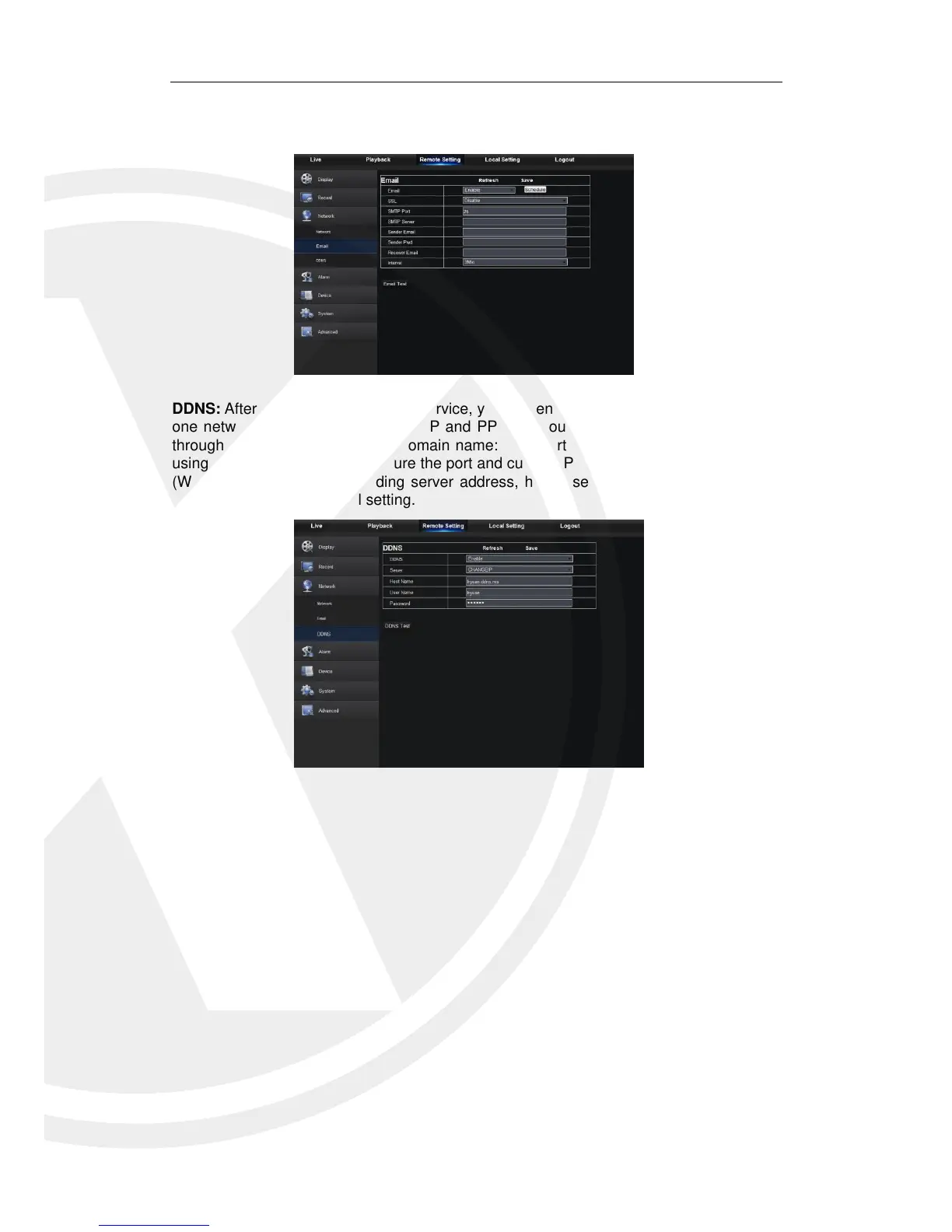Email: Set X2RxN alarm Email configuration parameters, including Email address, SSL,
Email Enable, Interval and Email Schedule, etc. Detailed parameters should be consistent
with X2RxN local setting.
DDNS: After user applies for DDNS service, you can enable <DDNS> function under any
one network type mode (Static, DHCP and PPPoe). You may remotely visit the X2RxN
through the domain name (http://domain name: Web port No). When visiting the X2RxN
using DDNS, you should make sure the port and current IP can connect in public network
(WAN). Details settings, including server address, host, user, and password, should be
consistent with X2RxN local setting.