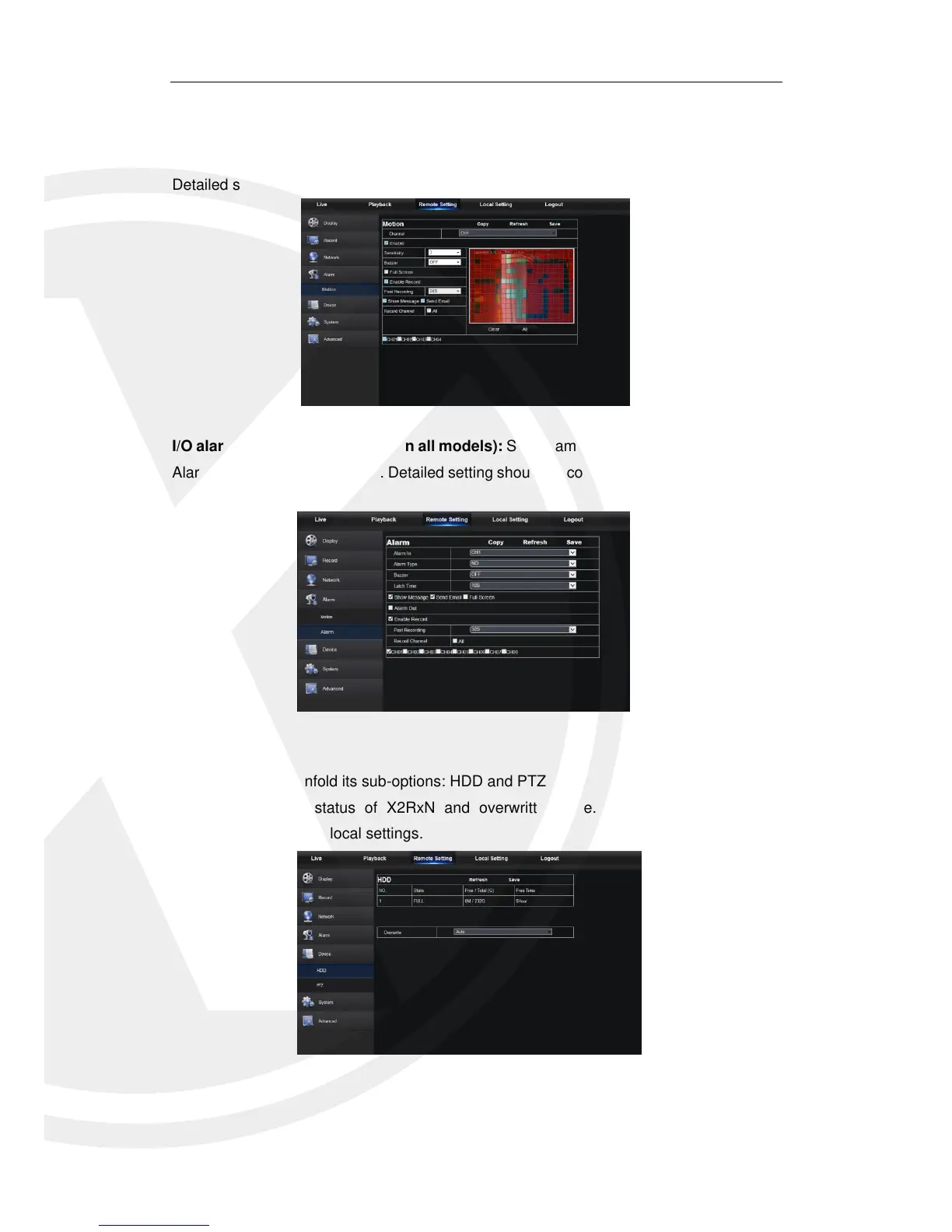5.3.3.4 Alarm
Alarm setting includes Motion Detection and I/O Alarm Parameters.
Motion Detection: Configure Sensitivity, Alarm out, Alarm Record and Alarm Capture, etc.
Detailed settings should be consistent with the X2RxN local settings.
I/O alarm setting (not available on all models): Set parameters for I/O Alarm, Alarm Out,
Alarm Record, Send Email, etc. Detailed setting should be consistent with the X2RxN local
settings.
5.3.3.5 Device
Click <Device> to unfold its sub-options: HDD and PTZ
HDD: Check HDD status of X2RxN and overwritten time. Detail setting should be
consistent with X2RxN local settings.