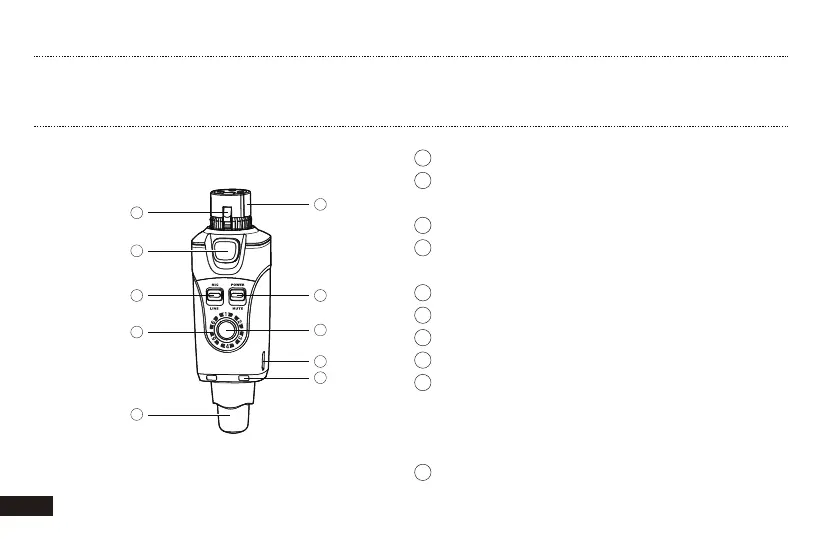15
1 Mic In: XLR microphone input jack
2 Spring: Circumferential grounding spring for providing a
reliable connection to the male XLR plug
3 Mic Lock: secures transmitter to the microphone
4 Input mode / level switch:
MIC = 0 dB input LINE = -10 dB input
5 Power switch: switches unit on/o
6 Channel status LED: indicates selected channel
7 Channel switch: selects channels 1-6
8 USB charging port
9 Power status LED:
LED o = 100% ~ 30%
Solid red = 29% ~ 11%
Flickering red = less than 10%
10 Antenna
OVERVIEW:
U3 TRANSMITTER
2
3
4 5
1
7
8
9
6
10