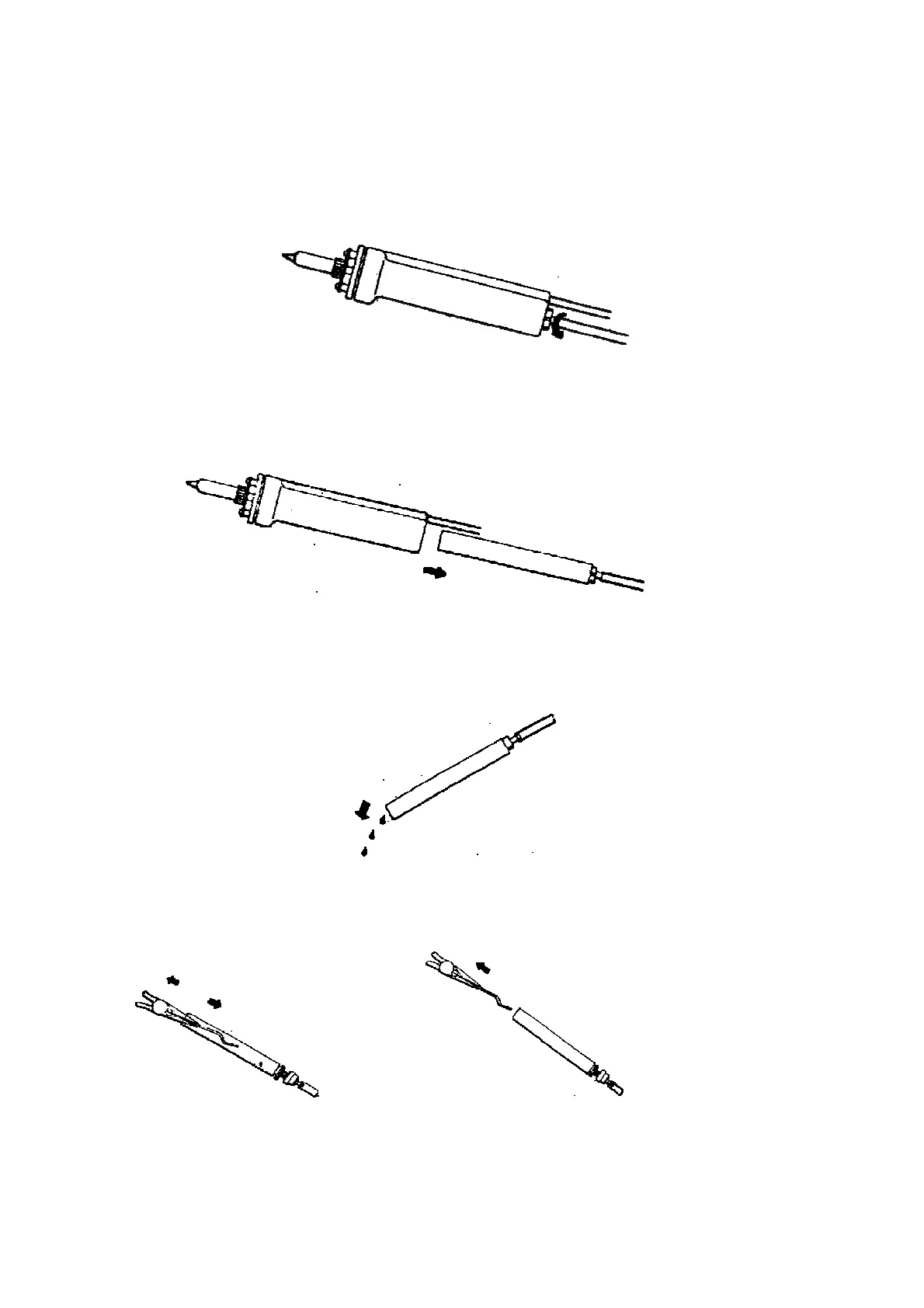17
PROCEDURES FOR CLEANING THE SOLDER COLLECTOR
CAUTION: The desolder switch must be turned “OFF” and the iron allowed to cool
before this operation.
1. Hold iron as in Figure 10. Press and turn the red knob at the butt of the iron.
FIG-10
2. Slide out the solder collector as in Figure 11. (CAUTION: The solder collector is
glass and thus retains heat, handle with care!)
FIG-11
3. Point the collector down while shaking slightly (see Figure 12.) and the waste solder will fall out.
This task must be carried out periodically for proper operation of the station.
FIG-12
4. Remove cooling strip with a pair of long nose pliers or tweezers.
(see Figures 13 & 14)
FIG-13 FIG-14
5. Clean the cooling strip and glass collector with wire brush (included).
