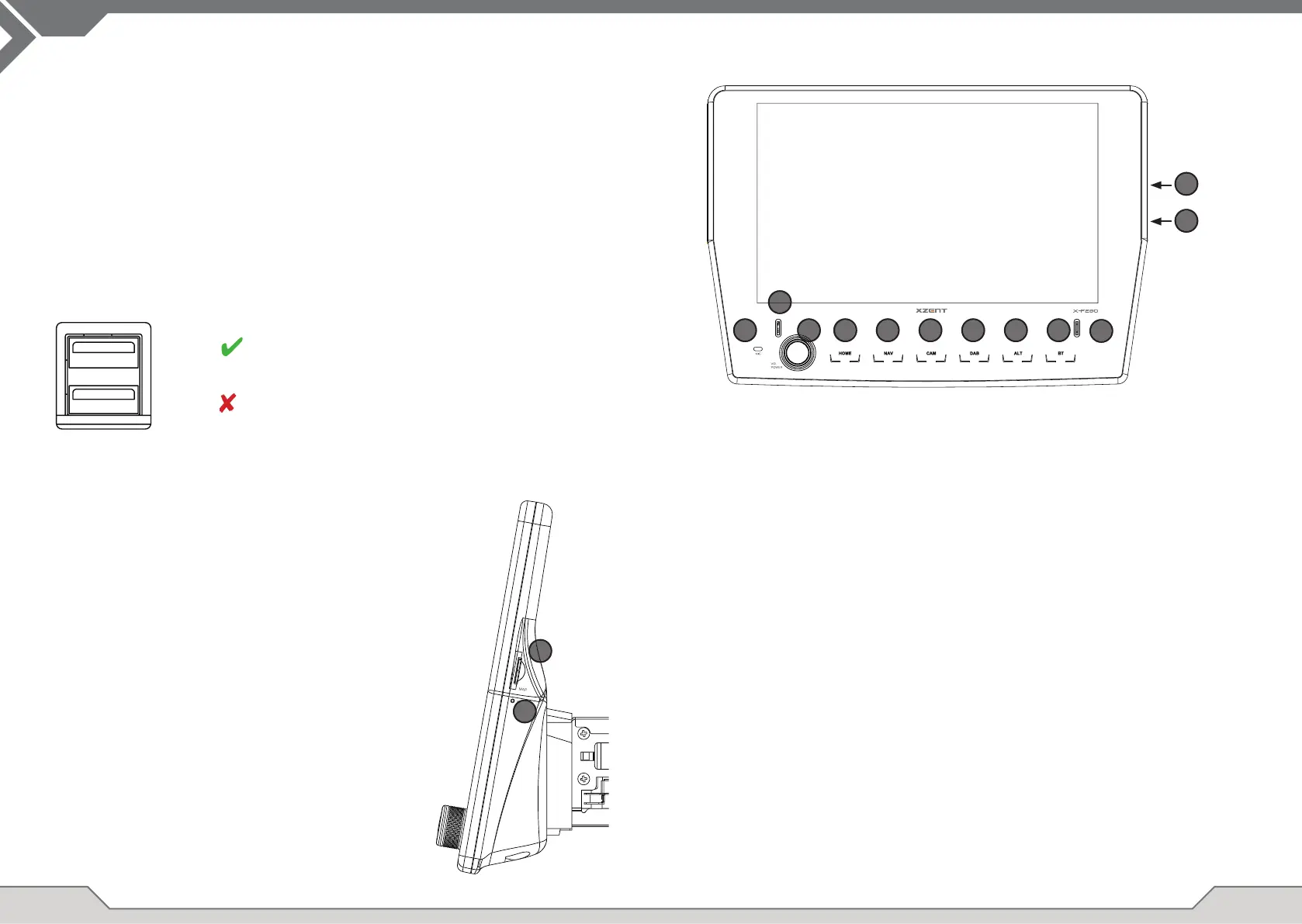4 5
Operation buttons:
1. VOL/POWER: Press and hold for standby mode (Screen OFF, Audio OFF).
If powered on, press to mute.
If powered off, press to power on.
Rotate clockwise to increase audio volume.
Rotate anti-clockwise to decrease volume.
2. Home Press to return to home screen.
Press in home screen to go to last source (if available).
Press and hold to open EQ.
3. NAV: Press to open navigation mode.
4. CAM: Press to show default camera, press again to close the camera view.
5. DAB Press to open DAB source. In DAB source press again to switch to FM.
6. ALT Press to execute assigned ALT shortpress function from device
settings (see chapter device settings).
Press and hold to execute assigned ALT longpress function from
device settings (see chapter device settings).
7. BT Press to open Bluetooth source.
A. RESET Press to perform a power reset.
B. MAP MicroSD slot for navigationssoftware (optional, not included in this set).
C. MIC internal microphone for handsfree functions.
D. IR IR lense for remote control.
E Release Notch Used for release keys to unmount the device.
DEVICE SUPPOT, SOFTWARE UPDATES AND
MAINTENANCE
FRONT PANEL
1
2
A
3 4 5 6
Can be used for SW Updates
NOT for software updates
7
B
A
B
C
E
E
Software updates and improvements are provided via USB updates which can be downloaded from
our website www.xzent.com Also customer care, FAQs and other helpful information can be found
there.
ATTENTION:thisdevicehasspecicUSBportswithspecialfunctions(USB-1/topportatdevice
backside) and (USB-2 / bottom port at device backside). The extension cables are distinguishable thru
text-labeltoensureproperidentication.
Software updates provided via XZENT MUST be installed on “USB-1” (USE FOR SW UPDATE). If the
installationhasbeendoneby3rdpartywithoutpropermarking/identicationoftheextensionwire–do
try the other port in case of update-failure.
