
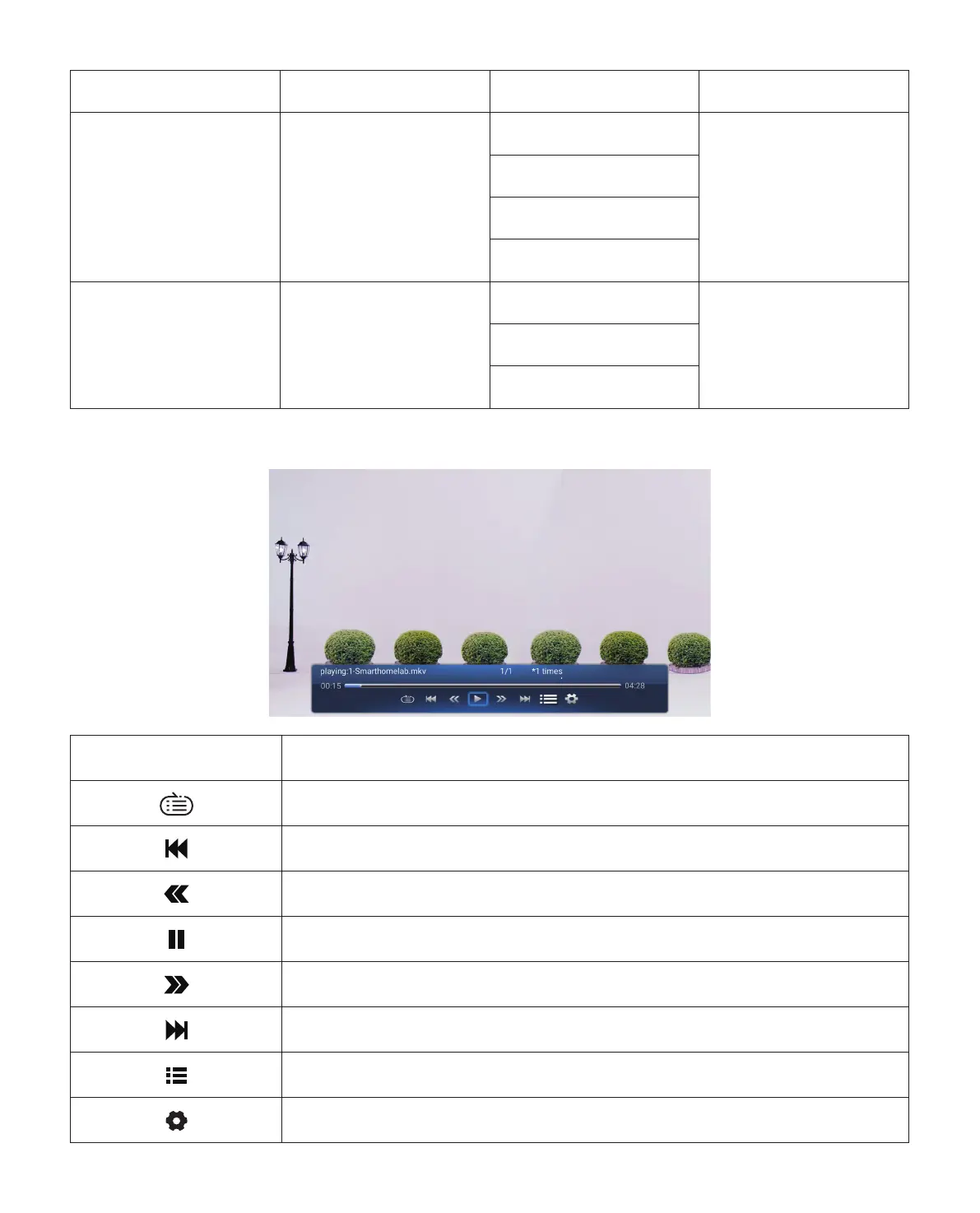 Loading...
Loading...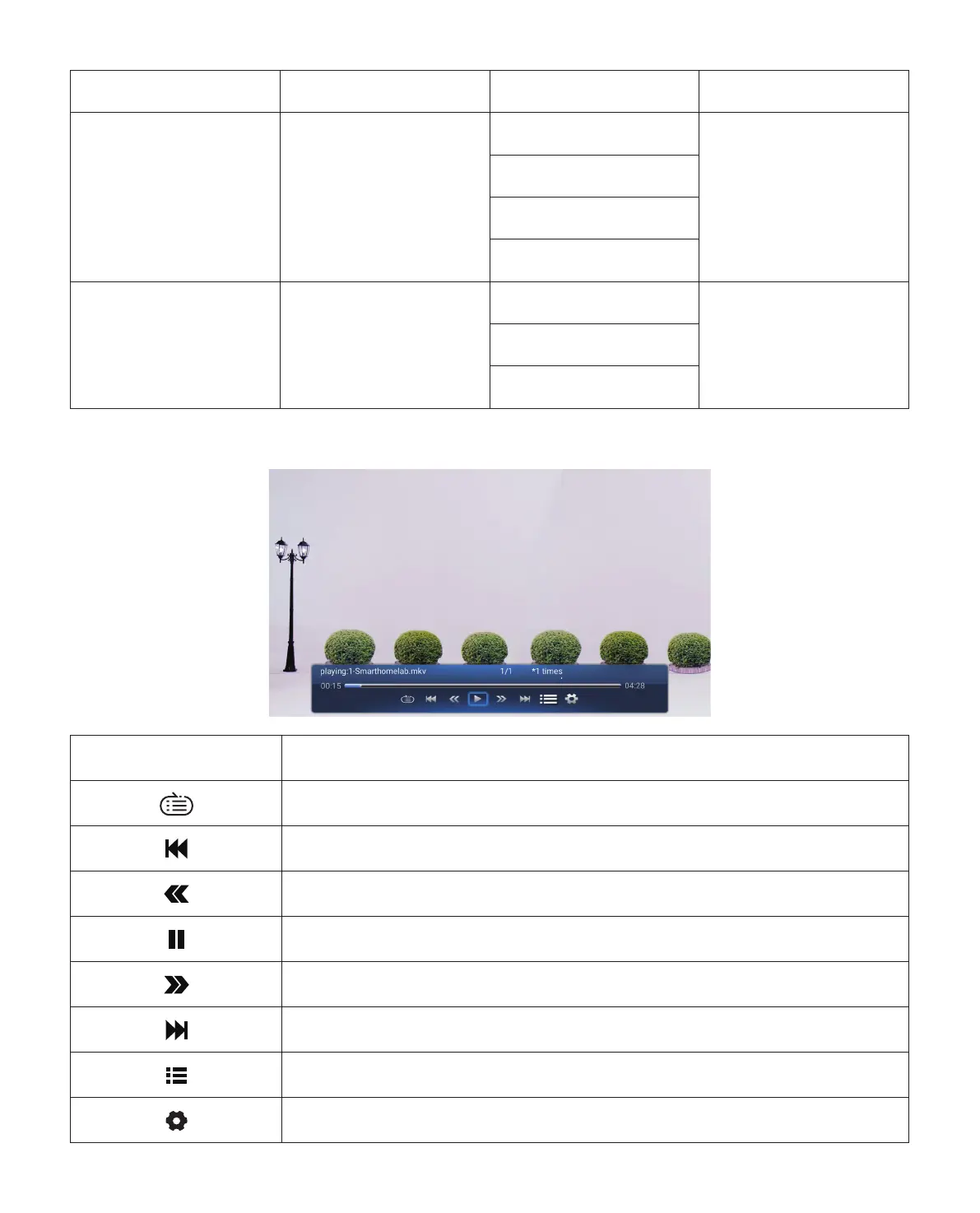
Do you have a question about the Yaber Ace K1 and is the answer not in the manual?
| Resolution | 1920 x 1080 |
|---|---|
| Brightness | 650 ANSI lumens |
| Contrast Ratio | 10000:1 |
| Lamp Life | 100, 000 hours |
| Wireless | Yes |
| Bluetooth | Yes |
| Aspect Ratio | 4:3/16:9/Auto |
| Power Supply | AC 100-240V, 50/60Hz |
| Keystone Correction | ±50° |
| Connectivity | WiFi, Bluetooth |
| Native Resolution | 1920 x 1080 pixels |
| Throw Distance | 1.5 - 6.8 m |
| Input Ports | HDMI, USB, AV, Audio Out |
| Zoom Function | 100% to 50% |
| Noise Level | <30dB |