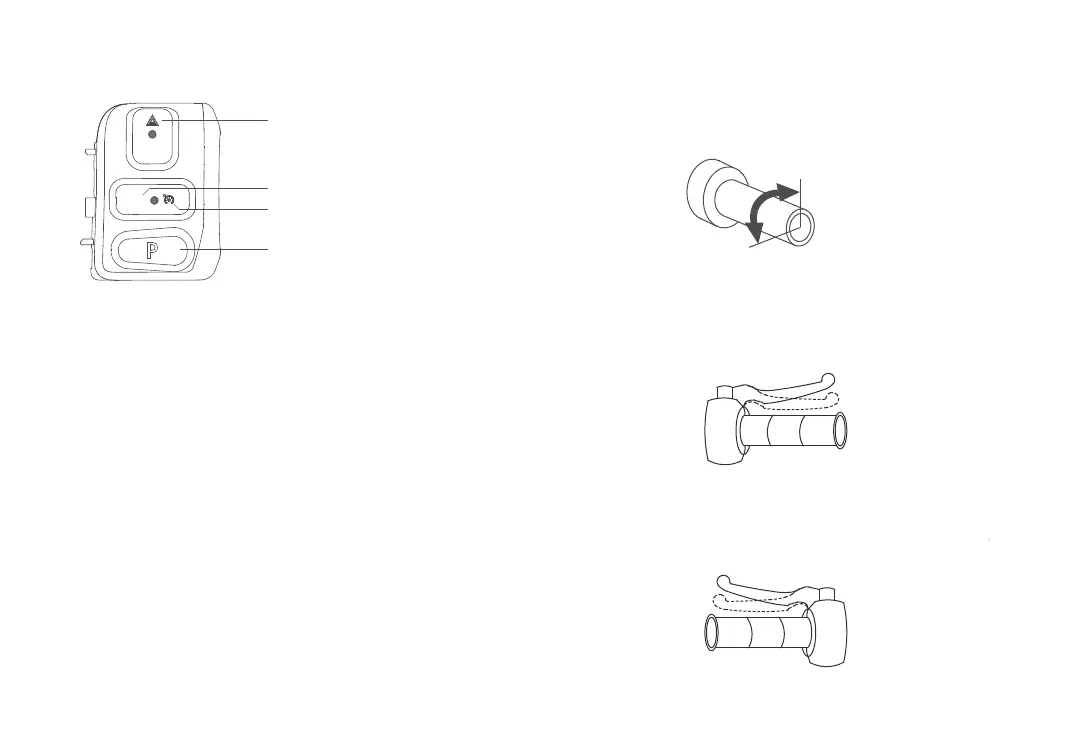Rotate counterclockwise to accelerate, rotate clockwise
to decelerate. Reset after loosening, the motor
stops outputting power.
Fully off(Zero speed)
Fully open(Maximum speed)
Double flash switch
Model change
Constant speed cruise
Parking
19 20
Throttle
The front brake lever is located on the right handlebar.
Holding the brake lever in the direction can make
the front wheel generate brake force.
Front brake lever
Right switch group
1.Double flash switch: Short press the switch to turn
on/turn off the double flash light.
2.Lighting/Automatically headlight switch: When the power
lock is turned on, the headlight, taillight, license plate light
and speedometer light will turned on automatically. Long
press backward over 5S can change hand-operated
headlight model and automatically headlight model. In
hand-operated model, short press can turn on or turn off
the light master switch.
3.Model change: Long press the button to right over 5S to
change metric/imperial unit, short press can change
ECO/SPORT model.
4.Constant speed cruise: Short press to left can enter
constant speed cruise model.
5.P gear: Press this button to enter parking or starting state.
The rear brake lever is located on the left handlebar.
Holding the brake lever in the direction can make
the rear wheel generate brake force.
Rear brake lever
MODE
