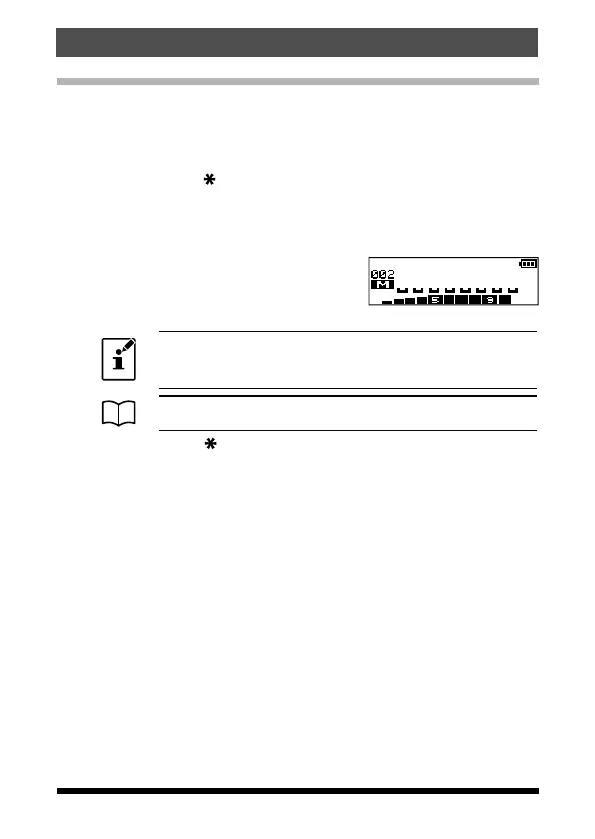Memory Storage
1. Select the desired frequency, while operating in the VFO mode.
Be sure to set up any desired CTCSS or DCS tones, as well as any de-
sired repeater offset. The power level may also be set at this time, if you
wish to store it.
2. Press and hold the [ MR] key.
A blank memory channel will be displayed automatically.
3. If it is desired to change to another channel number, press the [▲] or [▼]
key.
4. Press the Alphabet / Numeric keys to input
characters and create a “Tag” (label) for the
memory channel.
If not inputting a “Tag” (label), proceed to step 5.
• To move the cursor to the next character, press the F key.
• To correct a mistake, press the F key repeatedly until the
cursor returns to the character position.
For more details on the character/symbol, see page 39.
5. Press and hold the [ MR] key to store the frequency and settings into the
selected memory channel.
“MEM-IN” on the display will blink twice and the tone will sound to com-
plete the memory setting.
31
Memory Mode
FT-25R/FT-25E Operating Manual
