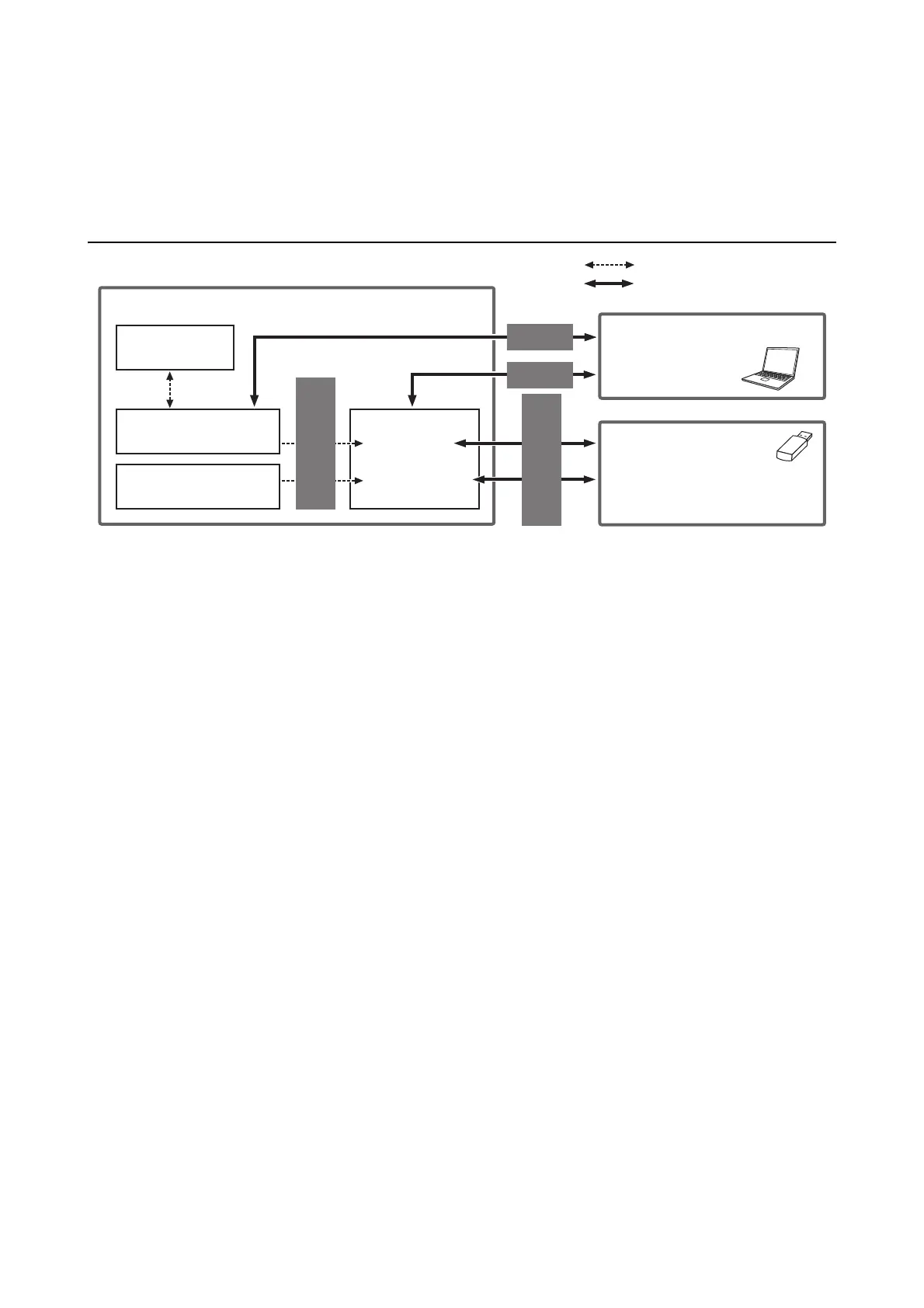12 CP4 STAGE/CP40 STAGE Reference Manual
Design of the CP4 STAGE & CP40 STAGE > Memory
Memory
In addition to original Performances, you can configure a wide range of other parameters on your stage
piano. The methods used to organize this important data and the memory areas where it is stored are
described below.
Internal Memory
User Memory
User Memory is used to store the Performances that come preset on your stage piano, in addition to Utility
settings, which affect the instrument as a whole. This memory area supports both writing and deleting of
data, and it retains its content when the instrument is turned off.
Edit buffer
The Edit buffer is a work area used to store the Performance that is currently being edited. When the
instrument is turned off, the content of this temporary buffer is lost. In order, therefore, to retain any edits
made to a Performance, it must be stored in User Memory before selecting a different Performance or
turning off the stage piano.
Recall and Compare buffers
The Recall buffer serves as backup memory for the Edit buffer. Edits made to a Performance are normally
lost if not stored before selecting a different Performance; however, the Recall function can be used to
restore the edited Performance to the Edit buffer. Meanwhile, the Compare buffer is used to store the state of
a Performance’s settings prior to their being edited. You can then use the Compare Performance function to
toggle between the edited and unedited versions of the Performance in order to determine which one
sounds better. The content of both the Recall and Compare buffers is lost when the instrument is turned off.
NOTE For more details on the Recall function, refer to the description of the Recall screen (page 26) from the Performance Job area.
NOTE For more details on comparing Performances, refer to the description of the Compare Performance function (page 30).
Memory
Internal data transfer
Exchange of data with other devices
Recall buffer
Compare buffer
Edit buffer
• Performance editing
Utility Edit buffer
• Utility setting
User Memory
• Performances
• Utility area settings
Store data (using the
[STORE] button)
Load and save data
(using the File area)
Bulk Dump
Bulk Dump
MIDI device or computer
(DAW application)
USB flash-memory
device
All-type file (containing all data from User
Memory)
File extension: .C7A (for CP4 STAGE) or
.C8A (for CP40 STAGE)