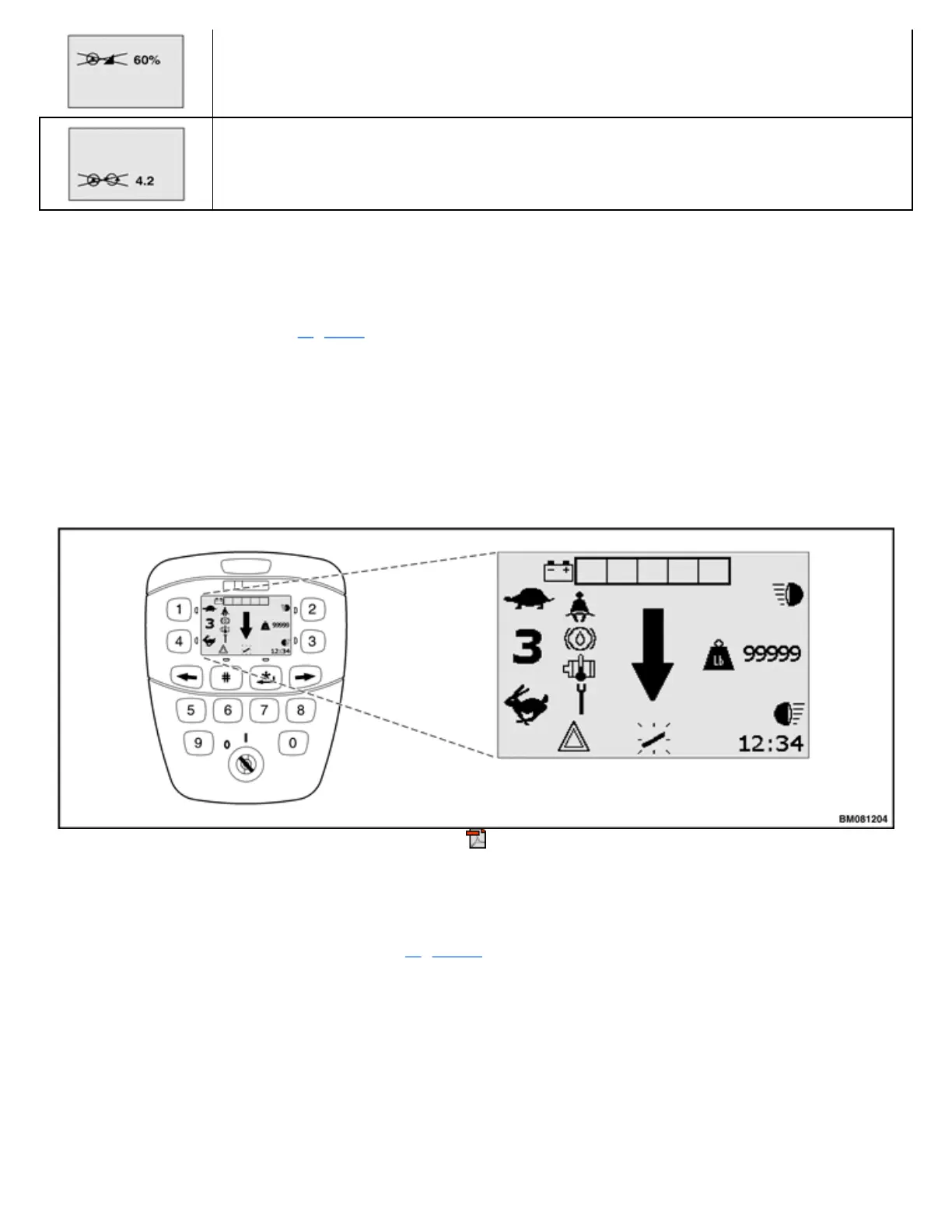Steering Turns Out of Range Icon
Operating Screen
INTRODUCTION
The Operating Screen, shown in Figure 9, is located on the Display Panel along with the numeric keys and
control keys. At key-on, the Password Screen is the first screen displayed unless Operator Passwords are
disabled. After a valid password is entered, the Operating Screen appears by default. The Operating Screen
uses small graphic images, called icons, to provide continuous feedback to the lift truck operator. This
feedback includes performance settings, status and warning messages, and essential truck operating
information. The Operating Screen is active at all times during normal lift truck operation.
NOTE: Icons for the front and rear work lights are shown. These are optional features.
The icons, indicators, and numbers on the Operating Screen are explained in the topics that follow.
Figure 9. Operating Screen
PERFORMANCE MODE CONTROLS
The Performance Mode controls are shown in Figure 10.