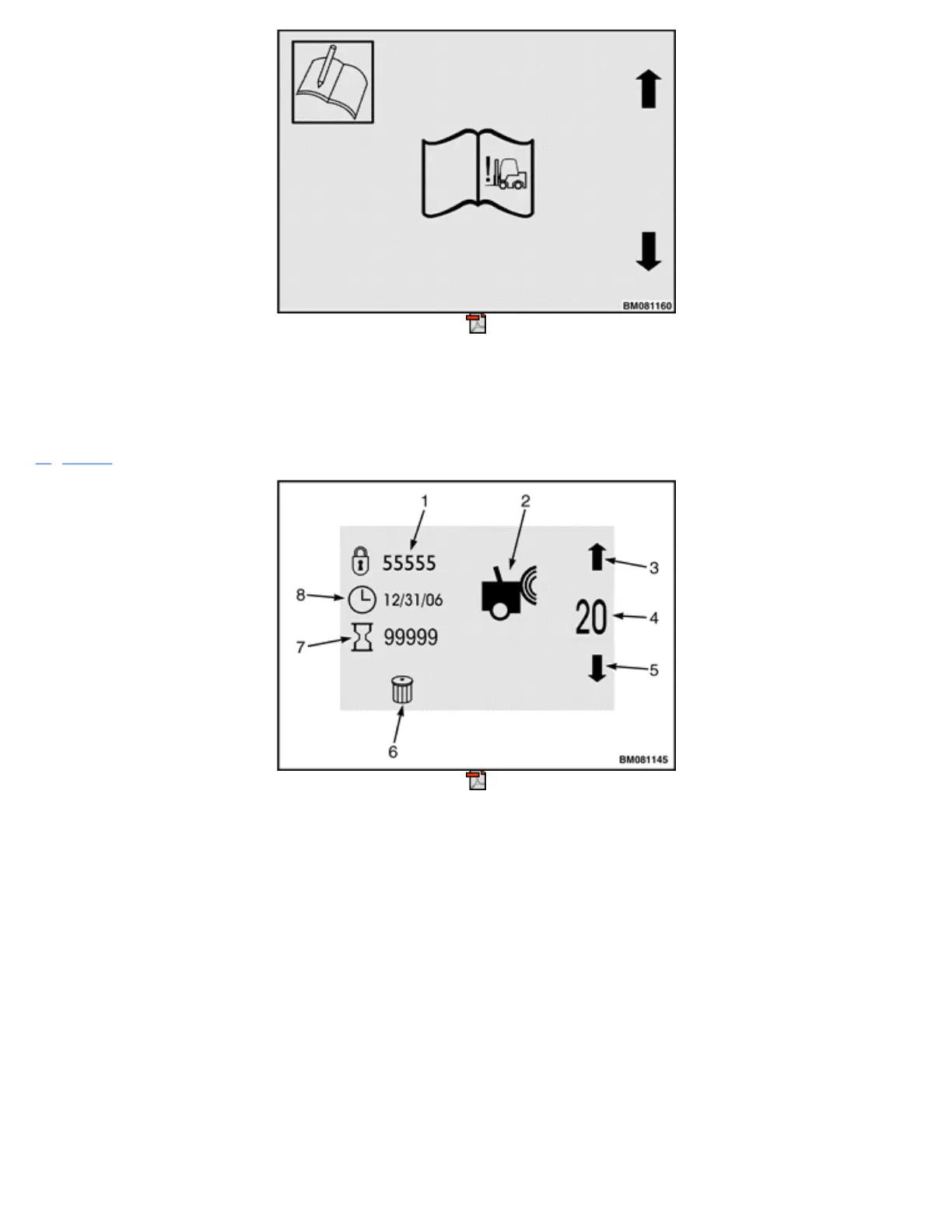Figure 27. Impact Events Log Menu
Pressing the Scroll Back Key or Scroll Forward Key while anywhere in this submenu returns the Activity
Log main menu title screen to the Operating Screen.
Figure 28 shows an example Impact Events Log screen and indicates the available controls.
1.
PASSWORD VALUE AT LOG OCCURRENCE
2.
TYPE OF IMPACT (SOFT/HARD) ICON
3.
UP ARROW SOFT KEY ICON
4.
CURRENT LOG ENTRY (OR "EMPTY" SYMBOL)
5.
DOWN ARROW SOFT KEY ICON
6.
"TRASH CAN" SOFT KEY ICON
7.
TRACTION HOURS AT LOG OCCURRENCE
8.
SYSTEM DATE AT LOG OCCURRENCE
Figure 28. Impact Events Log Screen
If there are no log entries or the final log entry has been scrolled past, the system displays an "Empty" log