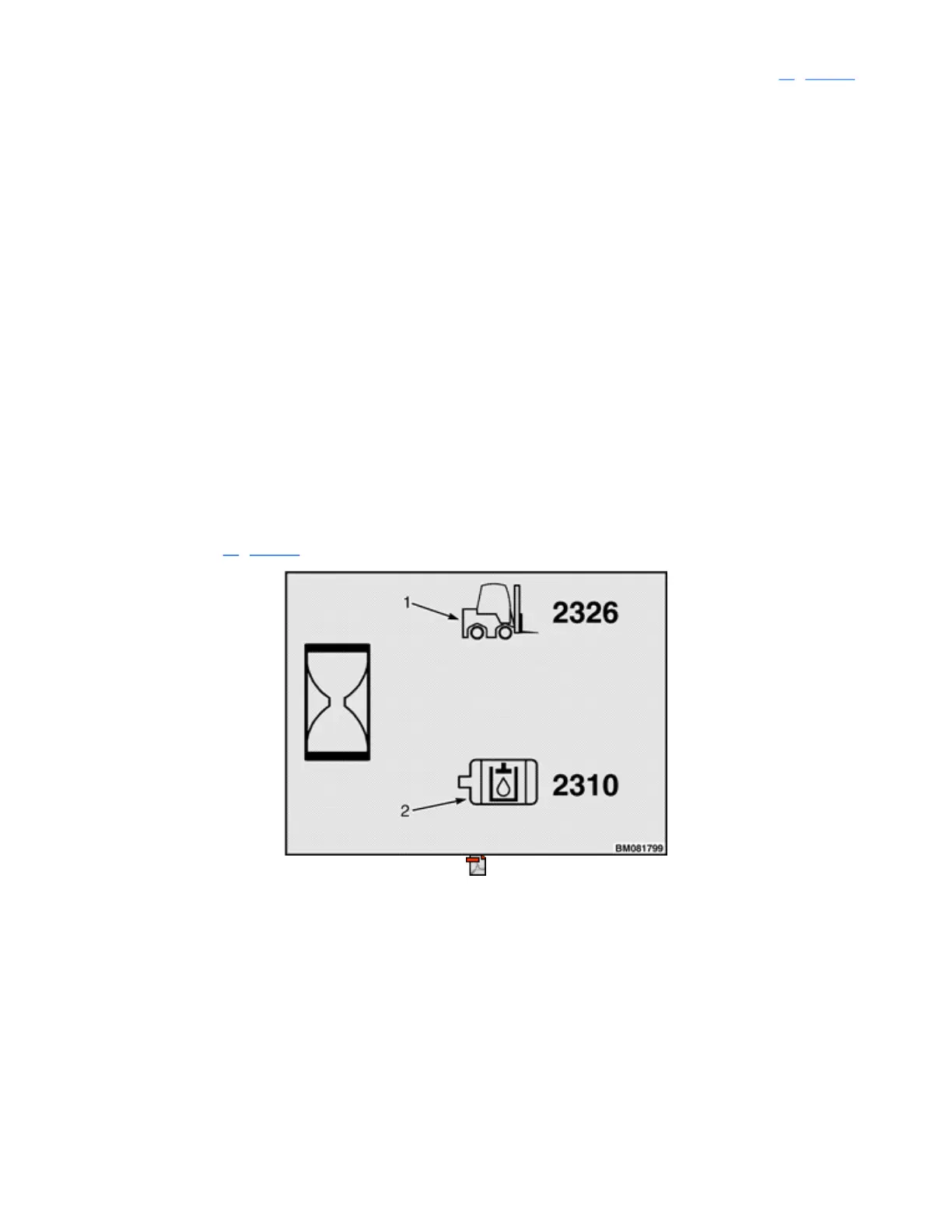LOAD WEIGHT INDICATOR
The Load Weight indicator for the lift truck, shown as 99999 beside the Load Weight Icon in Figure 11,
appears at the midpoint of the right side of the Operating Screen. If the lift truck supports the Load Weight
feature, the Operating Screen will display the load weight during any mast hydraulic command and for five
seconds afterwards.
The Load Weight Icon indicates whether lb (pound) or kg (kilogram) units are being used. Use the procedures
described in the Set Units Menu topic in the Display Menu section to set the load units for this lift truck. Use
the procedures in the Load Weight Display topic in the Calibration Menu section to calibrate the load weight
for this lift truck.
System Off/Alert Screens
INTRODUCTION
Several screens appear only briefly on the Operating Screen. These include the System Off Screen and Alert
Screens. The purpose of the System Off Screen is to supply brief status information as the system is powered
off. Alert Screens appear momentarily to attract attention. The topics that follow provide more information
about these types of screens.
SYSTEM OFF SCREEN
When the lift truck power is first turned OFF, the System Off Screen is displayed for five seconds. The
system will also display this screen for five seconds if the Scroll Forward Key (—▸) is pressed while the
truck is powered OFF. Figure 13 shows the System Off Screen.
1.
TRUCK HOUR METER
2.
HYDRAULIC PUMP MOTOR HOUR METER
Figure 13. System Off Screen
The System Off Screen displays the Truck Hour Meter in the upper right corner of the Operating Screen and
the Hydraulic Pump Motor Hour Meter in the lower right. If equipped, the System Off screen can show any
two of the following four hour meters.
•
The Truck Hour Meter shows the total time the operator has been in the seat with the key or keyless
switch in the ON position.