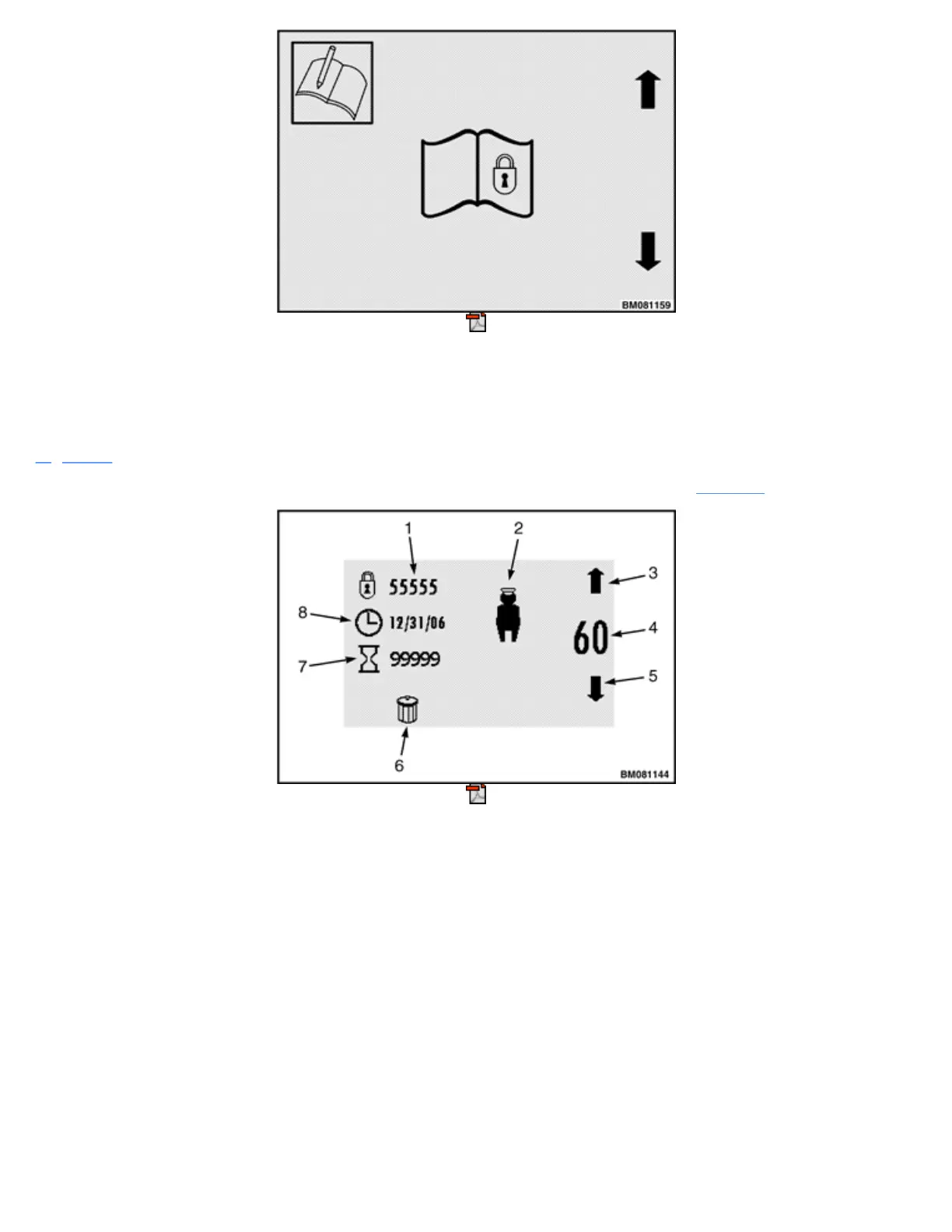Figure 25. Password Log Menu
Pressing the Scroll Back Key or Scroll Forward Key while anywhere in this submenu will return the
Activity Log main menu title screen to the Operating Screen.
Figure 26 shows an example Password Log screen and indicates the available controls.
The process for viewing and removing password logs from the system is shown in Table 17.
1.
PASSWORD VALUE AT LOG OCCURRENCE
2.
OPERATOR/SUPERVISOR/SERVICE TECHNICIAN ICON
3.
UP ARROW SOFT KEY ICON
4.
CURRENT LOG ENTRY (OR "EMPTY" SYMBOL)
5.
DOWN ARROW SOFT KEY ICON
6.
"TRASH CAN" SOFT KEY ICON
7.
TRACTION HOURS AT LOG OCCURRENCE
8.
SYSTEM DATE AT LOG OCCURRENCE
Figure 26. Password Log Screen
