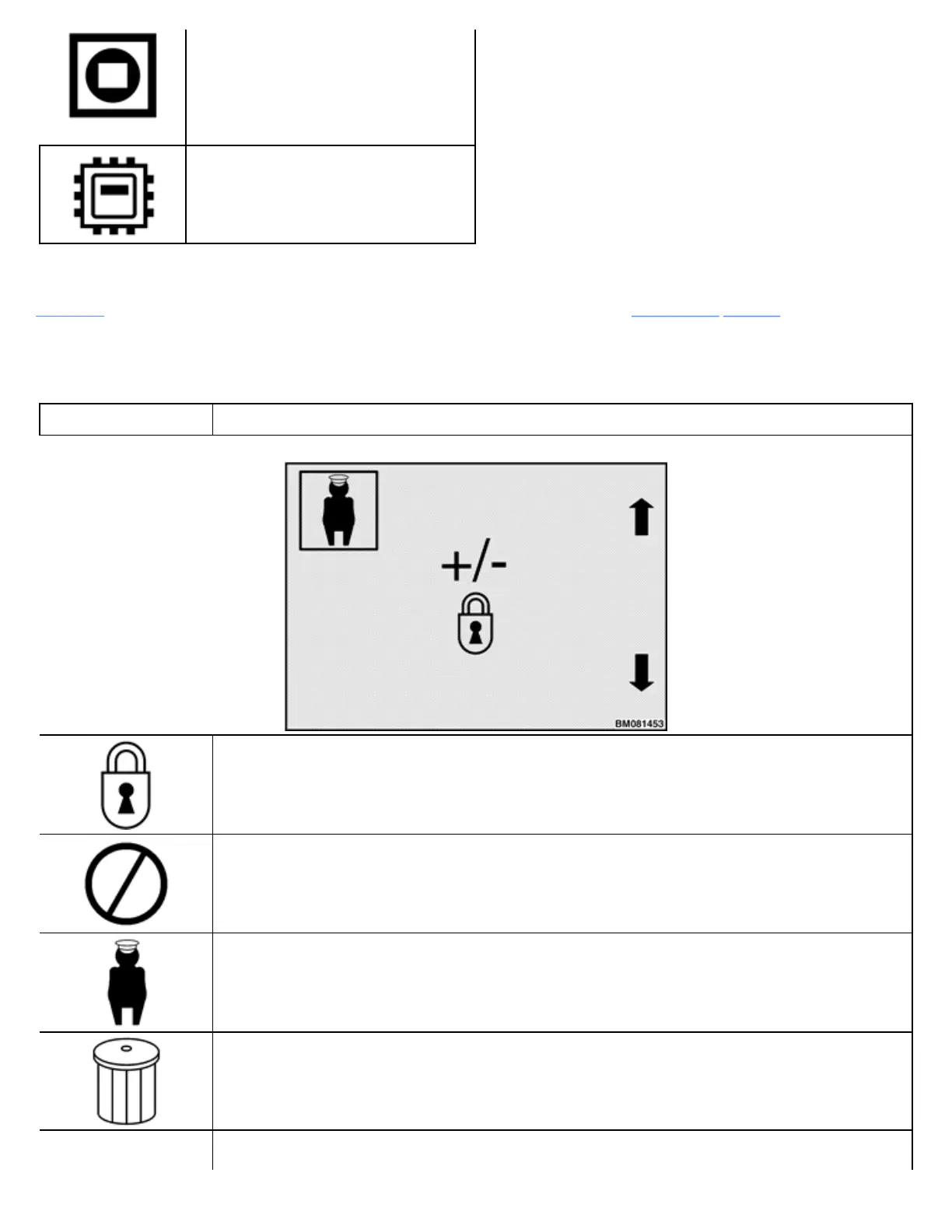Software Version Indicator Icon
Truck Setup Submenu Icons
Table 12 presents the icons that appear on the Truck Setup Submenus. See Truck Setup Menu for more
information.
Table 12. Truck Setup Submenu Icons
Icon Description
Add/Remove Password Submenu
Password Icon
Null Symbol Icon
Supervisor Password Type Icon
Trash Can Icon
Hare (increase performance) Icon