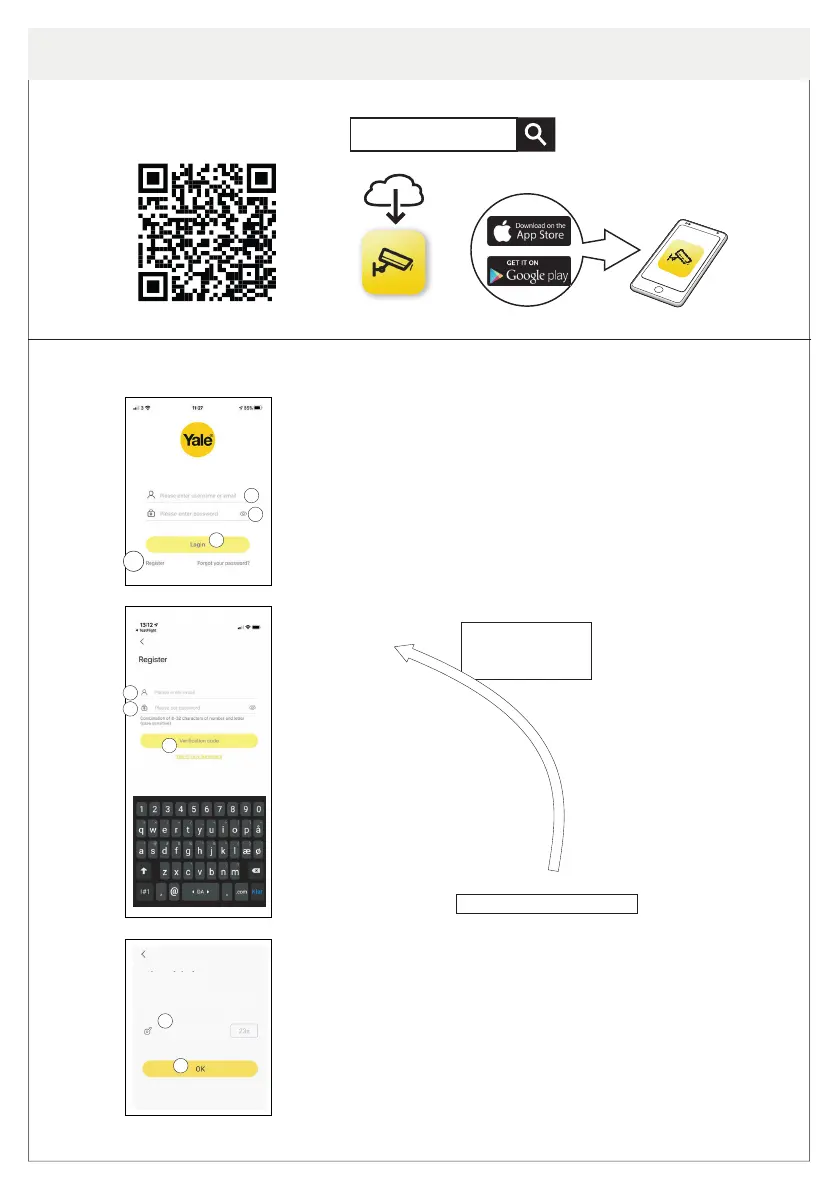(GB) App Download - (DE) App herunterladen - (FR) Télécharger l'application
(ES) Descarga de la App - (IT) Scarica l'App
(GB) App Download - (DE) App herunterladen - (FR) Télécharger l'application
(ES) Descarga de la App - (IT) Scarica l'App
7)Enteremail
8)Enterpassword
9)ClickLogin
PersonalregistrationintheApp
AppLog-inpage:
Initialsetup:
1)ClickRegister
Thiswillbeyouropeningpage,afteryouhaveregistered
insteps2)to6).
EmailRegisterpage:
Initialsetup:
2)Enteremail
3)Enterpassword
4)ClickVerificationcode(Verficationcodewillbesenttoyoubyemail)
5)InsertreceivedVerificationcode
6)ClickOKThiswilltakeyoubackto.
NOTE:AlsolookforreceivedmailintheJunk-MailBox
Yale View
app
Yale View
Please input verification code
Verification code has been sent to email
xxx.xxx@xxx.com
Register
1
7
8
9
3
4
5
6
2
