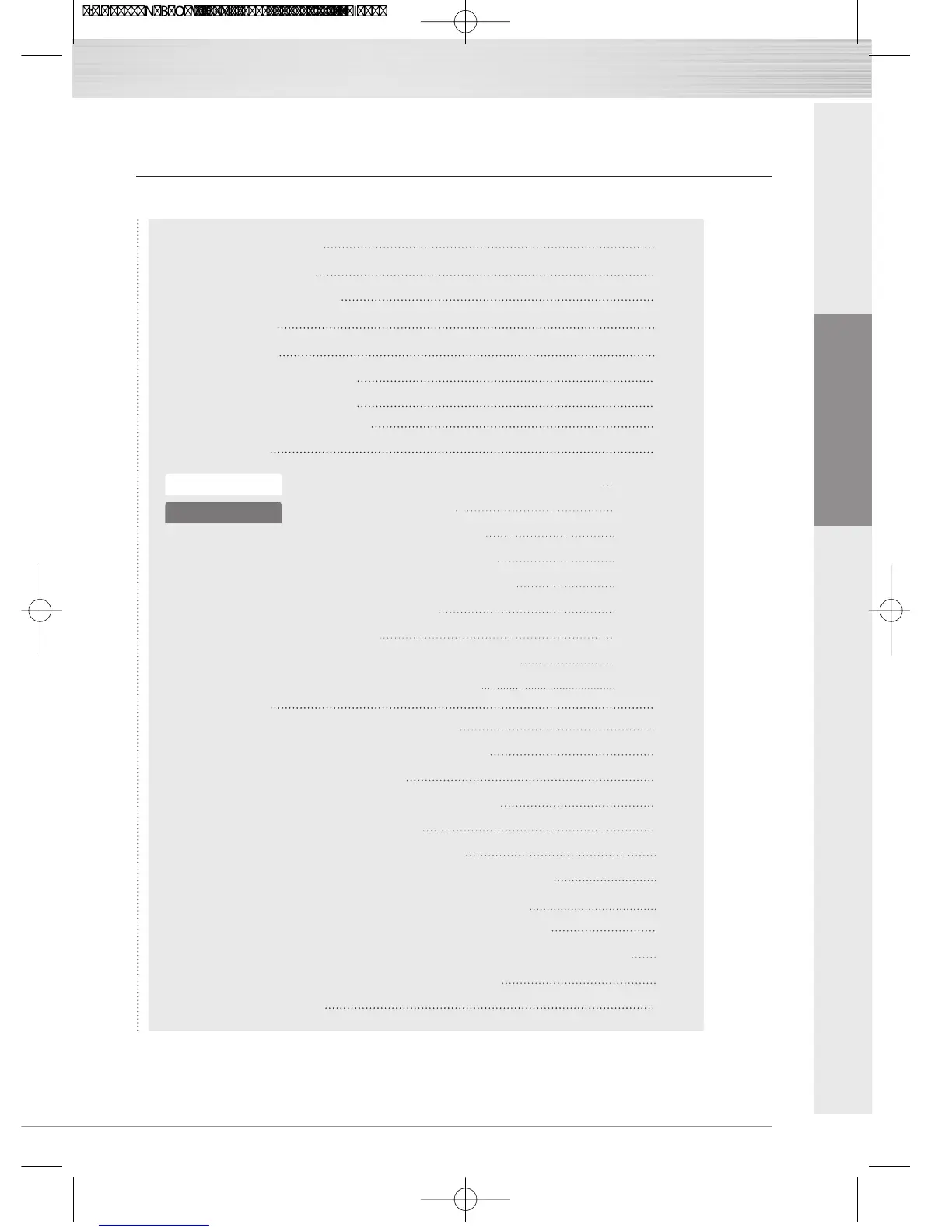CONTENTS
3
ENGLISH
Safety Precautions
Product Features
04
05
33
Emergency Power
06
07
08
10
13
15
15
16
17
18
19
20
21
22
23
24
24
24
25
26
27
28
29
30
31
32
32
Components Overview
Specifications
Identification
Quick Menu (
Advanced mode)
Quick Menu (Normal mode)
10
Creating User Pin code
Configuration
Normal mode
User Code registration / User Fingerprint registration
Unlocking Door with Code
Unlocking Door with Fingerprint
Locking the door
Unlocking the door from the inside
Safe Handle Setting
Open Door with fake Code
External Forced Lock / Internal Forced Lock
Automatic and Manual Lock / Volume
Break-in Alarm 3-minute Lock Out Feature
Emergency mechanical key override Product malfunction
Resetting Lock to Factory Default
How to Use
Advanced mode
Change the Master code
Register and delete User code
Register and delete Fingerprint
Register and delete Onetime code
Delete All Credentials
Lock Setting
Register and delete Remote control
Register and delete Controller