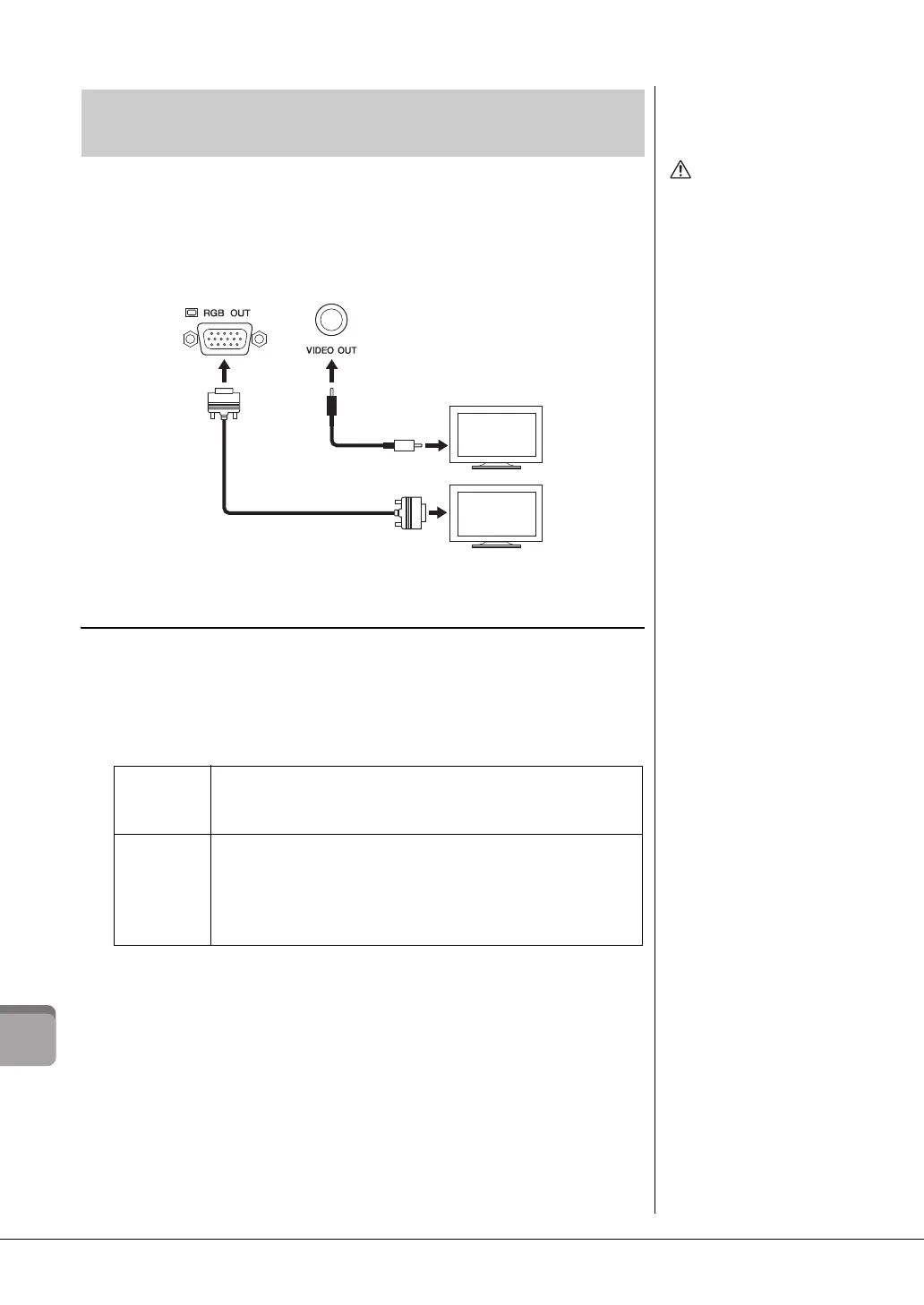CVP-609/605 Owner’s Manual
86
Connections – Using Your Instrument with Other Devices –
By connecting with an external monitor such as a television to the [VIDEO OUT] jack
of the instrument, the lyrics and text on the instrument's display can be shown on the
television or the monitor. On the CVP-609, the instrument can be connected with an
external monitor also by the [RGB OUT] terminal.
Screen Out Settings
1 Call up the operation display via [Menu] → [Utility] → [Speaker/
Connectivity].
2 Set the monitor type and screen contents.
Connecting an External Monitor ([VIDEO OUT]
jack, [RGB OUT] terminal)
Avoid looking at the
television or video monitor
for prolonged periods of time
since doing so could
damage your eyesight. Take
frequent breaks and focus
your eyes on distant objects
to avoid eyestrain.
Monitor
Type
Selects the desired output monitor type (NTSC or PAL) to correspond to
the standard used by your video equipment.
CVP-609 only: Select “RGB” when connecting to an external monitor.
Content
Determines the contents of the Video Out signal.
• Lyrics/Text: Only the lyrics of the Song or text files (whichever you
used last time) are output, regardless of the display that is called up on
the instrument.
• LCD: The currently selected display is output.
(CVP-609 only)
RCA pin plug
VIDEO IN
Mini D-sub 15-pin
Video cable
Instrument
• When NTSC is selected, the
lower part of the screen
might not be shown for
certain displays.
• When using a monitor on
which display resolution
cannot be set, the display
may not be able to be
output to the monitor, even if
you select the appropriate
monitor type.
• Transition effects on the
instrument’s display cannot
be output.
