Internet Connection Guide 1
Internet Connection Guide
CVP-509/505/503/501
PSR-S910/S710
Internet Connection Guide
Enjoy your instrument with Internet Direct Connection
This instrument can be directly connected to the Internet, conveniently letting you
display and access the special website from the instrument's display and enjoy the
various contents. This guide provides detailed instructions on connecting. You can
also refer to the Internet-related terms at the end of this guide. For the latest ser-
vices of the Internet Direct Connection function, refer to the Yamaha website:
http://services.music.yamaha.com/
• Only the special website can be opened when the instrument is directly connected
to the Internet.
NOTE
* The illustrations and screens as shown in this guide are for instructional purposes only, and may appear somewhat different from
those on your instrument.
* Clicking on the Internet-related terms (blue characters) in this guide jumps to the “Glossary of Terms” at the end.
Contents
Selection of the Connection Environment ................................................ 2
Connection ........................................................................................................ 3
LAN Cable Connection .................................................................................... 3
Wireless LAN Connection Using USB LAN Adaptor ....................................... 6
Wireless LAN Connection Using Wireless Game Adaptor ............................ 11
Using Static IP Address or Proxy Server ....................................................... 14
Connection Help............................................................................................. 18
Initialization of the Setup ............................................................................. 19
Glossary of Terms.......................................................................................... 20









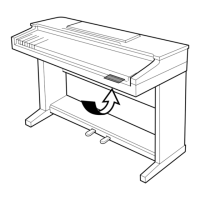









