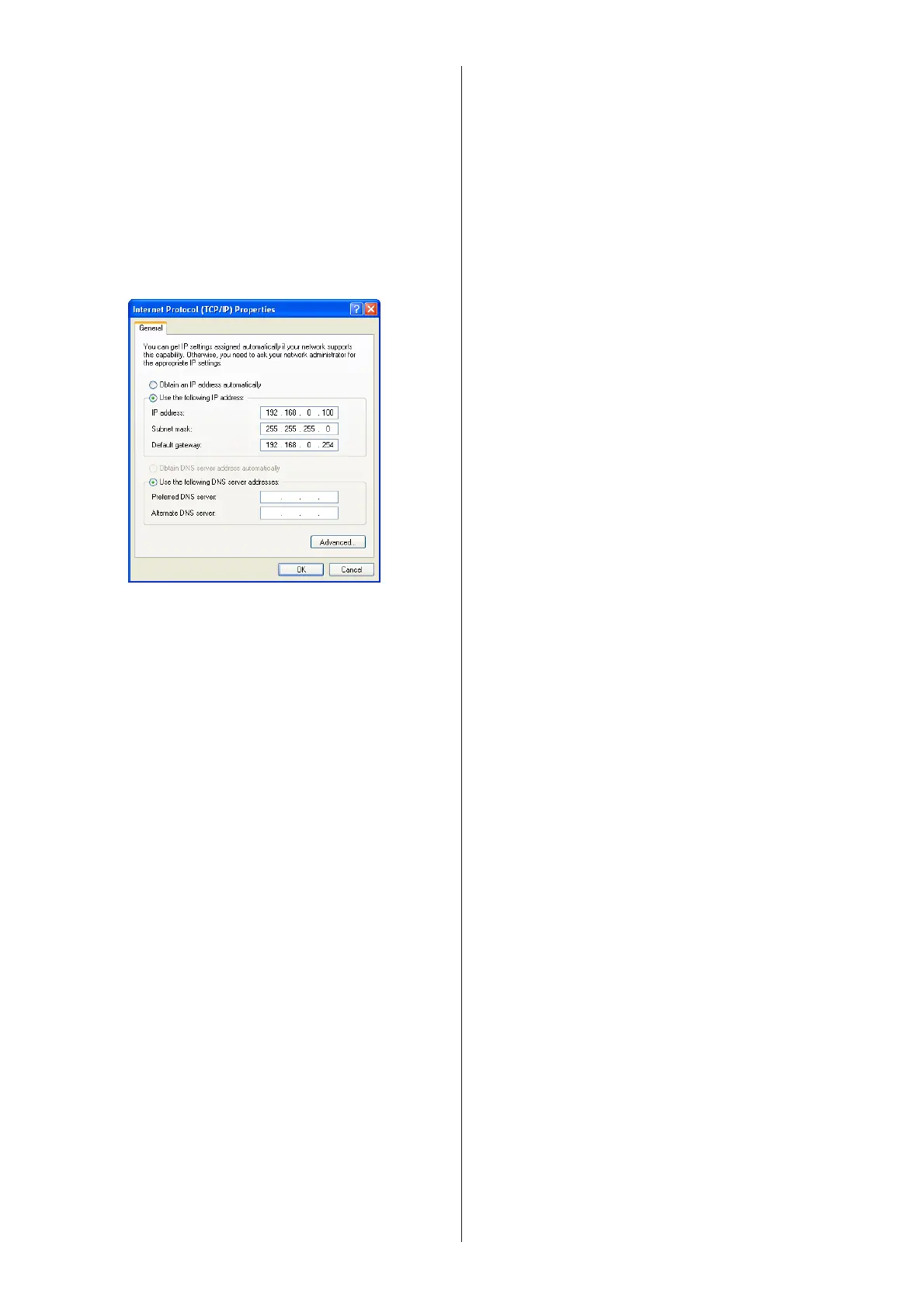DME Setup Manual 10
9 Enter your computer’s IP address into [IP
address], the Gateway’s IP address into [Default
gateway], and “255.255.255.0” into [Subnet
mask].
n When the computer and DME devices are connected in
the same subnet as described on page 8, the network
address must be set to that same address as the DME
devices, while the host address must be set to a
different value.
n
When the computer and DME devices are connected in
the same subnet, Set the gateway IP host address to 254.
10 Click [OK].
11 Restart your computer.
■ Windows 2000
1 Select [Start] ➞ [Settings] ➞ [Control Panel] ➞
[Network and Dial-Up Connections] ➞ [Local
Area Connection].
The “Local Area Connection Status” dialog box will be
displayed.
2 Steps 4 and after are the same as for Windows
XP.
