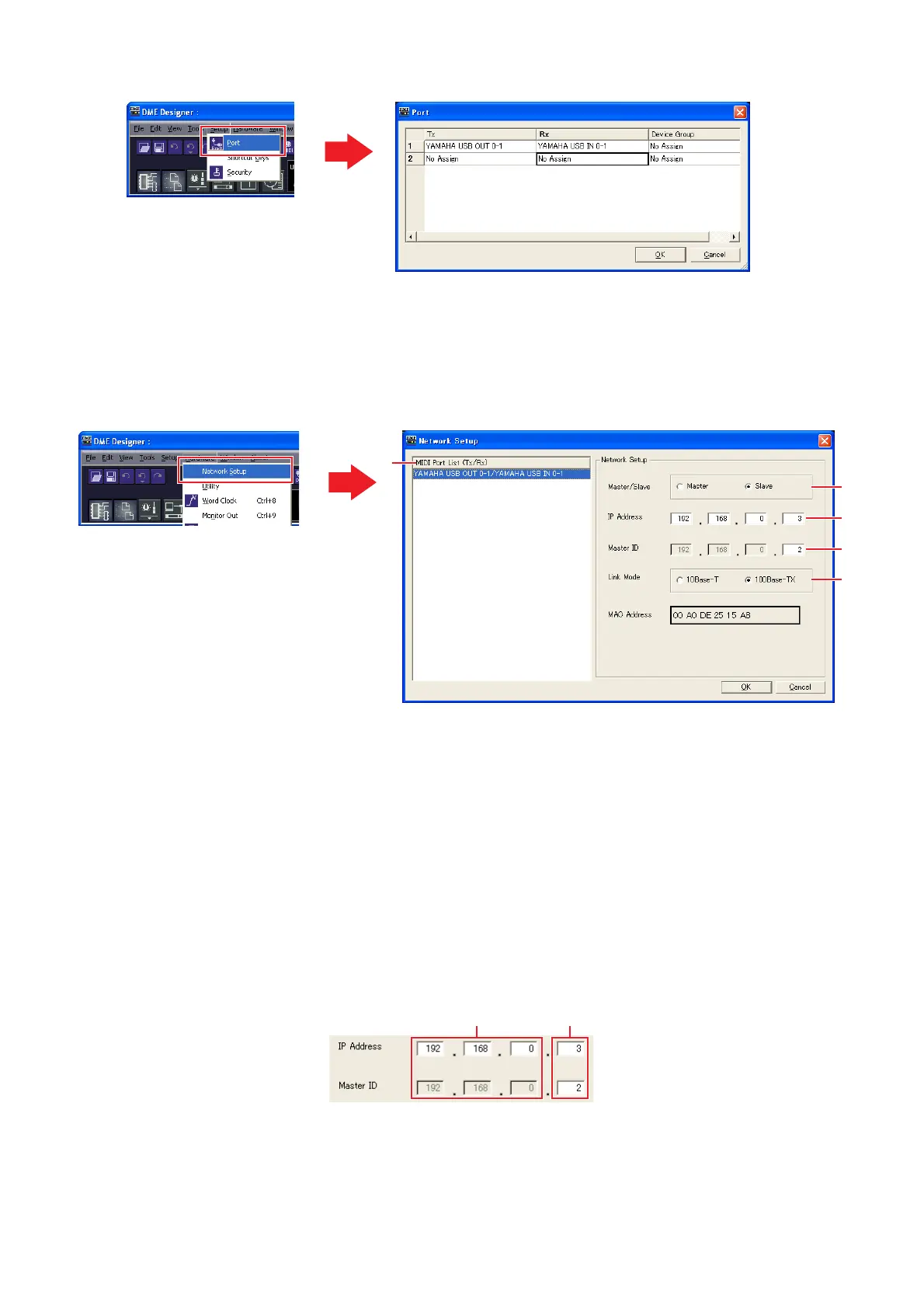DME Setup Manual 7
6
From the DME Designer main panel, click [Port] in the [Setup] menu to open the Port dialog box.
7 Select “YAMAHA USB OUT 0-1” or “Yamaha DME NETWORK-1” in the [Tx] field, and “YAMAHA USB IN 0-
1” or “Yamaha DME NETWORK-1” in the [Rx] field, and click [OK].
8 In the main panel window click [Network Setup] in the [Hardware] menu to open the Network Setup dialog
box.
9 Make the following network settings, then click [OK].
1 MIDI Port List (Tx/Rx)
Select “YAMAHA USB OUT 0-1/YAMAHA USB IN 0-1” or “Yamaha DME NETWORK-1/Yamaha DME NETWORK-1” as the
DME port for the network settings.
2 Master/Slave
Selects Device Group Master or Slave status.
Master: One device must be assigned as the Master in each Device Group.
Slave: All other DME devices in the group should be set to Slave.
n When DME64N/24N and DME Satellite units are combined in a Device Group, be sure to assign a DME Satellite unit as the Group
Master.
3 IP Address
Set the IP addresses of the DME devices. All DME devices in the same Device Group must be set to the same network address.
n When only one DME device (Master) is used, set the IP address to “192.168.0.2”.
n The subnet mask is fixed at “255.255.255.0”.
n The host address can be set from 2 to 253 for the Master device, and from 3 to 253 for Slaves.
n Always use a private address (192.168.0.2. through 192.168.255.253) unless it is absolutely necessary to use a global address.
Consult with the network administrator if it is necessary to use a global address.
1
2
3
4
5
Network address
Host address