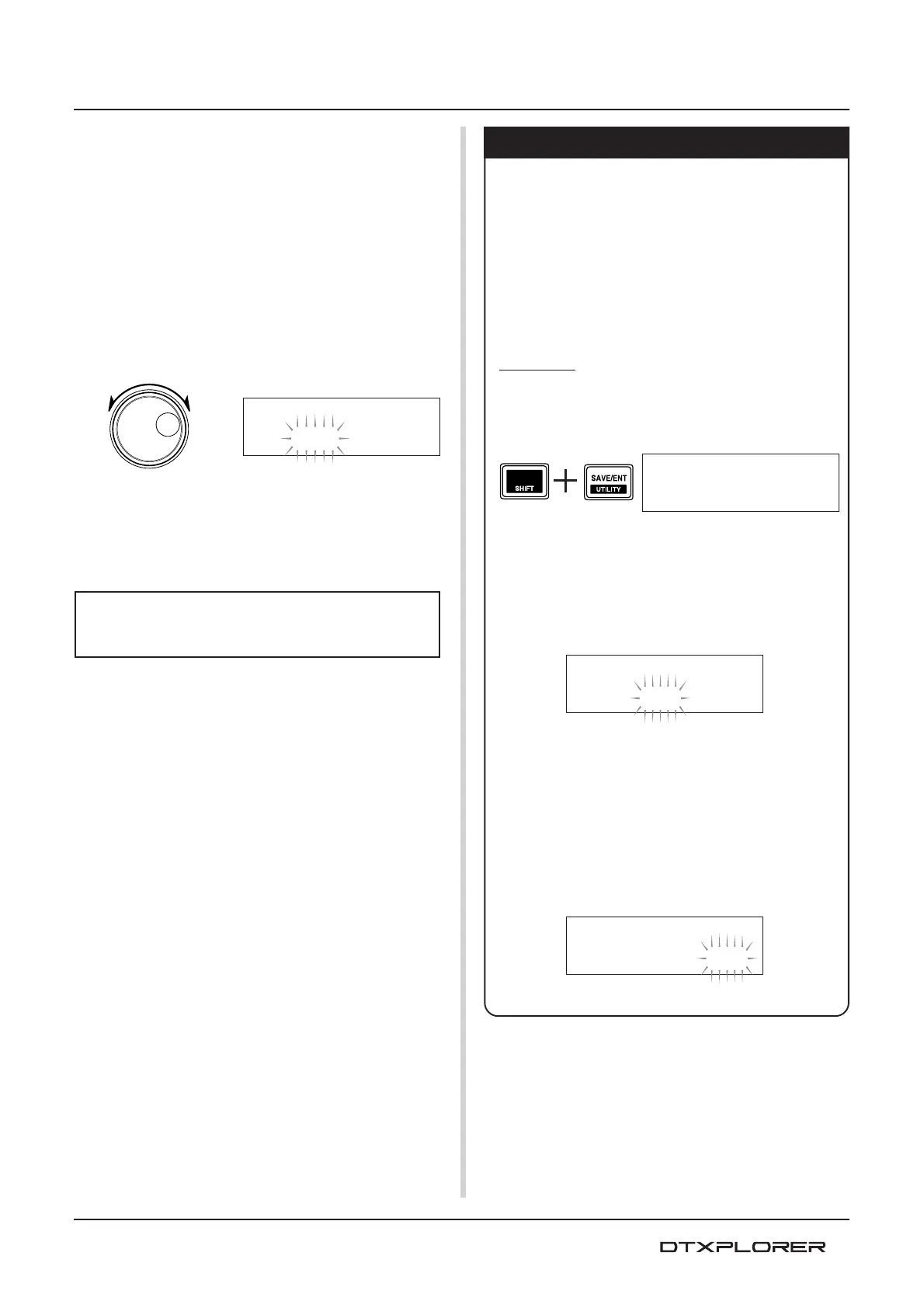13
Time to Play
Adjusting the Hi-Hat
Hi-hat adjustment is used to determine the point at which
the hi-hat closes when the hi-hat pedal (foot controller) is
pressed.
You can also set the ease at which foot splashes are pro-
duced.
* This setting is only valid when a foot controller is connected
to the HI HAT CONTROL jack. The setting has no effect on
a foot controller connected to any other jack.
Procedure
1.
Press the [SHIFT] + [SAVE/ENT] buttons to view
the following page (page 1 in the Utility Mode).
Use this display to adjust the hi-hat.
2.
To set the point at which the hi-hat closes, flash the
“HHofs=” value then use the jog dial to adjust the
value.
The setting has a range of –32 to 0 to +32. Smaller
values produce a shallower closing point.
To set the ease at which foot splashes are produced,
flash the “T=” value then use the jog dial to adjust
the value.
The setting has a range of 0 to 127. Larger values
make foot splashes that are long and easier to pro-
duce.
* Too high a value will makes foot splashes too easy to
produce, resulting in the continuous production of foot
splashes when the pedal is held down continuously.
UTIL1 Hi-hat
HHofs= 0 T= 0‚
UTIL1 Hi-hat
HHofs=-12 T= 0‚
UTIL1 Hi-hat
HHofs=-12 T= 20‚
Use the [<]/[>] buttons in this manner to select (the flashing
cursor) the item you want to set. When the page only contains
a single item, pressing the [<]/[>] buttons will select the next
or previous page.
* The “‚” mark on the lower right side of the display indicates
that a succeeding page exists. Likewise, the “–” mark on the
lower left side of the display indicates a previous page ex-
ists.
Now use the Master Equalizer (2-band shelving type) setting
to change the sound quality.
The “Lo=” value is flashing. To increase low frequency em-
phasis, rotate the jog dial to adjust the value (low frequency
gain: +0dB to +12dB).
Similarly, press the [>] button to flash the “Hi=” value, then
rotate the jog dial to adjust the high frequency gain (+0dB to
+12dB).
You can also adjust or set the individual pad voices, vol-
ume, tuning, reverb type/level, and other settings that fine-
tune the DTXPLORER. (P. 20)
UTIL4 MasterEQ
–Lo=+ 4 Hi=+ 8 ‚
