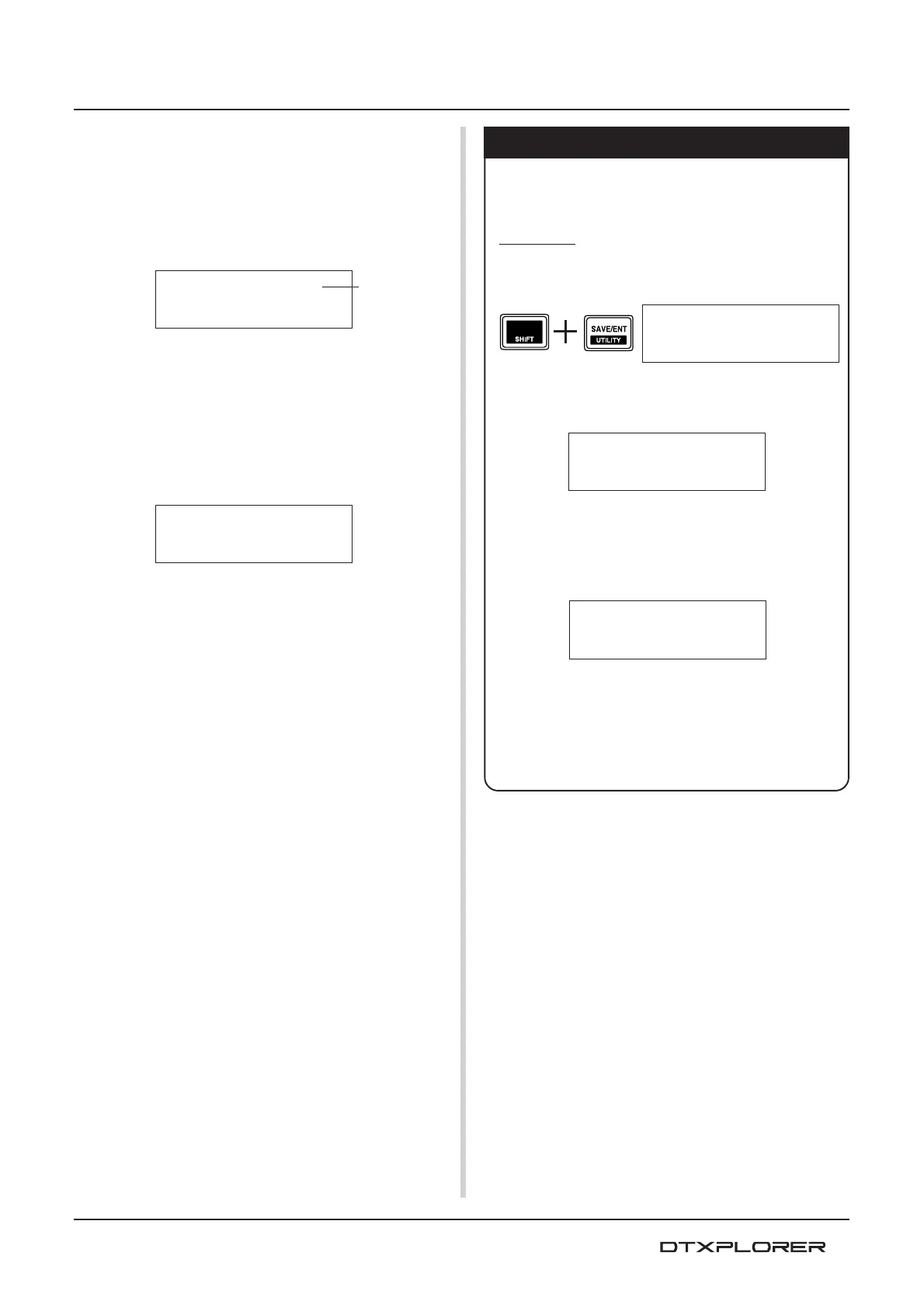23
Factory Set
This operation returns all of the DTXPLORER’s inter-
nal settings back to their original factory defaults.
Procedure
1.
Press the [SHIFT] + [SAVE/ENT] buttons to view
the following display (page 1 in the Utility Mode).
2.
Next, press the [>] button 7 times to view the fol-
lowing display.
3.
Using the display shown above, press the [SAVE/
ENT] button and the following display asking for your
confirmation to proceed with the Factory Set opera-
tion will appear.
4.
Press the [SAVE/ENT] button again to carry out the
factory set.
* To cancel the factory set, press any buttons except for
the [SAVE/ENT] and [SHIFT] buttons (the jog dial can
also be used to cancel the operation).
UTIL6
– Factory Set
All data will be
lost.AreYouSure?
UTIL1 Hi-hat
HHofs= 0 T= 0‚
Create Your Own Original Drum Kit
12-2.
Rotate the jog dial to select the destination Drum Kit
number (33 to 42) that you want to store the original drum
kit in.
* Data cannot be stored to Preset Drum Kit (1 to 32).
12-3.
Press the [SAVE/ENT] button again and the following
display asking your confirmation to proceed with the store
operation.
12-4.
Press the [SAVE/ENT] button to carry out the store op-
eration.
* To cancel the store operation, press any button except
for the [SAVE/ENT] and [SHIFT] buttons (when “Are you
sure?” appears in the display, the jog dial will also can-
cel the operation).
The following display appears after the store operation is
complete.
With this, you have created a drum kit that has an origi-
nal bass drum voice.
Using the same procedures described on the previous
pages, create other drum voices for the remaining pads
(input sources) and try making a drum kit that uses all
original voices.
KIT save to 33
Are you sure ?
Store
Destination
Completed!
