
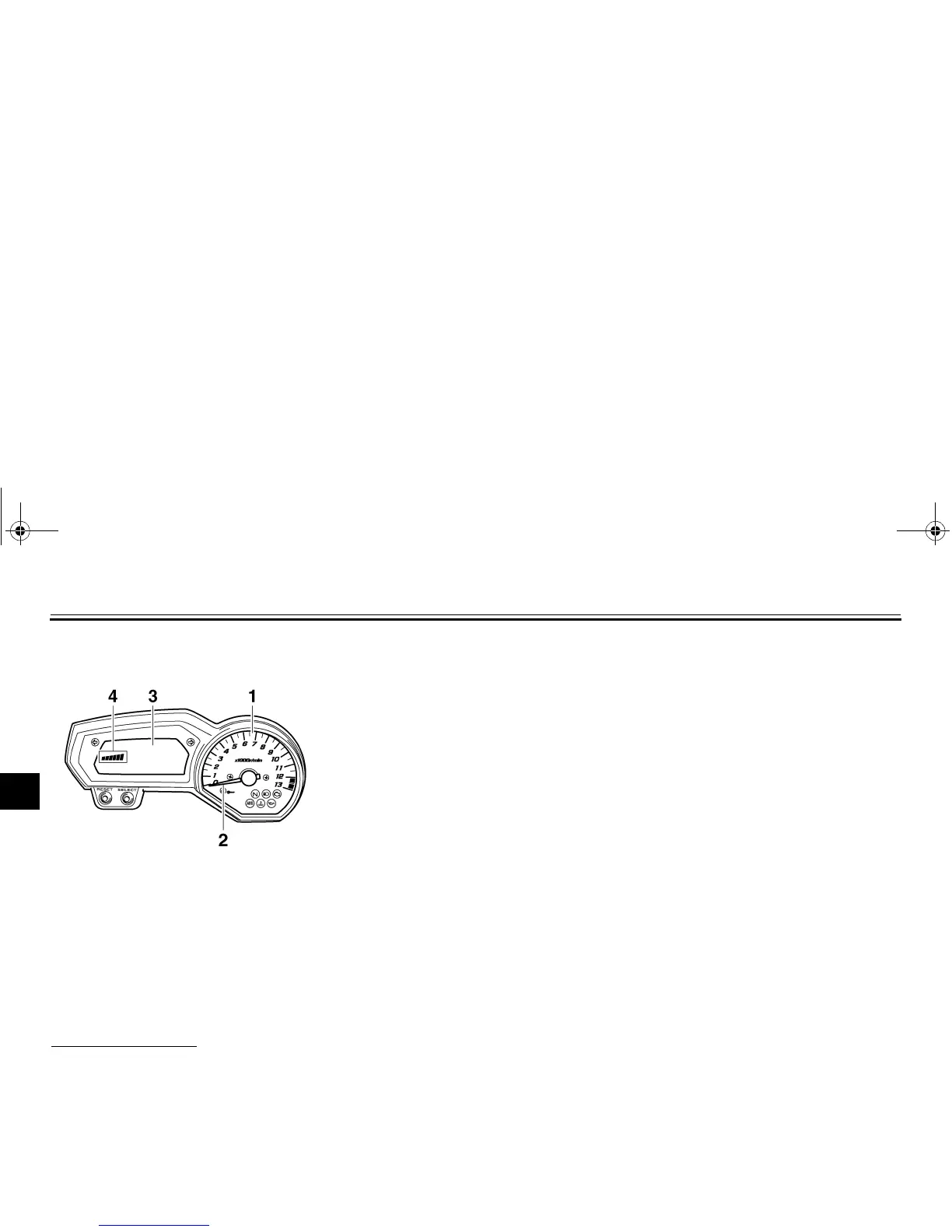 Loading...
Loading...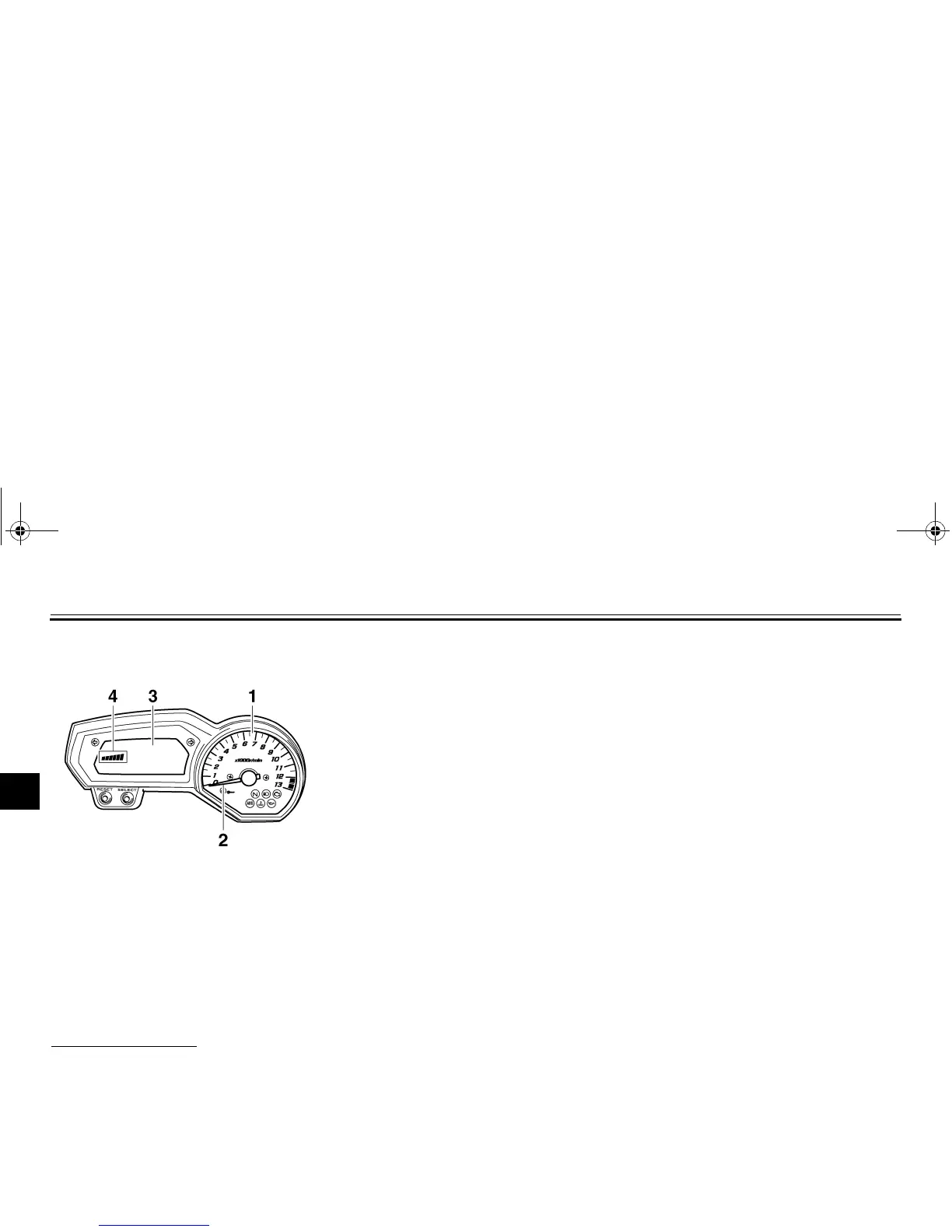
Do you have a question about the Yamaha FAZER FZ1-S and is the answer not in the manual?
| Compression Ratio | 11.5:1 |
|---|---|
| Fuel System | Fuel injection |
| Transmission | 6-speed |
| Final Drive | Chain |
| Frame | Diamond |
| Width | 770 mm |
| Bore x Stroke | 77.0 mm x 53.6 mm |
| Maximum Power | 148 hp @ 11, 000 rpm |
| Maximum Torque | 106 Nm @ 8, 000 rpm |
| Ignition | TCI |
| Front Suspension | Telescopic fork |
| Rear Suspension | Swingarm |
| Front Brakes | Hydraulic single disc brake |
| Rear Brakes | Hydraulic disc, 245 mm |
| Front Tire | 120/70 ZR17 |
| Rear Tire | 190/50 ZR17 |
| Height | 1, 200 mm |
| Seat Height | 815 mm |
| Wheelbase | 1, 460 mm |
| Ground Clearance | 160 mm |
| Fuel Capacity | 18 liters |
| Curb Weight | 221 kg |











