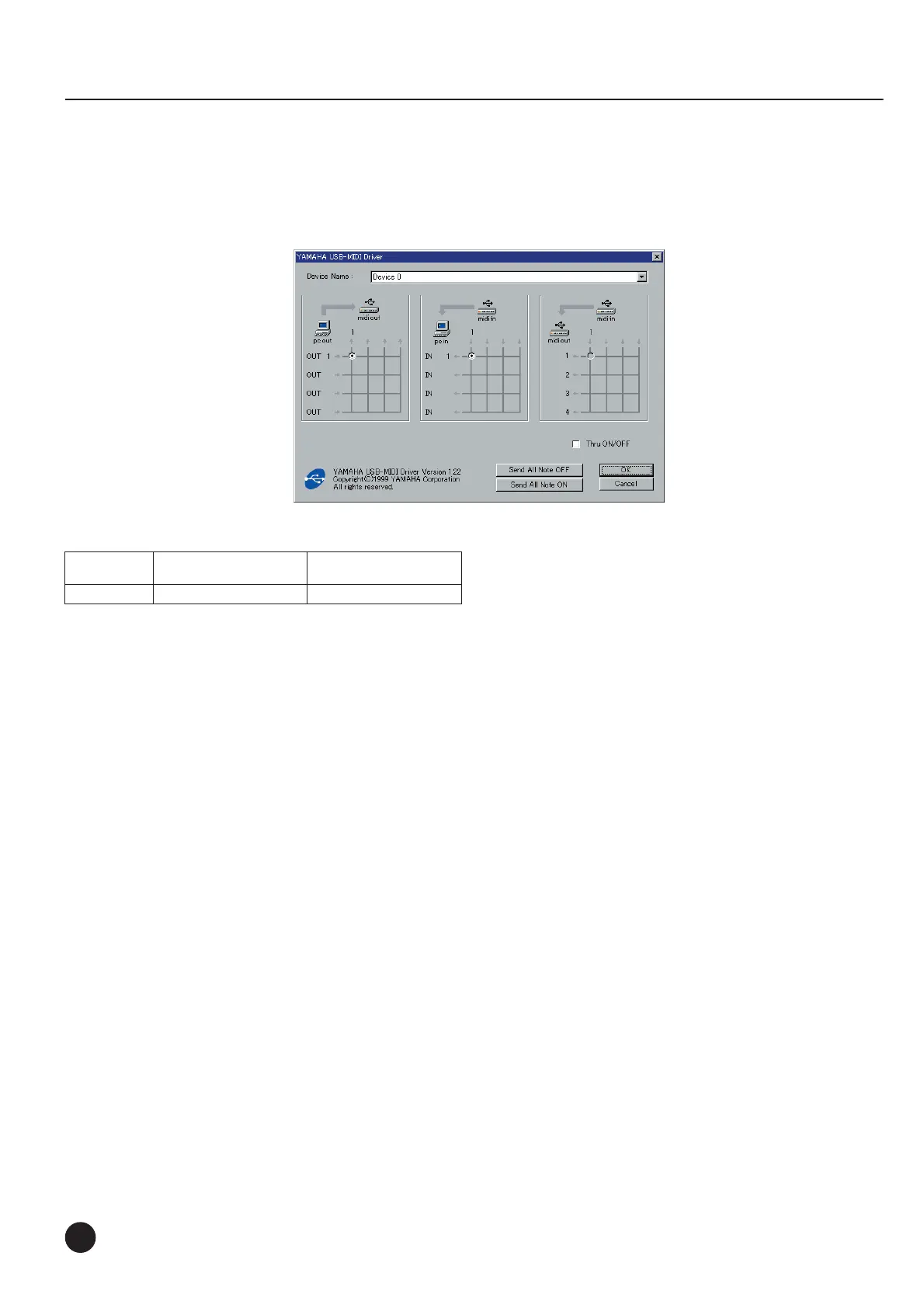10
SOFTWARE for MAGICSTOMP Installation Guide
For Windows/Macintosh Users
About the USB Driver Setup window
From this window, you can change the MIDI port number transmitted to the MAGICSTOMP from the one set in the Sound Editor for MAGICSTOMP. (In the
MAGICSTOMP’s case, the default settings do not need to be changed.)
For Windows, select [START] (→ [Settings]) → [Control Panel] → [MIDI-USB Driver] to open the driver setup window.
For the Mac, select [Apple] menu → [Control Panels] → [YAMAHA USB MIDI Patch] to open the setup window.
The default settings are as follows.
Port number MIDI OUT terminal (Thru
Port number*)
MIDI IN terminal
(Track Port number)
1MIDI OUT (1) MIDI IN (1)
