
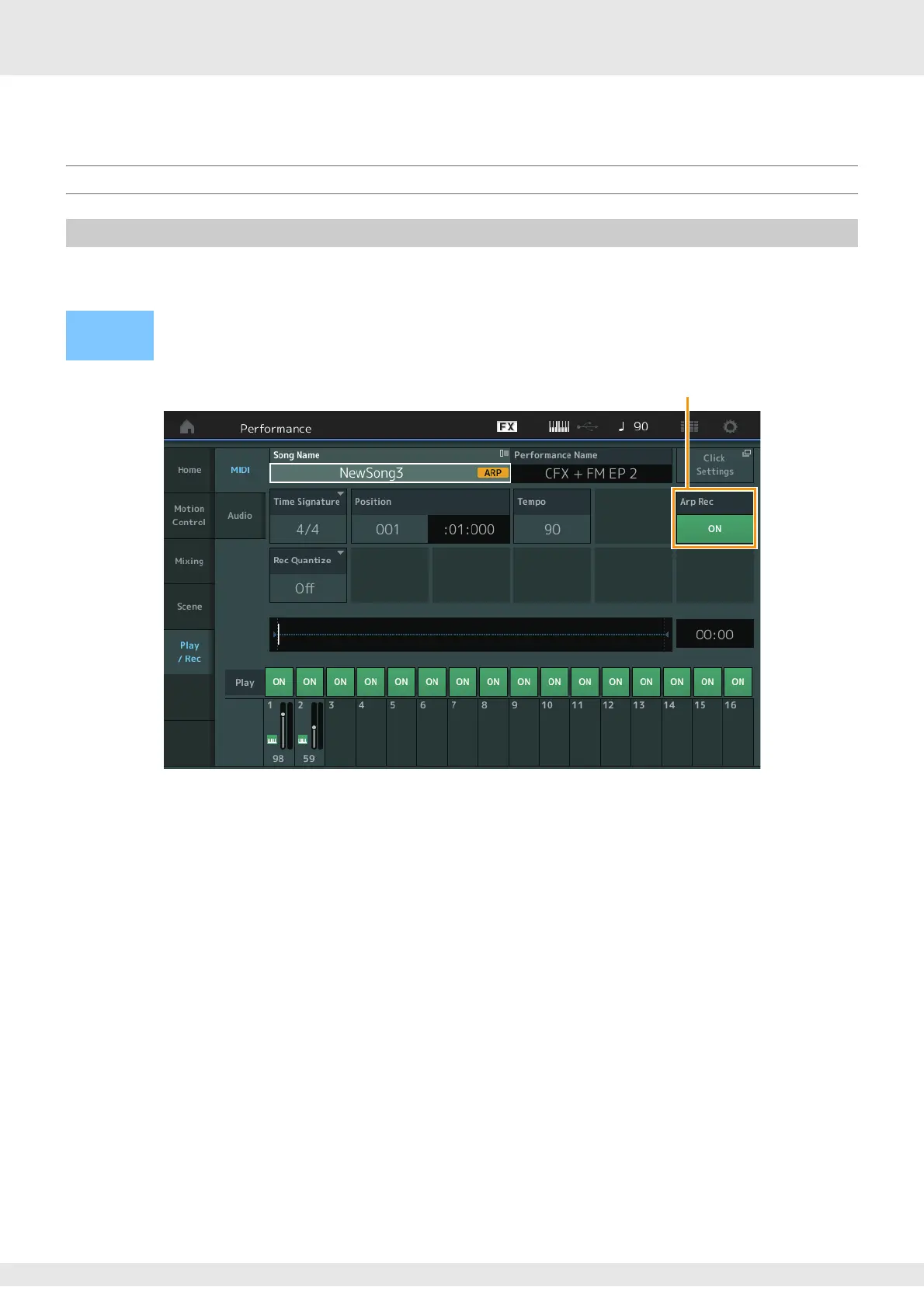 Loading...
Loading...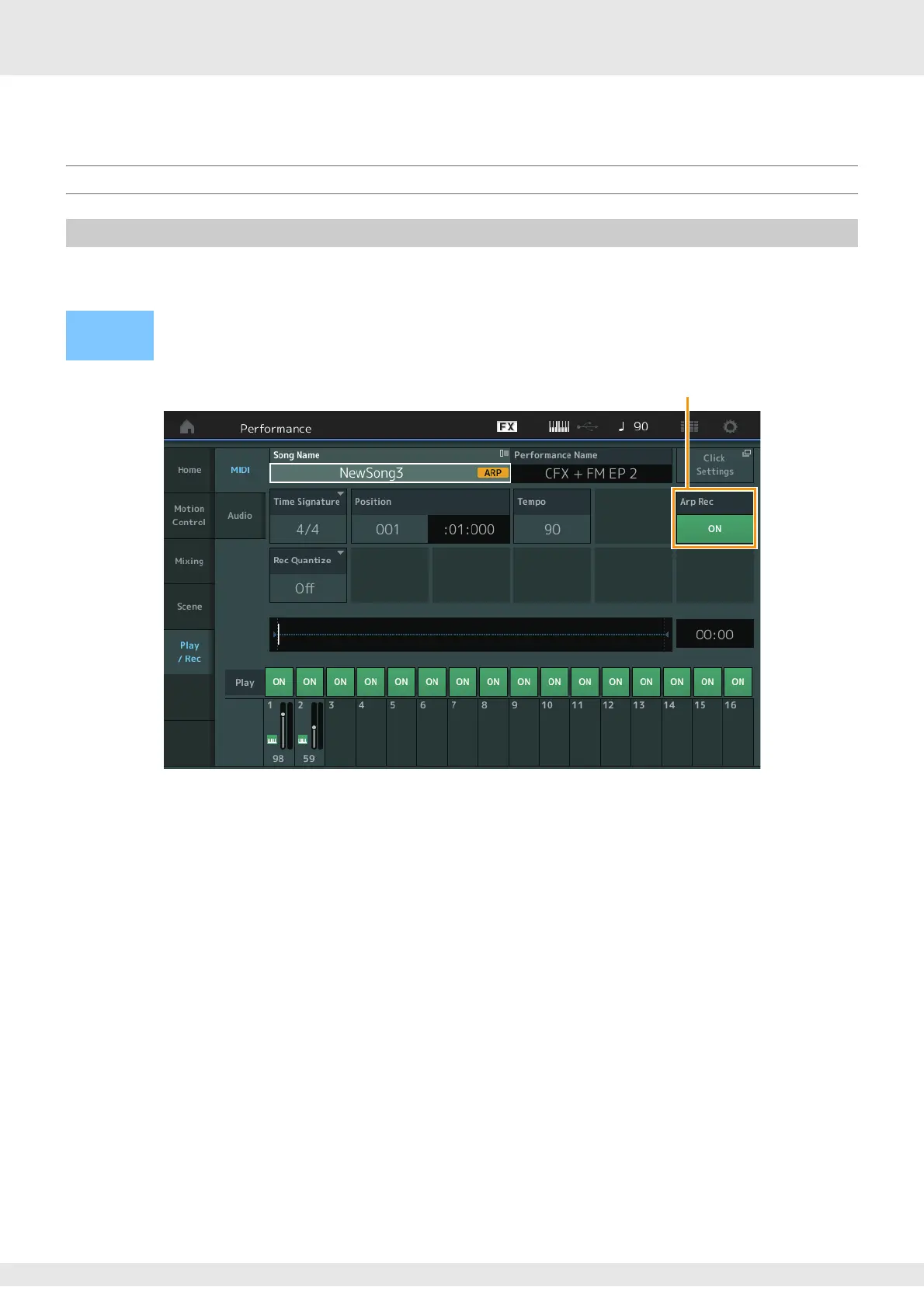
Do you have a question about the Yamaha MODX8 and is the answer not in the manual?
| Type | Synthesizer |
|---|---|
| Aftertouch | No |
| Arpeggiator | Yes |
| Headphones | 1 x 1/4" |
| Storage | USB Flash Drive |
| Keyboard | 88-key |
| Sound Engine | AWM2, FM-X |
| Polyphony | AWM2: 128, FM-X: 64 |
| Preset Voices | Over 2000 |
| User Memory | 1 GB |
| Effects | Reverb, Chorus, Part EQ |
| Display | 7-inch TFT Color LCD |
| Weight | 13.8 kg (30.4 lbs) |
| Presets | 2, 370 Voices + 35 Drum Kits |
| Sequencer | 16-track |
| Audio Inputs | 2 x 1/4" |
| Audio Outputs | 2 x 1/4" |
| USB | 1 x USB to host, 1 x USB to device |
| MIDI I/O | In/Out |
| Pedal Inputs | 2 x 1/4" (sustain, assignable) |