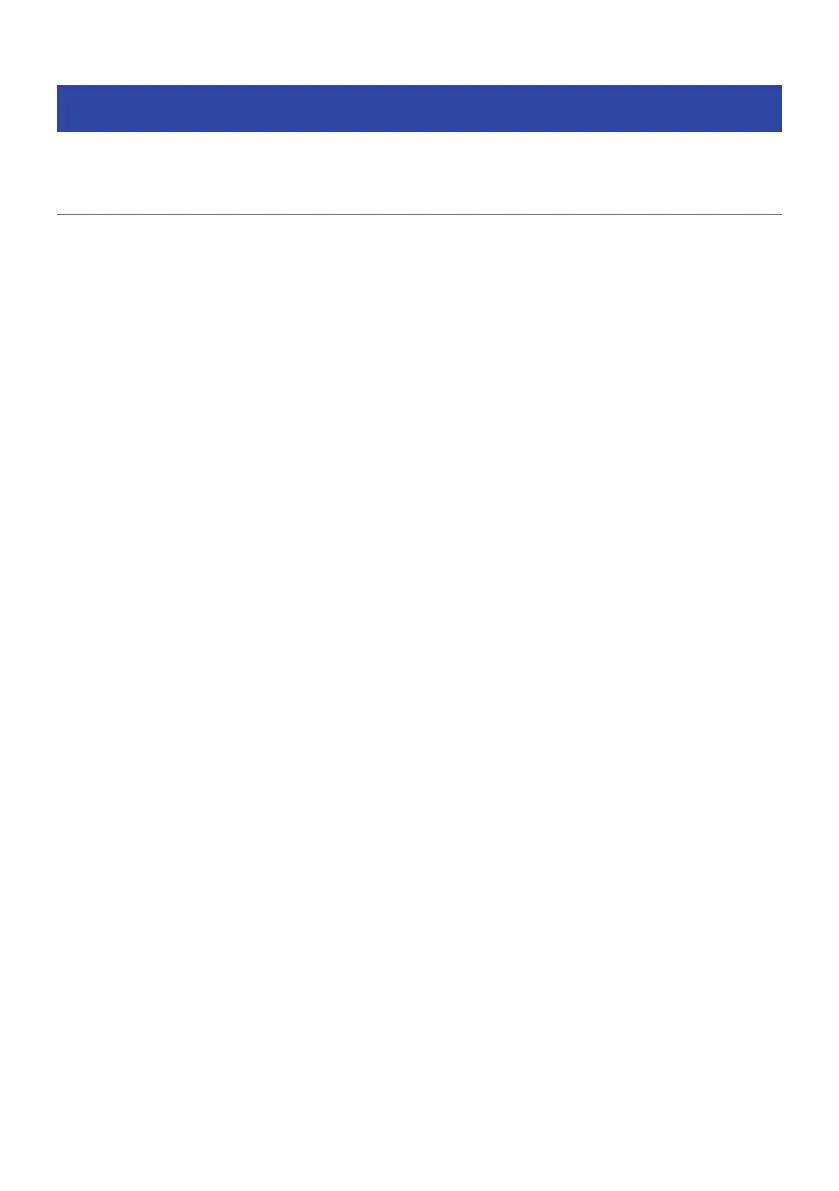SCENE function
Selecting the input source and favorite settings with one
touch (SCENE)
The SCENE function allows you to select the input source and settings registered to the corresponding scene
with just one touch. The settings which can be registered are as follows.
[Search tag]#Q04 SCENE
(
HDMI Control
(
Input
(
Registered Content
(
HDMI Output/Dimmer
(
Mode
(
Sound
(
Surround
(
Video
(
Volume
(
Lipsync
(
Speaker Setup
(
Zone Interlock
Related links
(
“Selecting a registered scene”(p.154)
(
“Registering a scene”(p.156)
153
USEFUL FUNCTIONS > SCENE function
