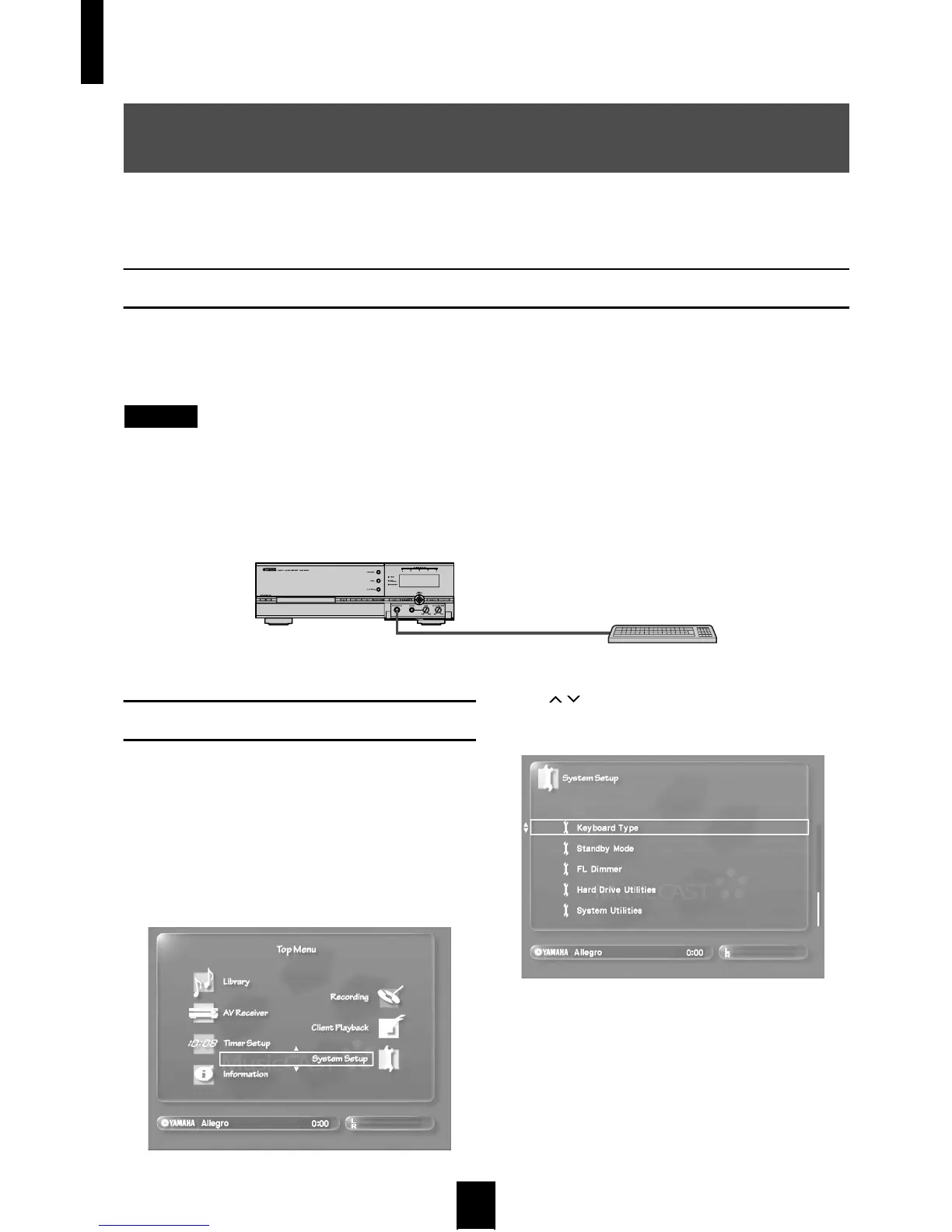Getting started
10
If you connect a keyboard to the MusicCAST server, you can enter and edit song and album titles directly, as well
as other data and settings on your MusicCAST server. The MusicCAST system is compatible with any standard
PS/2 style keyboard.
Connecting a keyboard to the MusicCAST server
1 If the MusicCAST server is turned on, press and hold STANDBY/ON for two seconds to place it in
standby mode.
2 Disconnect the MusicCAST server from the AC power outlet.
NOTE
If the MusicCAST server is disconnected from AC power for more than one minute it will reset to factory default settings. If this
happens, you should configure all MusicCAST server settings.
3 Connect the keyboard jack to the PS/2 KEYBOARD input on the front panel of the MusicCAST server.
4 Reconnect the MusicCAST server to the AC power outlet.
5 Press STANDBY/ON to turn the MusicCAST server on.
Setting the Keyboard parameters
Most of the explanations in this manual center on using
the remote control to operate MusicCAST
components, but you can also access most functions
directly from the MusicCAST server and client units.
Refer to the illustrations provided with each
explanation to check which keys or buttons are
applicable for each step.
1 Press TOP MENU.
The Top Menu screen appears on the on-screen display.
2 Use / to move the cursor to “System Setup”
and press SELECT.
The “System Setup” screen appears.
Connecting a keyboard to the MusicCAST server
(OPTIONAL)
PS/2 KEYBOARD
MusicCAST server
