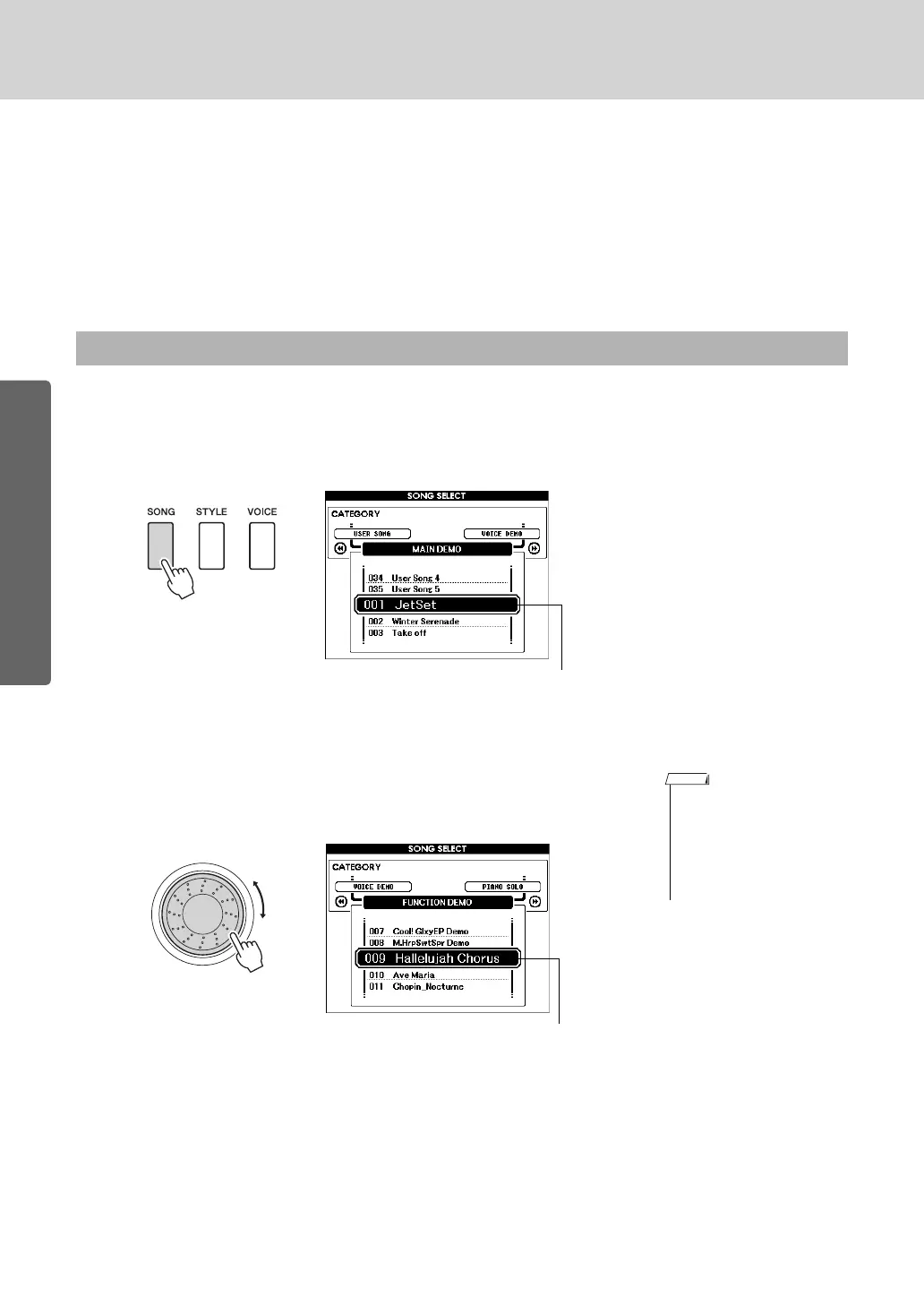Owner’s Manual
28
Quick Guide
Playing Songs
With this instrument the term “song” refers the data that makes up a piece of music.
You can simply enjoy listening to the 30 internal songs, or use them with just about any
of the many functions provided—the performance assistant technology feature, les-
sons, and more. The songs are organized by category.
In this section we’ll learn how to select and play songs, and briefly describe the 30
songs provided.
1
Press the [SONG] button.
The song selection display will appear.
The currently selected song number and name will be highlighted.
2
Select a song.
Select a song after referring to the Song List in the separate Data List.
Use the dial to select the song you want to listen to.
Select and Listen to a Song
The currently selected
song number and name
• You can also play songs you
have recorded yourself
(User Songs) or songs that
have been transferred to the
instrument from a computer
in the same way that you
play the internal songs.
The song highlighted
here can be played
