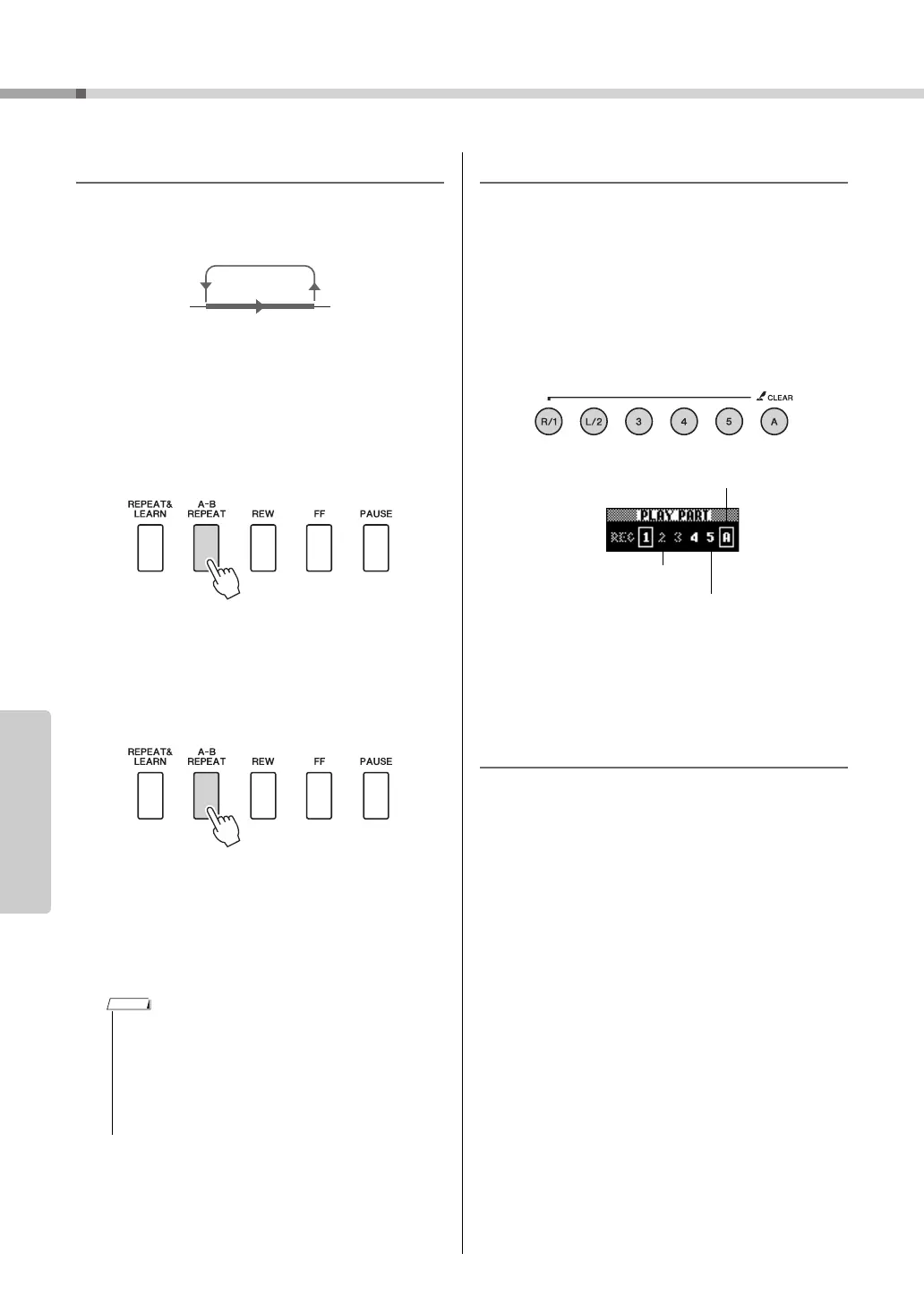Song Settings
Owner’s Manual
84
Reference
A-B Repeat
You can specify a section of a song—“A” is the start
point and “B” is the end point—for repeat playback.
1
Play the song and press the [A-B
REPEAT] button at the beginning of the
section you want to repeat (the “A”
point).
2
Press the [A-B REPEAT] button a sec-
ond time at the end of the section you
want to repeat (the “B” point).
3
The specified A-B section of the song
will now play repeatedly.
You can stop repeat playback at any time by
pressing the [A-B REPEAT] button.
Muting Independent Song Tracks
Each “track” of a song plays a different part of the
song—melody, percussion, accompaniment, etc. You
can mute individual tracks and play the muted part on
the keyboard yourself, or simply mute tracks other
than the ones you want to listen to. To mute a track,
press the appropriate track button (TRACK [1]–[5],
[A]) button. Press the same button a second time to
disengage track muting.
Change the Melody Voice
You can change a song’s melody voice to any other
voice you prefer.
Press the [VOICE] button for longer than a second
during the song playback. The VOICE SELECT
(MELODY R or MELODY L) display will appear so
you can select the Melody R or Melody L voice.
Pressing the [VOICE] button alternates between
VOICE SELECT MELODY R and MELODY L. Use
the dial to select the voice. As you select different
melody voices, only the melody voice changes while
the song will remain the same.
• Repeat start and end points cannot be specified within
the same measure While the song is stopped.
• The current measure number is shown in the display
during playback.
• If you want to set the start point “A” at the very beginning
of the song press the [A-B REPEAT] button before start-
ing playback of the song.
AB
Track number with border
... track contains data and is not muted.
Track number without border
... track contains data but is muted.
No track number ... no data.
