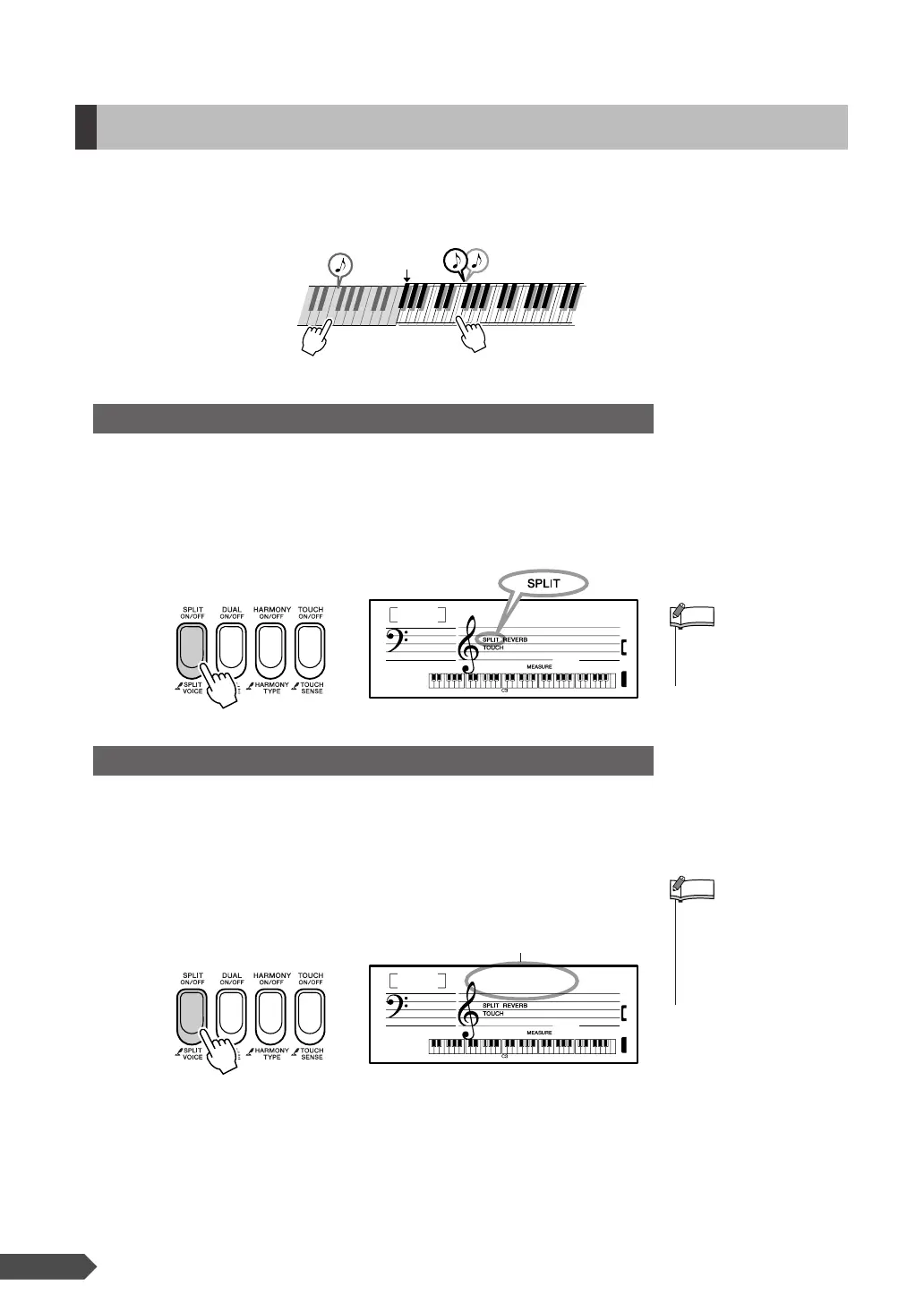14 PSR-E313/YPT-310 Owner’s Manual
In the Split mode you can play different Voices to the left and right of the keyboard “Split Point.”
The main and Dual Voices can be played to the right of the Split Point, while the Voice played to
the left of the Split Point is known as the “Split Voice”
Press the [SPLIT ON/OFF] button to turn the Split function on.
When Split is on you can play a Split Voice to the left of the Split
Point.
When you don’t want to play a Split Voice, press the [SPLIT ON/
OFF] button to turn Split off.
You can select a different Split Voice by following the procedure out-
lined below.
1
Press and hold the [SPLIT ON/OFF] button for longer than a second.
“S. Voice” appears in the display for a few seconds, then the Split
Voice will appear.
2
Select a Split Voice
Select the desired Split Voice by using the number buttons [0]–
[9], [+], [-].
Refer to the Voice List on page 70.
Playing Different Voices with the Left and Right Hands—Split
Play the Split Voice
Select a Split Voice
Main Voice and Dual
Voice
Split Voice
Split Point
Choir
059
001
Appears when Split
is on.
• The Split Point setting can
be changed as required
(page 46).
NOTE
•You can also access the
Split Voice setting display
by pressing the [FUNC-
TION] button several times,
then selecting the Split
Voice.
NOTE
FngrBass
039
001
Hold for longer
than a second.
The currently selected
Split Voice
