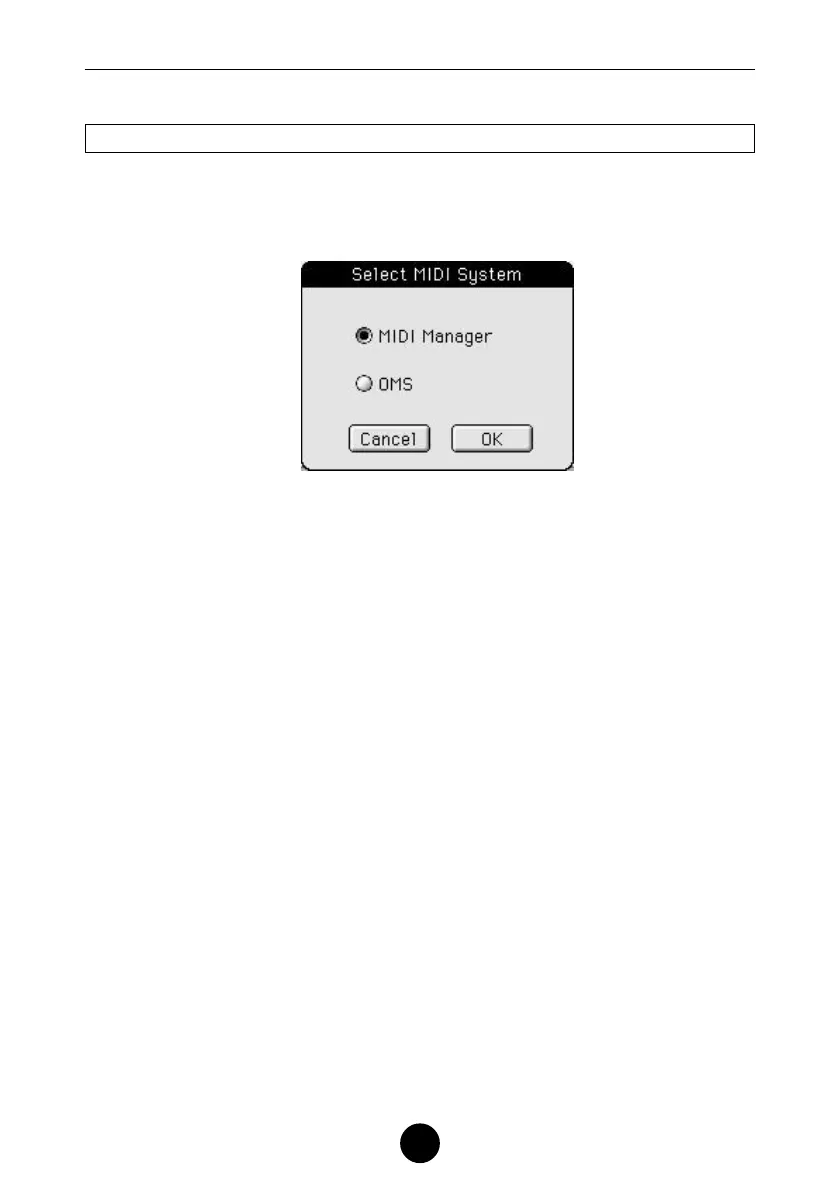14
Z Select “Select MIDI System...” from the “Setup” Menu.
The “Select MIDI System” dialog box is displayed.
For Macintosh Users
X Check the appropriate radio button to select required
MIDI driver, MIDI Manager or OMS.
C Click “OK”.
How to start the QY100 Data Filer
To use OMS, it is necessary to set up OMS (see directly below).
V Select “OMS Studio Setup...” from the “Setup” Menu
and OMS Setup will start up.
If OMS Setup does not start up automatically, a dialog box
will appear. Select the “OMS Setup” in the “OMS Applications”
folder.
B Select “Open” from the “File” Menu in OMS Setup and
the dialog box appears. Open the “QY100-Modem” file in
the “OMS Setup for QY100” folder. If the Modem port is
unavailable, open the “QY100-Printer” file.
