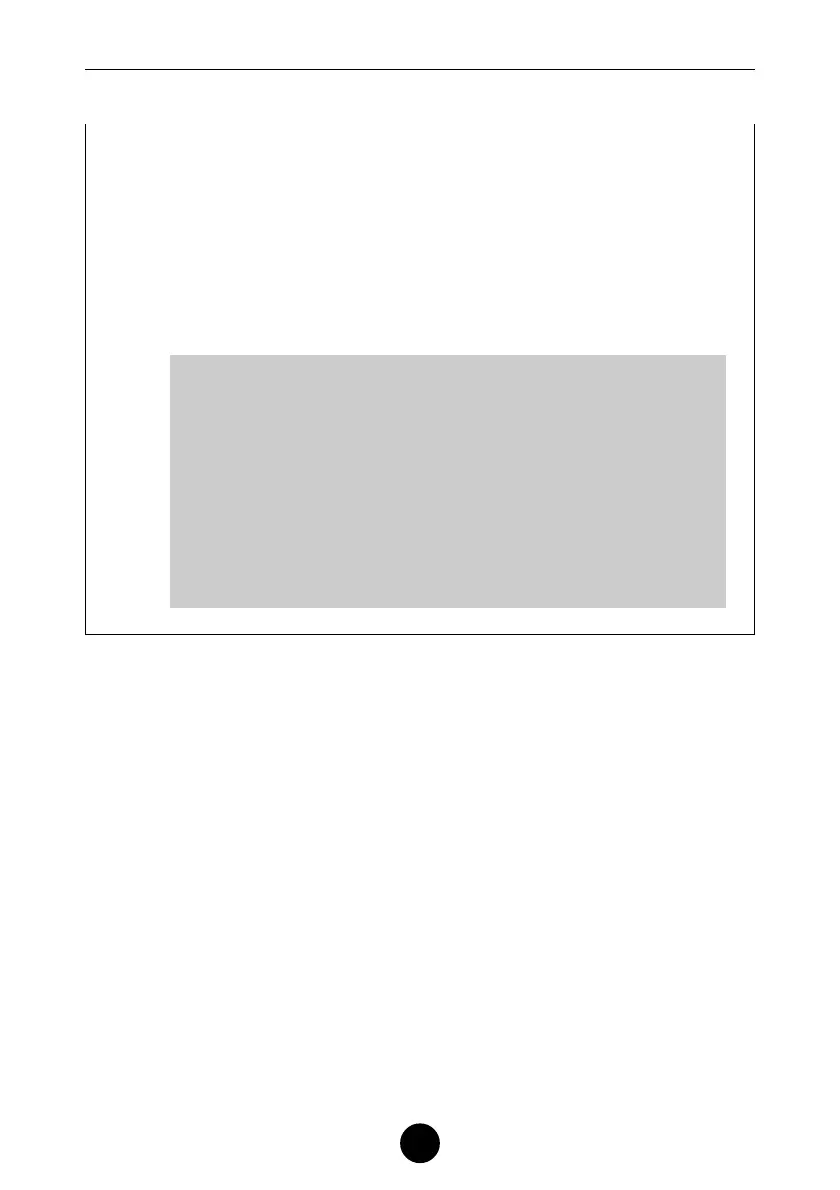18
MIDI Manager
When you copy the entire contents of the “MIDI Manager 2.0.2”
folder in the supplied CD-ROM to the Macintosh System folder (as
described on page 6), the “Serial Switch” will be installed automati-
cally into the Control Panels folder.
* If you are using a Performa series computer with an internal
modem installed, select the printer port in step
X
of the above
procedure. In this particular computer, even if the Modem port is
selected in the window, the QY100 Data Filer cannot transfer data
via the Modem port.
■
NOTE
•“Cache Switch” is necessary for configuring the systems of some
Quadra models. You will find “Cache Switch” in the System disk
called “Tidbits”. Copy it into the System Folder. After copying it into
the System Folder, pull down the Apple menu and select “Control
Panels”. Set the serial port of the “IIfx Serial Switch” to “Compat-
ible”. If you are using a Quadra with the different serial port
configuration, set the “Cache Switch” to “More Compatible”.
When using such a Quadra and the screen message “Cannot use
with this Macintosh” appears, the above settings will not be
required.
