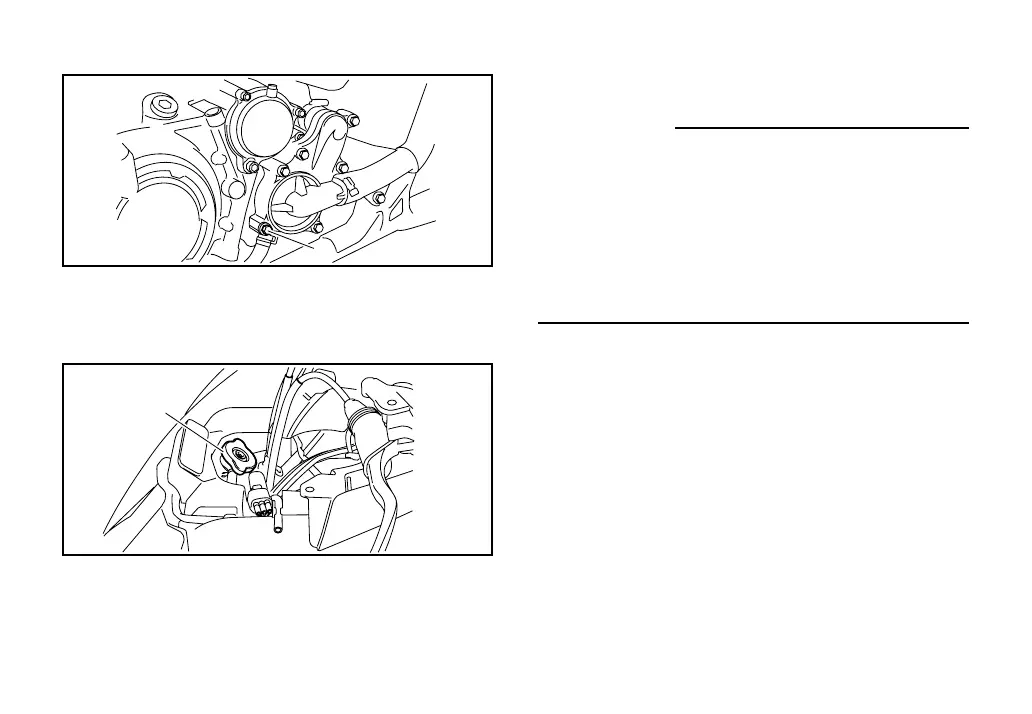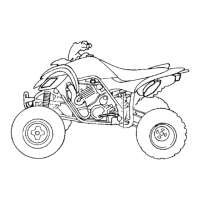8-41
EBU10242
Changing the coolant
w
Wait for the engine and radiator to cool
before removing the radiator cap. You could
be burned by hot fluid and steam blown out
under pressure. Always put a thick rag over
the cap when opening. Allow any remaining
pressure to escape before completely
removing the cap.
1. Place the ATV on a level surface.
2. Remove panel A. (See page 8-19 for panel
removal and installation procedures.)
3. Place a container under the engine, and
then remove the coolant drain bolt.
4. Remove the radiator cap.
1
1. Coolant drain bolt (×2)
1. Boulon de vidange du liquide de refroidissement (×2)
1. Perno de drenaje de refrigerante (×2)
1. Radiator cap
1. Bouchon de radiateur
1. Tapa del radiador
1S3-9-60 8 6/7/05 10:25 AM Page 8-41
