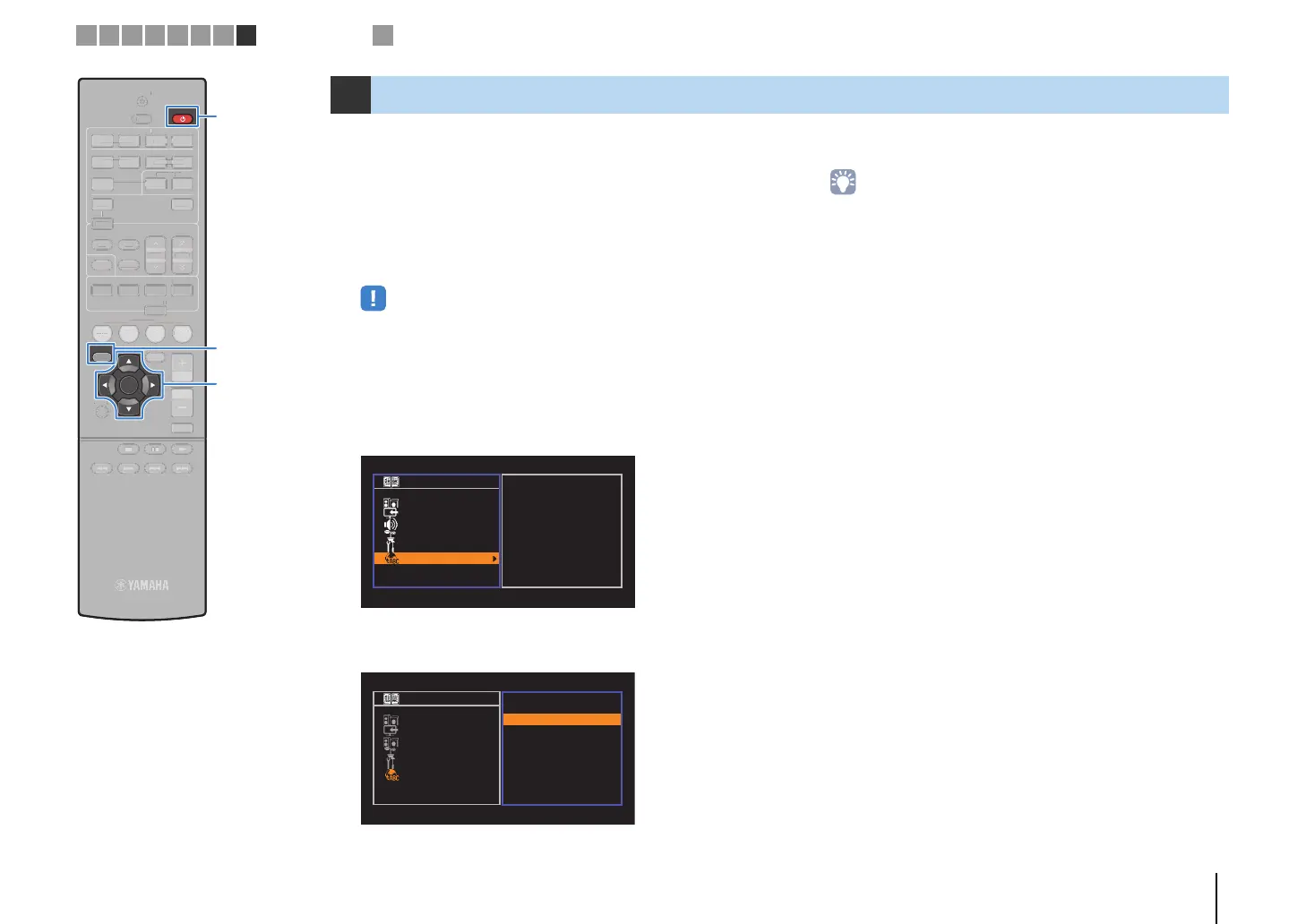PREPARATIONS ➤ Selecting an on-screen menu language En 28
Select the desired on-screen menu language from English
(default), Japanese, French, German, Spanish, Russian, Italian and
Chinese.
1
Press RECEIVER z to turn on the unit.
2
Turn on the TV and switch the TV input to display
video from the unit (HDMI OUT jack).
• Operations with TV screen are available only when your TV is connected to
the unit via HDMI. If not, carry out operations while viewing the front display.
3
Press SETUP.
4
Use the cursor keys to select “Language” and press
ENTER.
5
Use the cursor keys to select the desired language.
6
To exit from the menu, press SETUP.
• The information on the front display is provided in English only.
8 Selecting an on-screen menu language
Setup
Speaker
HDMI
Sound
ECO
Function
Language
English
日本語
Français
Deutsch
Español
Русский
Italiano
中文
Setup
Speaker
HDMI
Sound
ECO
Function
Language
English
日本語
Français
Deutsch
Español
Русский
Italiano
中文
1 2 3 4 5 6 7 8
Language setting
9
1234
1234
512
FM
INFO
MEMORY
AM
PRESET
TUNING
SCENE
OPTION
SETUP
RETURN
VOLUME
BD
DVD
TV
CD
RADIO
MUTE
ENTER
TRANSMIT
RECEIVER
HDMI
AV
AUDIO
TUNER
SLEEP
USB
MODE
V-AUX
MOVIE MUSIC
SUR. DECODE STRAIGHT
ENHANCER
4
NF
MEM
R
PRE
E
T
NIN
EN
PTI
N
D
RADI
TRAN
MI
SLEE
SB
M
D
MOVIE MUSIC
UR. DECOD
STRAIG
ENHANC
ENTER
RECEIVER z RECEIVER z
SETUP
Cursor keys
