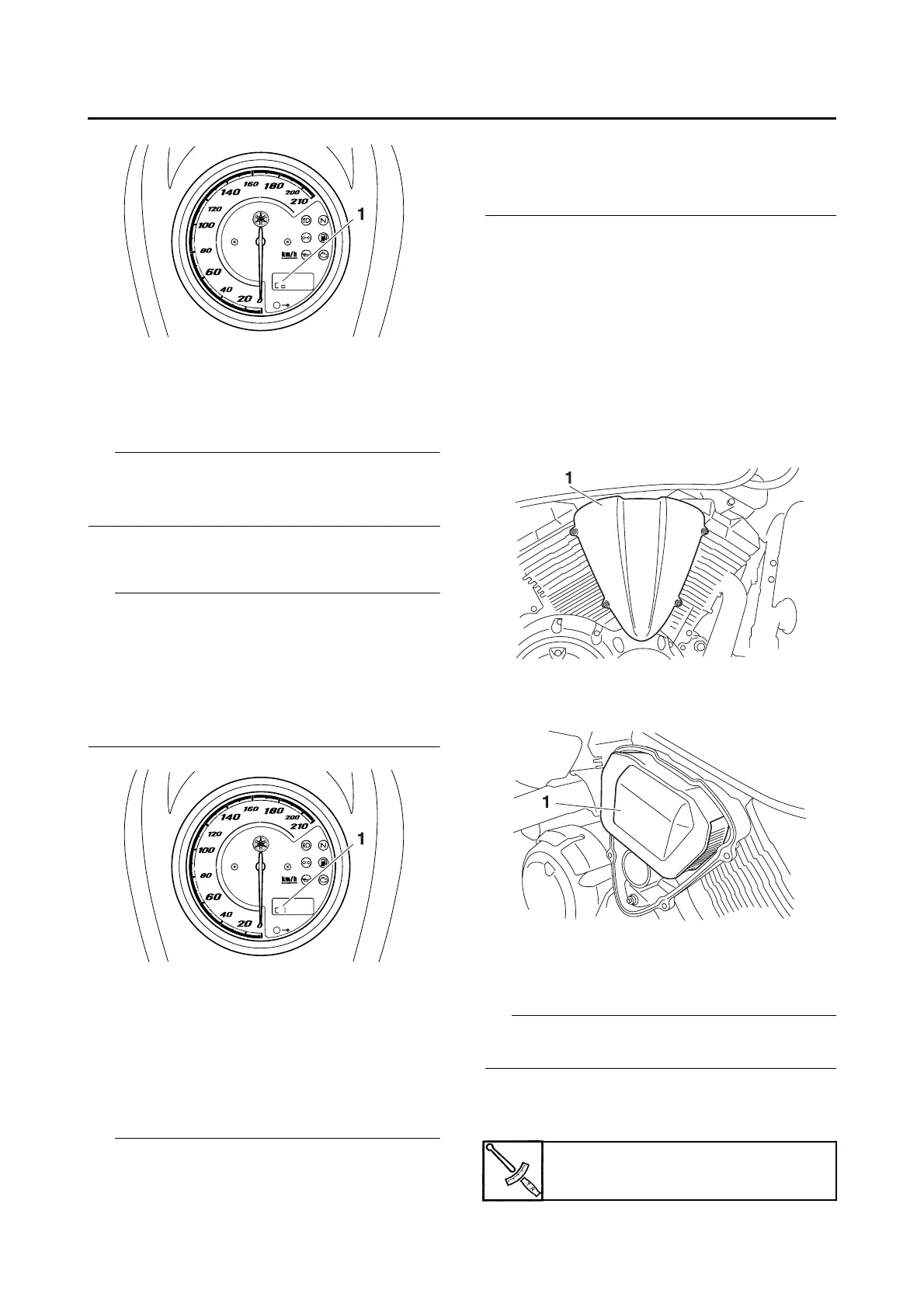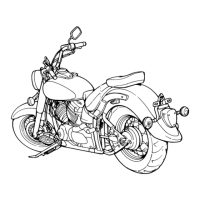PERIODIC MAINTENANCE
3-11
4. After selecting “Co”, simultaneously press
the “SELECT” and “RESET” switches for 2
seconds or more to active the CO adjust-
ment mode.
TIP
When changing the CO adjustment volume
with the engine running, be sure to start the
engine after step 4.
5. Press the “SELECT” and “RESET”
switches to select a cylinder “1”.
TIP
The selected cylinder number appears on the
odometer/trip meter/fuel reserve trip meter/
clock LCD.
• To decrease the selected cylinder number,
press the “RESET” switch.
• To increase the selected cylinder number,
press the “SELECT” switch.
6. After selecting the cylinder, simultaneously
press the “SELECT” and “RESET”
switches for 2 seconds or more to execute
the selection.
7. Change the CO adjustment volume by
pressing the “SELECT” and “RESET”
switches.
TIP
The CO adjustment volume appears on the
odometer/trip meter/fuel reserve trip meter/
clock LCD.
• To decrease the CO adjustment volume,
press the “RESET” switch.
• To increase the CO adjustment volume,
press the “SELECT” switch.
8. Release the switch to execute the selec-
tion.
9. Simultaneously press the “SELECT” and
“RESET” switches to return to the cylinder
selection (step 5).
10. Turn the main switch to “OFF” to cancel the
CO adjustment mode.
EAS20960
REPLACING THE AIR FILTER ELEMENT
1. Remove:
• Air filter case cover “1”
2. Remove:
• Air filter element “1”
3. Check:
• Air filter element
Damage → Replace.
TIP
The air filter needs more frequent service if
you are riding in unusually wet or dusty areas.
4. Install:
• Air filter element
• Air filter case cover
Air filter case cover bolt
2 Nm (0.2 m·kgf, 1.4 ft·lbf)
