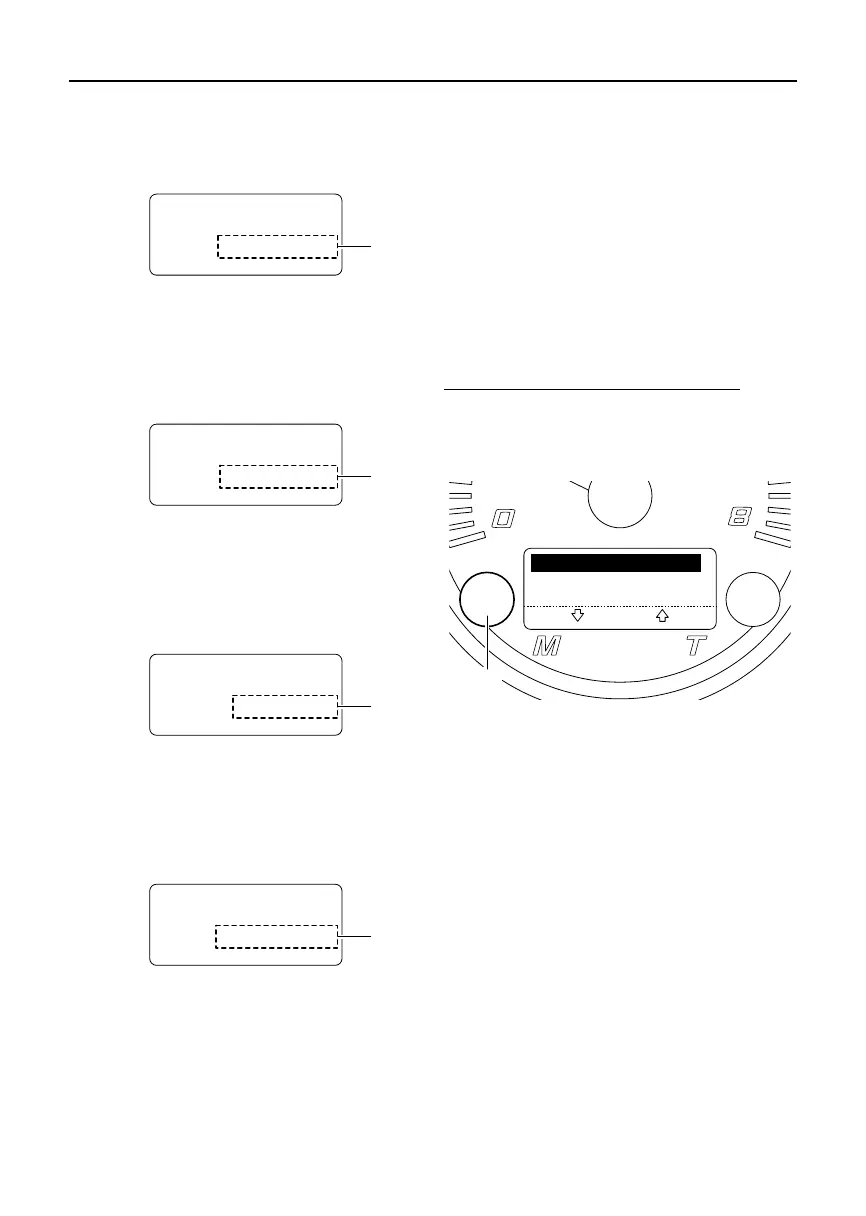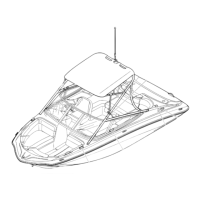Instrument operation
36
Fuel consumption per hour
This display shows the current fuel consump-
tion in gallons per hour or liters per hour.
1 Fuel consumption per hour
Fuel consumption per gallon or liter
This display shows the current fuel consump-
tion in miles per gallon or kilometers per liter.
1 Fuel consumption per gallon or liter
Trip odometer
This display shows the distance traveled by
the boat in miles or kilometers.
1 Trip odometer
Highest speed
This display shows the highest speed of the
boat in miles per hour or kilometers per hour.
1 Highest speed
System menu (LCD)
The system menu contains the following 7
items for making settings and confirming in-
formation.
1-Set Units
2-Contrast
3-Backlighting
4-Read Param
5-Instr. Diag
6-Eng. Diag
7-Large Font
To select an item in the system menu:
(1) When the normal display of the LCD is
shown, push the M button for 3 seconds
or more to display the system menu.
1 M button
(2) Push the M button or T button to scroll
through the system menu items.
(3) Push the M button and T button simulta-
neously to select the desired item.
TIP:
The LCD will return to the normal display if
there is no operation input for approximately 8
seconds.
1300 RPM
0.6 GPH Fuel
1
1300 RPM
0.0 mpg Fuel
1
1200 RPM
17.4 mi Trip
1
1250 RPM
60 mph Hight
1
SELECT
1-Set Units
2-Contrast
1
SportsBoat.book Page 36 Monday, October 31, 2011 4:12 PM
