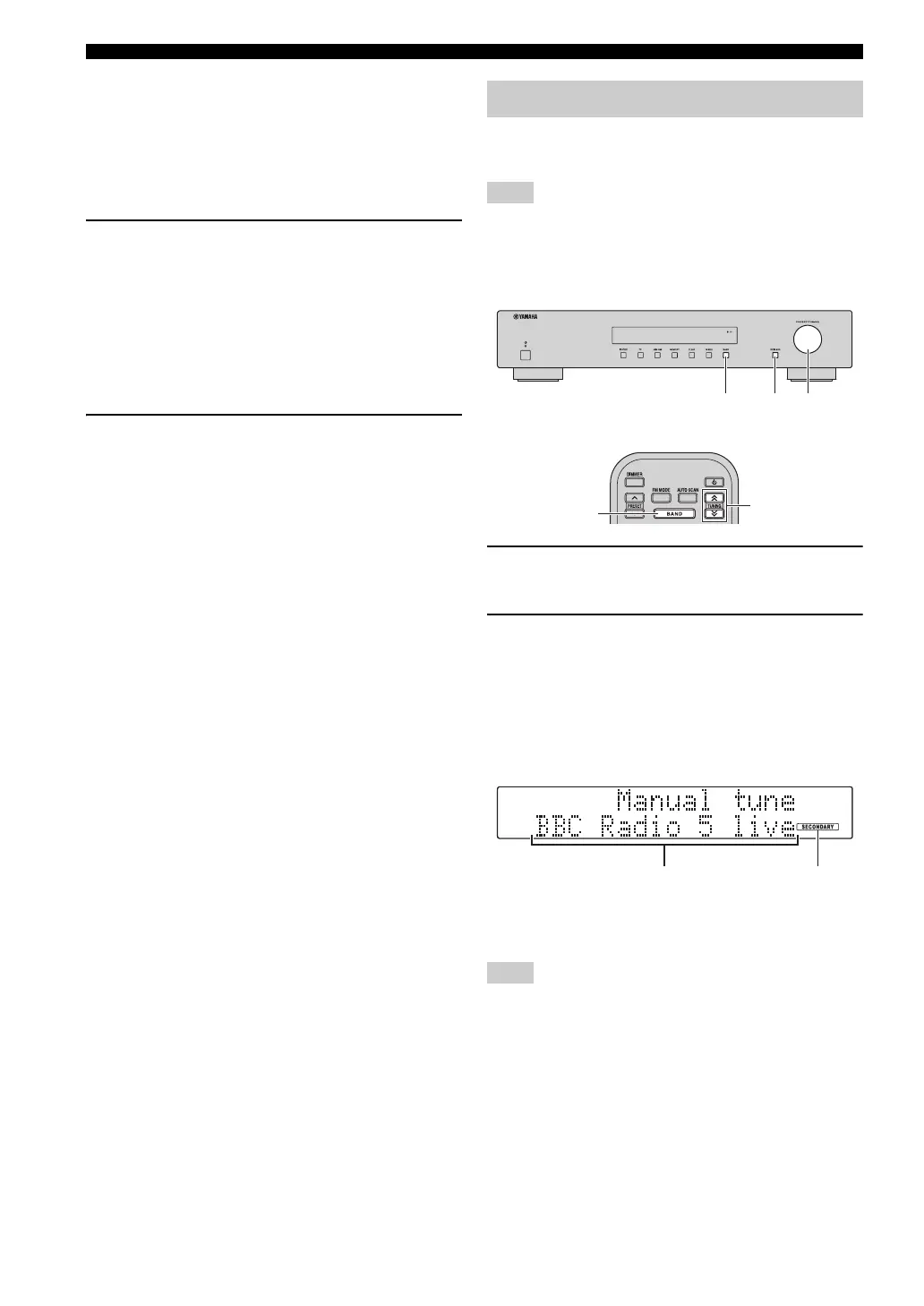6 En
DAB TUNING
■ Using the automatic scanning function
Use the automatic scanning function to scan the DAB
station again.
Autoscan Full (Full range scanning)
This unit scans the entire range of Band III and L Band
(see page 10).
Press and hold AUTO SCAN for more than 2
seconds.
This unit starts the full range scanning. “Autoscan Full” is
displayed on the front panel display.
Once this unit has finished scanning, this unit is tuned into
the first DAB station in the registry list.
Autoscan Local (Local range scanning)
This unit scans the limited range of Band III.
Press AUTO SCAN.
This unit starts the local range scanning. “Autoscan
Local” is displayed on the front panel display.
Once this unit has finished scanning, this unit is tuned into
the first DAB station in the registry list.
Use this feature to select the desired DAB station by
browsing the registry list.
Once you have performed the automatic scanning, the registry list
of available stations is updated automatically as long as this unit
is in the DAB tuning mode. To register new ensembles, use the
automatic scanning function (see page 5).
1 Press BAND repeatedly to select DAB as the
reception band.
2 Press TUNING H / I to select the desired
DAB station.
When this unit tuned into a station, the TUNED
indicator lights up.
y
On the front panel, press TUNING MODE repeatedly to
select “Manual tune” and then rotate PRESET/TUNING.
If the selected DAB station is a secondary station, the
SECONDARY indicator lights up.
“Off air” is displayed when this unit can not receive the specified
DAB station.
y
You can change the order of the DAB stations listen in the
registry listed by using the “Station order” function (see page 8).
Manual tuning
Note
Note
PRESET/
TUNING
BAND
TUNING H / I
TUNING
MODE
BAND
Current DAB station SECONDARY indicator
