
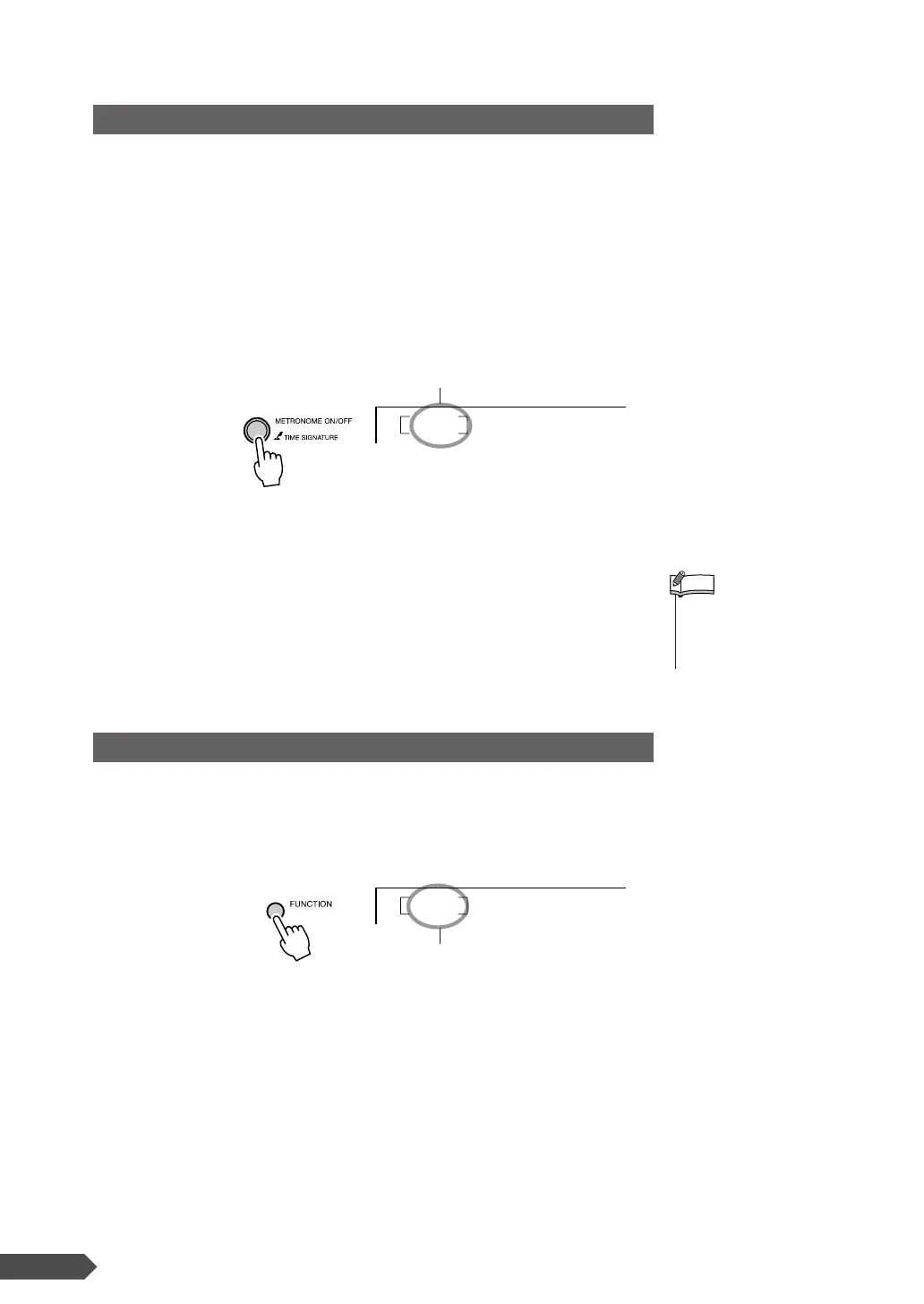 Loading...
Loading...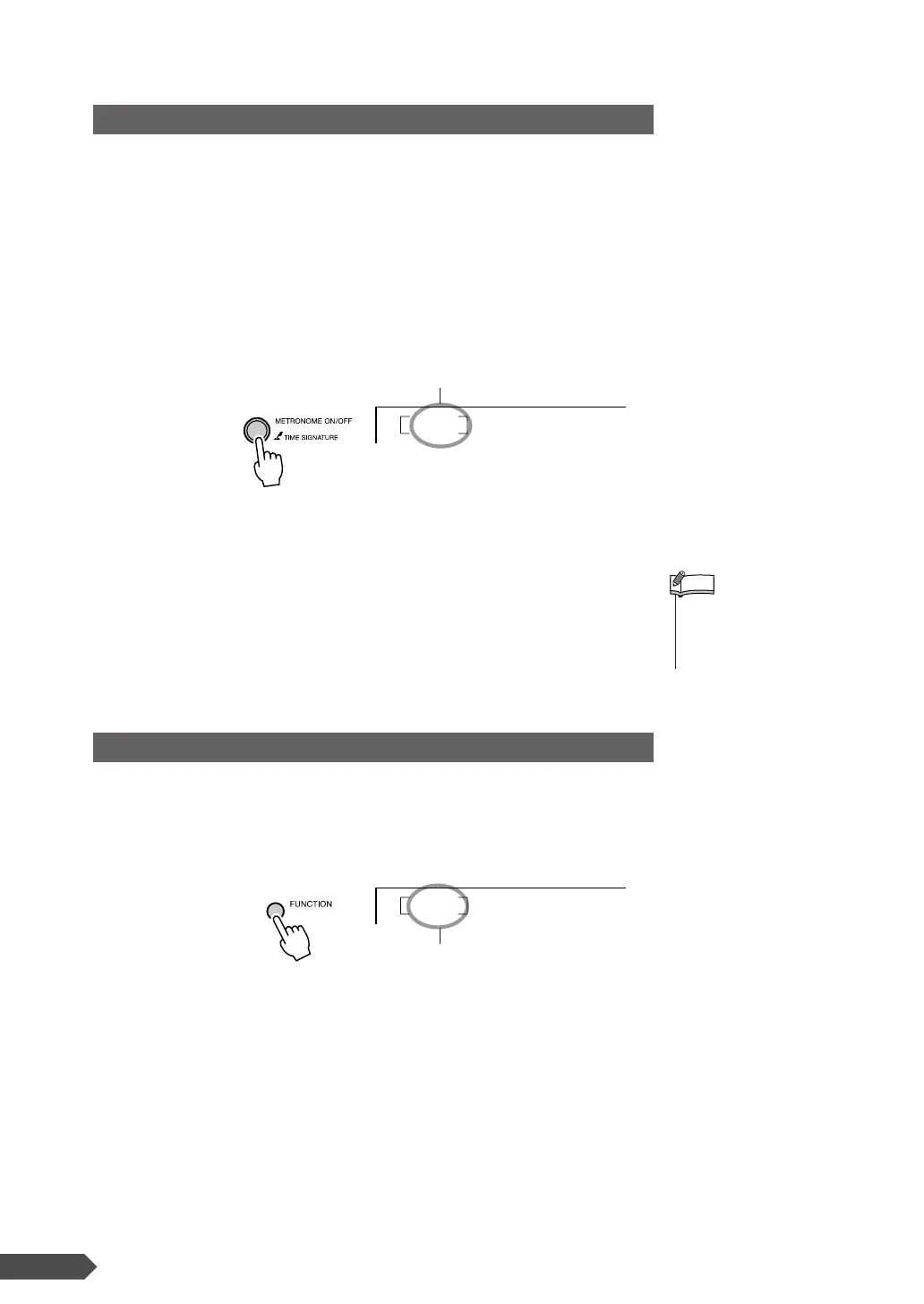
Do you have a question about the Yamaha YPT210 - Portable Keyboard w/ 61 Full-Size Keys and is the answer not in the manual?
| Number of Keys | 61 |
|---|---|
| Polyphony | 32 |
| Styles | 100 |
| Songs | 102 |
| MIDI | Yes |
| Amplifiers | 2.5W + 2.5W |
| Speakers | 12cm x 2 |
| Yamaha Education Suite (Y.E.S.) | Yes |
| Demo Songs | Yes |
| Lesson Function | Yes |
| Included Accessories | Music Rest |
| Power Supply | PA-130 or equivalent |
| Effects | Reverb (9 types) |
| Connections | DC IN, Headphones |
| Voices | 375 (Stereo Sampled Grand Piano + 361 XGlite Voices + 13 Drum/SFX/SE Kits) |











