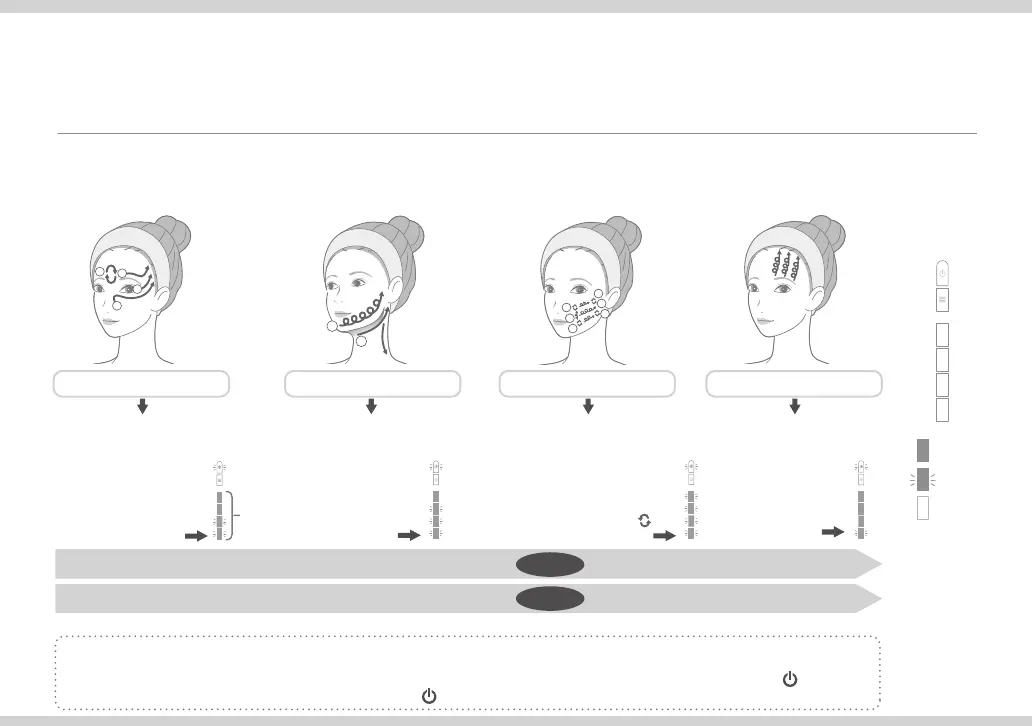14
A
B
Ⓐ
Move the device upward from your
nose to the inner corner of your eyes
and let it slide to the outer corners
Ⓑ
Move the device from the outer
corner of eyes to your temple
Ⓒ
Move the device in a circle in the
area between your eyebrows
Ⓓ
Move the device to your temple
then move it in an upward direction
Move the device from
above the eyebrows
toward the hairline
while making circles
Ⓐ
Move the device in an upward
direction while making circles
Ⓑ
Move the device in an upward
direction along the jawline and
then move it downward along
the neck
Move the device in an upward direction from
around the mouth while making circles in the
order
Ⓐ→Ⓑ→Ⓒ
, and move it along the
cheekbone
Move the device in an upward direction while
making circles in the order
Ⓐ→Ⓓ→Ⓔ
Move the device in an upward direction while
making circles in the order
Ⓐ→Ⓕ
Make five circles at the points shown as
each time
② ③ ④
①
Level
lamp
After about 70 seconds
After about 60 seconds
After about 110 seconds
After about 60 seconds
* This refers to the time during which the device is touching your skin and the touch sensor is activated. The device will not output current when it is not touching your skin.
C
B
D
A
A
D
B
C
E
F
Move the device as shown in diagrams
①
to
④
below repeatedly to perform treatment. Take each circled letter as the starting point and move the device in the directions of the arrows.
Perform the treatment for the right side of the face as indicated below. * In Power level, the output varies depending on the area treated.
How to move the device in Power level
Solid lighting
Flashing
OFF
When the entire face
has been treated, the
device will shut off
entirely.
Eye area treatment Face contour treatment Smile lines treatment Forehead treatment
Apply the included skin care product Apply the included skin care product Apply the included skin care productApply the included skin care product
When the
standby function
is activated
When the
standby function
is activated
When the
standby function
is activated
When the
standby function
is activated
Recommended speed for moving the device: 4 cm/second.
Recommended duration of use: about 10 minutes per use (over the entire face).
After a set period of time (approx. 5 minutes), the standby function will be activated and paused. To resume, press the Power button ( ).
If you want to stop the treatment during use, press the Power button ( ) for at least one second to turn off the power.
Left side of the face
Right side of the face
Approx.
5 min.*
Approx.
5 min.*
