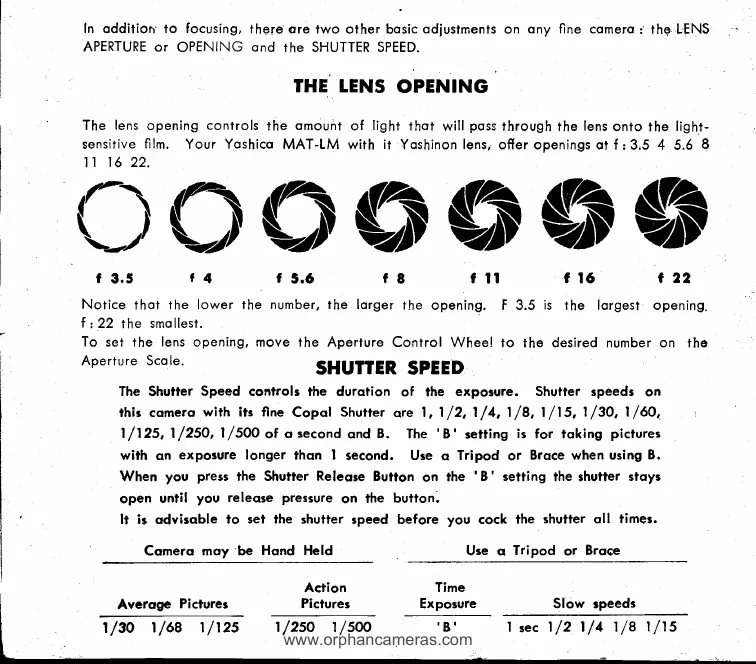In odditiorr'
io
focusing,
there ore
two oiher bosic
odiustmenls
on
ony fine comero
i
thg L.ENS
APERTURE or
OPENING
ond
the SHUTTER SPEED.
THE' IENS
OPENING
The
lens
opening
controls
fhe
omount
of
light
thot will
poss
through
the lens
onto the
light-
sensitive
film.
Your Yoshico MAT-LM
with
it
Yoshinon
lensi
offer
openings ot
f
:3.5
4
5.6
8
ll
16 22.
c)CI
t3.5
'4
s
s
gs
gF
I
Notice
thot the
lower the number, the lorger
the
opening.
ft6
r22
F 3.5
is
ihe lorgest opening.
f
:22 the
smollest.
To set the
lens
opening, move the Aperture
Control Wheel
to the desired number on the
Aperture Scole.
SHUTTER SPEED
The Shutter Speed control3 fhe durcrtion
of ihe
expo!rure. Shutter speeds
on
this comero
with
itr
fine
Copol
Shutter
ore
l, l/2,1/1,l/8,1/15,lf
30, l/60,.
l/125,
1/25O,
l/5OO
of
o
second
<rnd
B.
The
'B'
sefiing
is for toking
pictures
with
on
expo3ure
longer thon I
second. Use
o
Tripod
or
Brqce when using
B.
When
you
press
the Shut?er Releose Button
on
the
'B'
sefling
the shutter
stoys
open
until
you releqse
pressure
on
the button.
It is odvisqble
fo
se?
fhe shutter
speed before
you
cock
the
shutter oll times.
Comero
moy'be
Hond Held
Use
q
Tripod
or
Broce
r
5.6
r
8
t
tt
Avcroge
Picturer
Action
Picfures
Time
Exposure Slow speeds
1/30
t/68 1/t2s
1/2so r/s@
I
sec
I
/2
1/1 t/8
