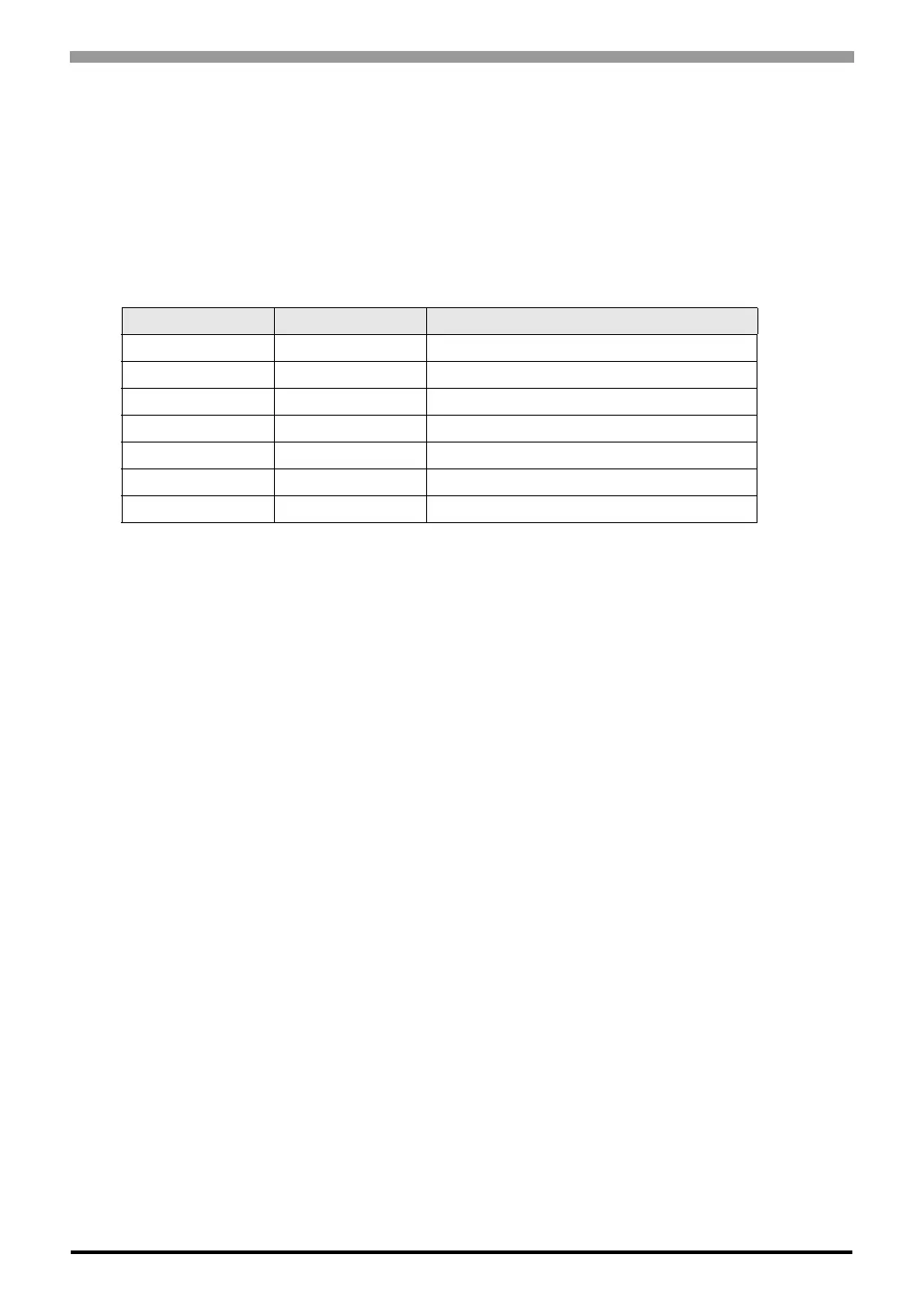Inverter SIO Driver
GP-Pro EX Device/PLC Connection Manual
24
External Device Settings
To configure communication settings, use the DSPL, DATA/ENTER, Up, or Down key on the digital operator
located on the front of the inverter. Refer to your External Device manual for details.
1 Press the DSPL key to select [PRGM].
2 Press the Up key to display the parameter you want to set.
3 Press the DATA/ENTER key.
4 Press the Up or Down key to display the setting value.
5 Press the DATA/ENTER key.
6 Reboot the External Device.
This completes the setting of the External Device.
Parameter No. Settings Setup Description
n03 2 RUN Command Selection
n04 6 Frequency Reference Selection
n153 1 Slave Address Setting (DEC)
n154 2 Baud Rate Selection
n155 0 Parity Selection
n156 10 Transmission Wait Time
n157 0 RTS Control
