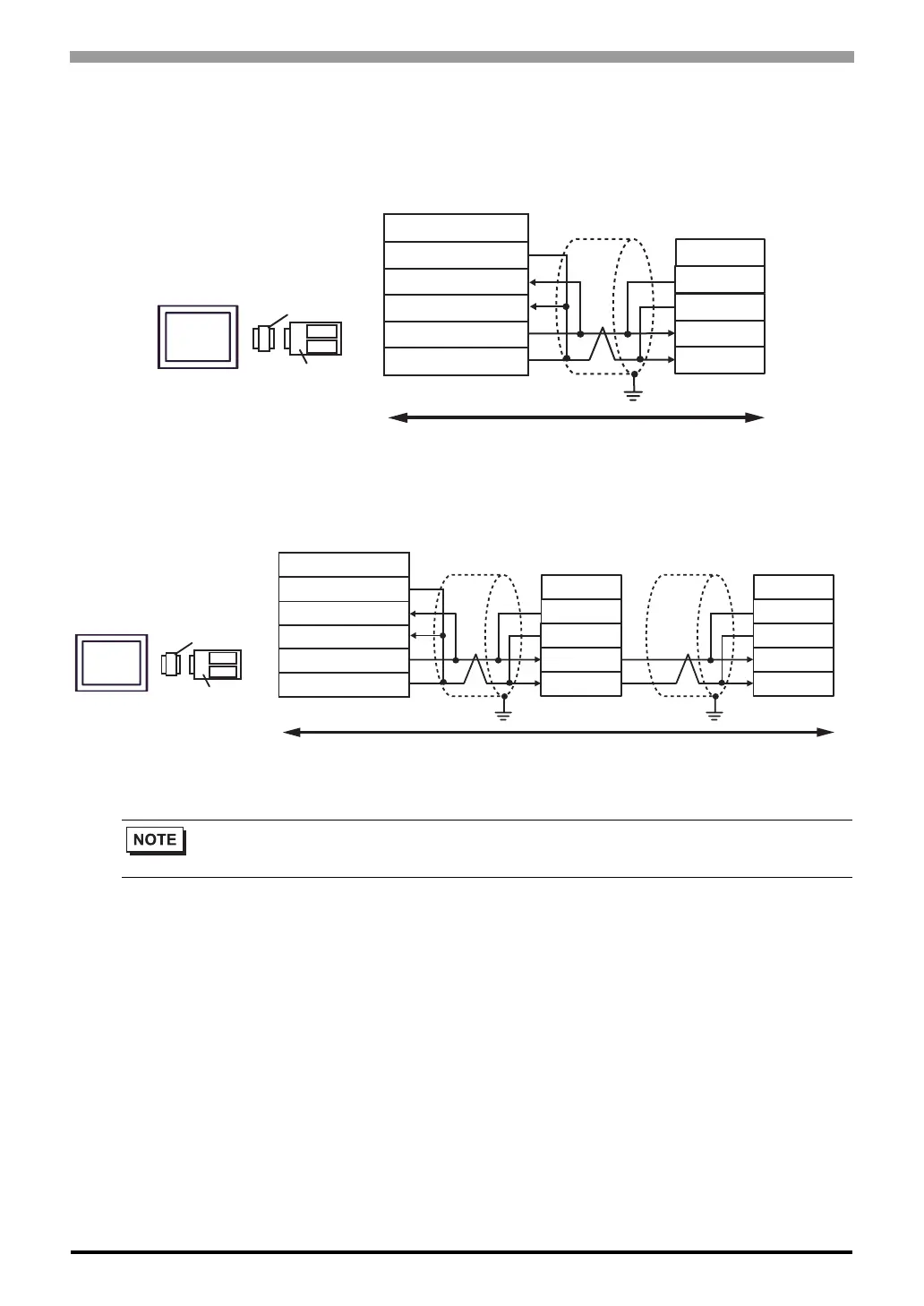Inverter SIO Driver
GP-Pro EX Device/PLC Connection Manual
55
A) When using the COM port conversion adapter (CA3-ADPCOM-01), the terminal block conversion adapter
(CA3-ADPTRM-01) by Pro-face, and a user-created cable
• 1:1 Connection
• 1:n Connection
• For the shield ground, be sure to use the ground terminal on the External Device.
• Turn on the termination resistor switch on the External Device located at the end.
Signal name
RDB
SDB
CA3-ADPCOM-01
CA3-ADPTRM-01
Display
Display
Terminal Block
RDA
SDA
User-created cable
TRM
Shield
Signal name
S +
S -
R +
Terminal Block
External Devic
R -
Signal name
RDB
SDB
CA3-ADPCOM-01
CA3-ADPTRM-01
Display
Display
Terminal Block
RDA
SDA
User-created cable
TRM
Shield
Signal name
S +
S -
R +
Terminal Block
External Device
R -
Shield
Signal name
S +
S -
R +
Terminal Block
External Device
R -
