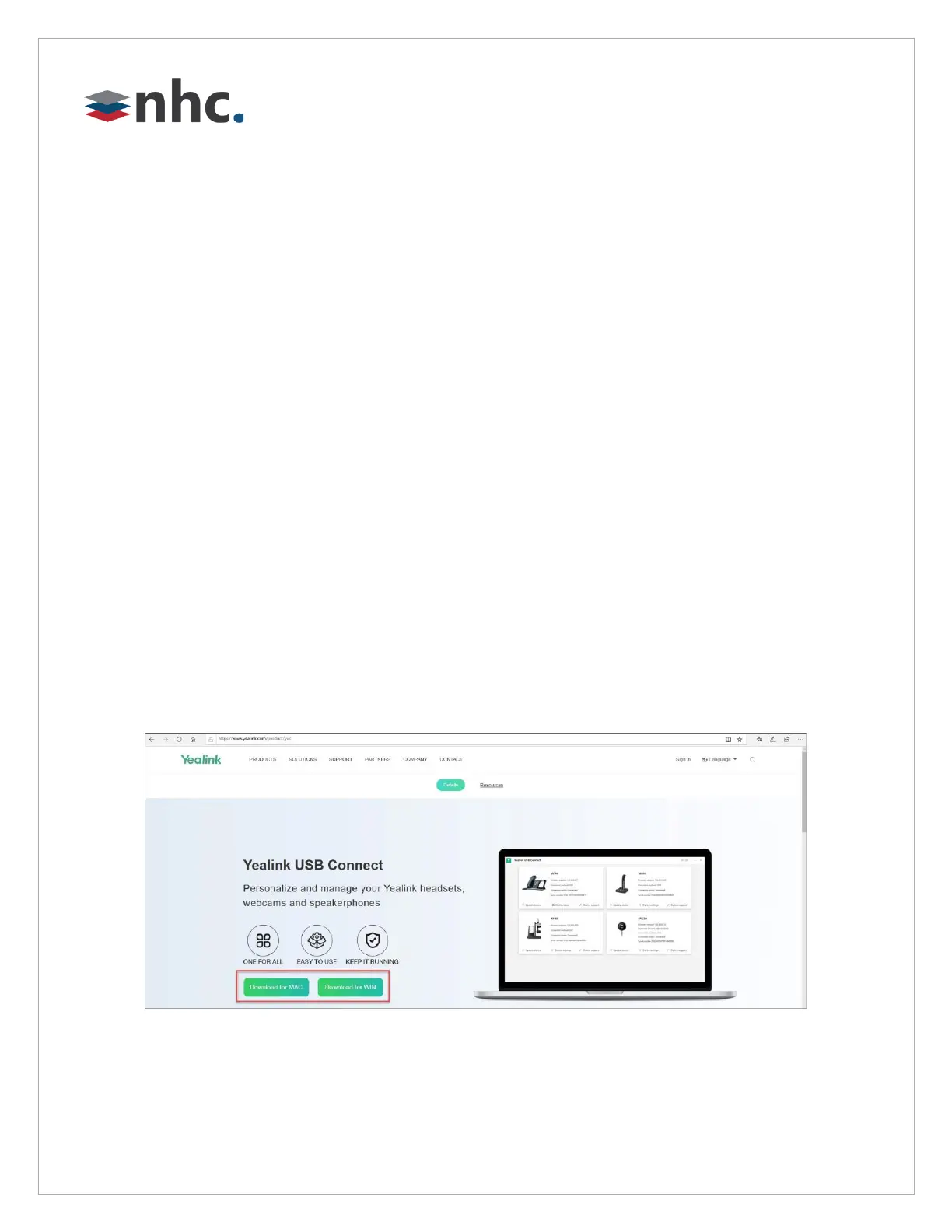8 | v1.0
Yealink USB Connect
(Recommended)
Yealink USB Connect is a computer software designed to manage Yealink USB devices.
With Yealink USB Connect you can:
• Get an overview of connected Yealink USB devices
• Manage your Yealink USB devices (for example, change basic/advanced settings, BT50 pair
management)
• Update your Yealink USB device to enhance its performance and features • Give feedback
on your Yealink USB device
Download and Install
Before you begin
Connect the base to your PC.
Procedure
1. Download from https://www.yealink.com/product/yuc
2. Download and install the Yealink USB Connect on the web page.
