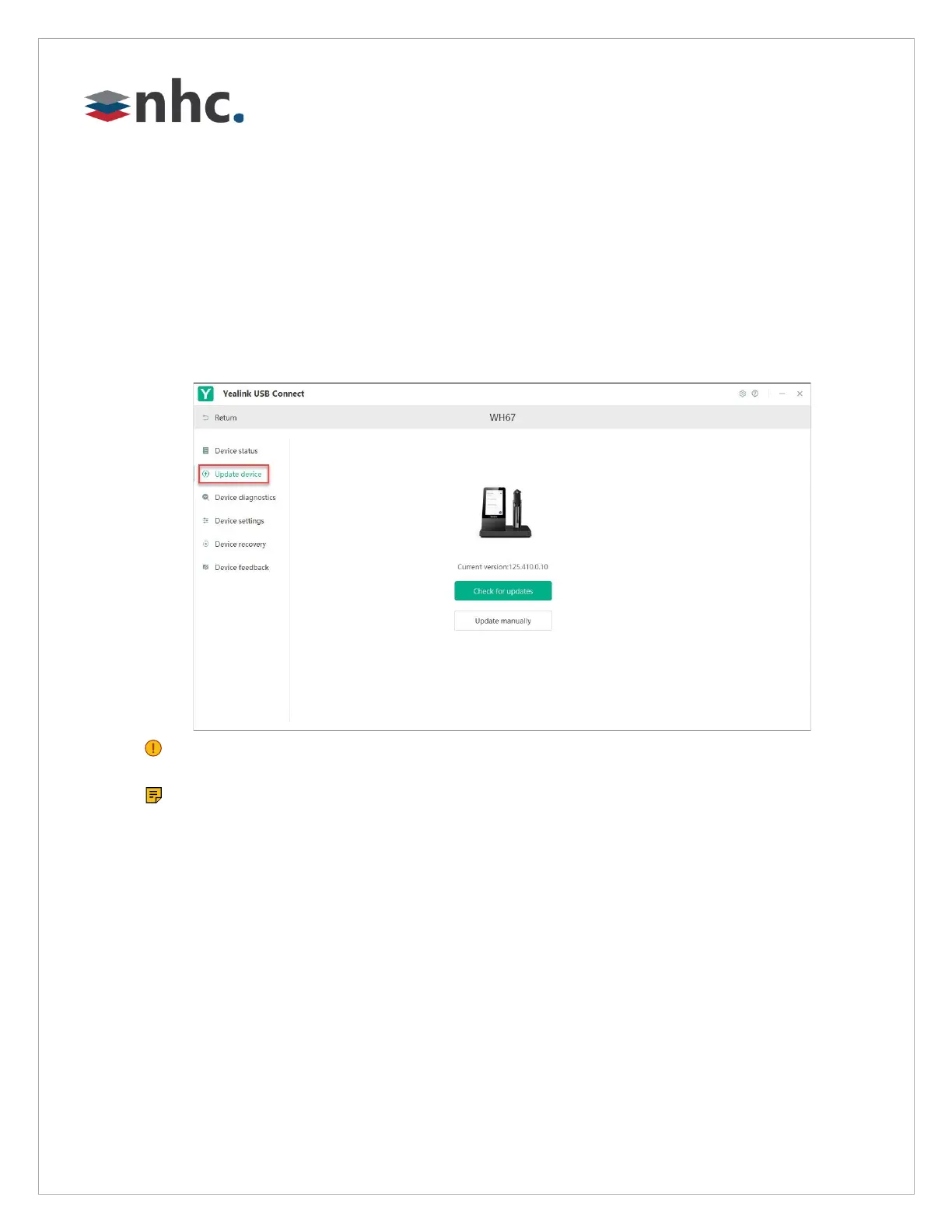9 | v1.0
Yealink Update Firmware
1. Connect the base to the power supply and PC.
2. Dock the headset in a base.
3. Update the base firmware via Yealink USB Connect.
Click - Check for updates (cloud)
Or - Update manually (manual FW File on PC)
Important: You need to connect the PC to the micro-USB port of the headset marked
with the text "PC".
Note: Do not undock the headset or power off the base during the upgrade,
otherwise the headset upgrade will fail. You can dock the headset in a base to upgrade
again.
