
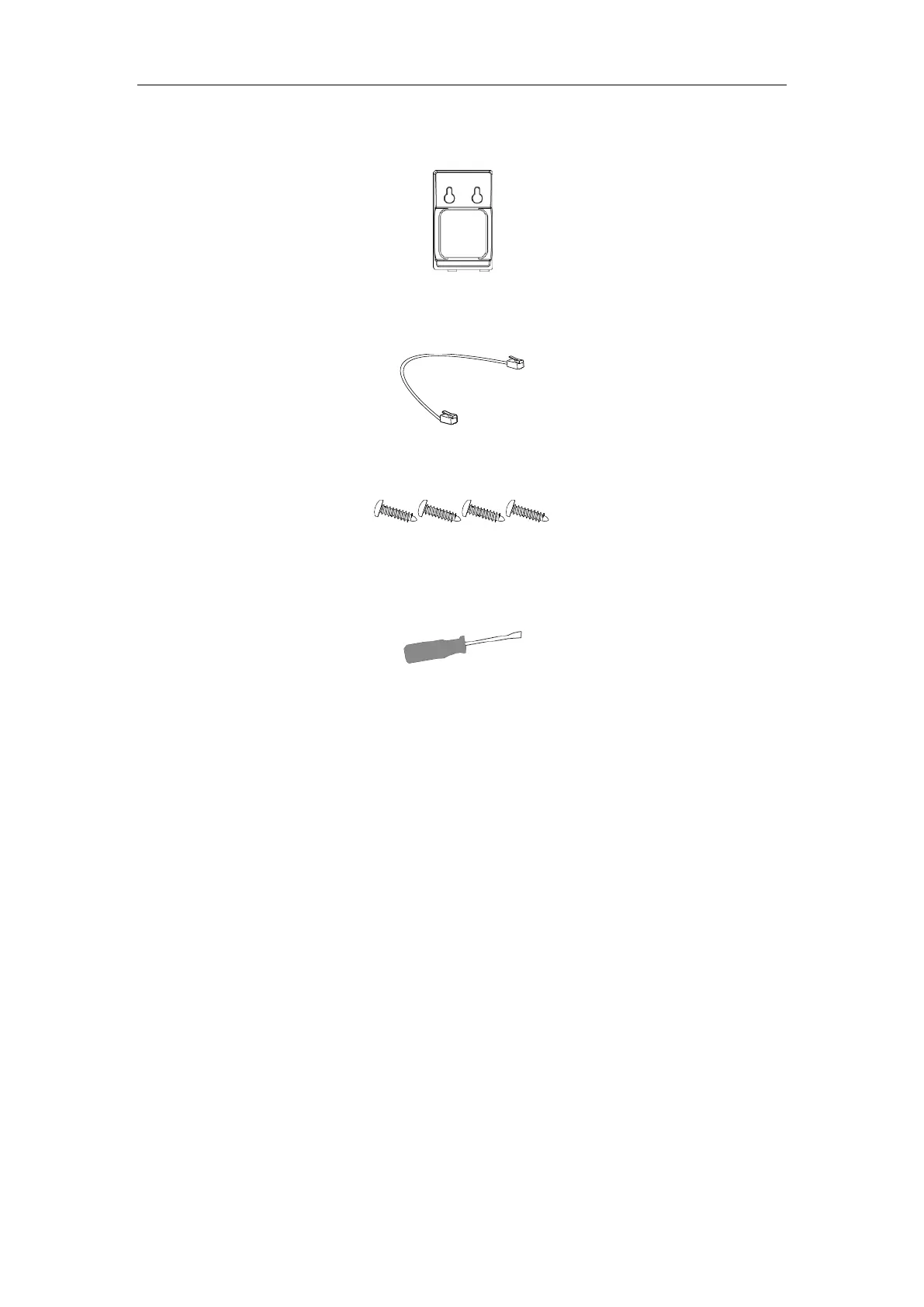 Loading...
Loading...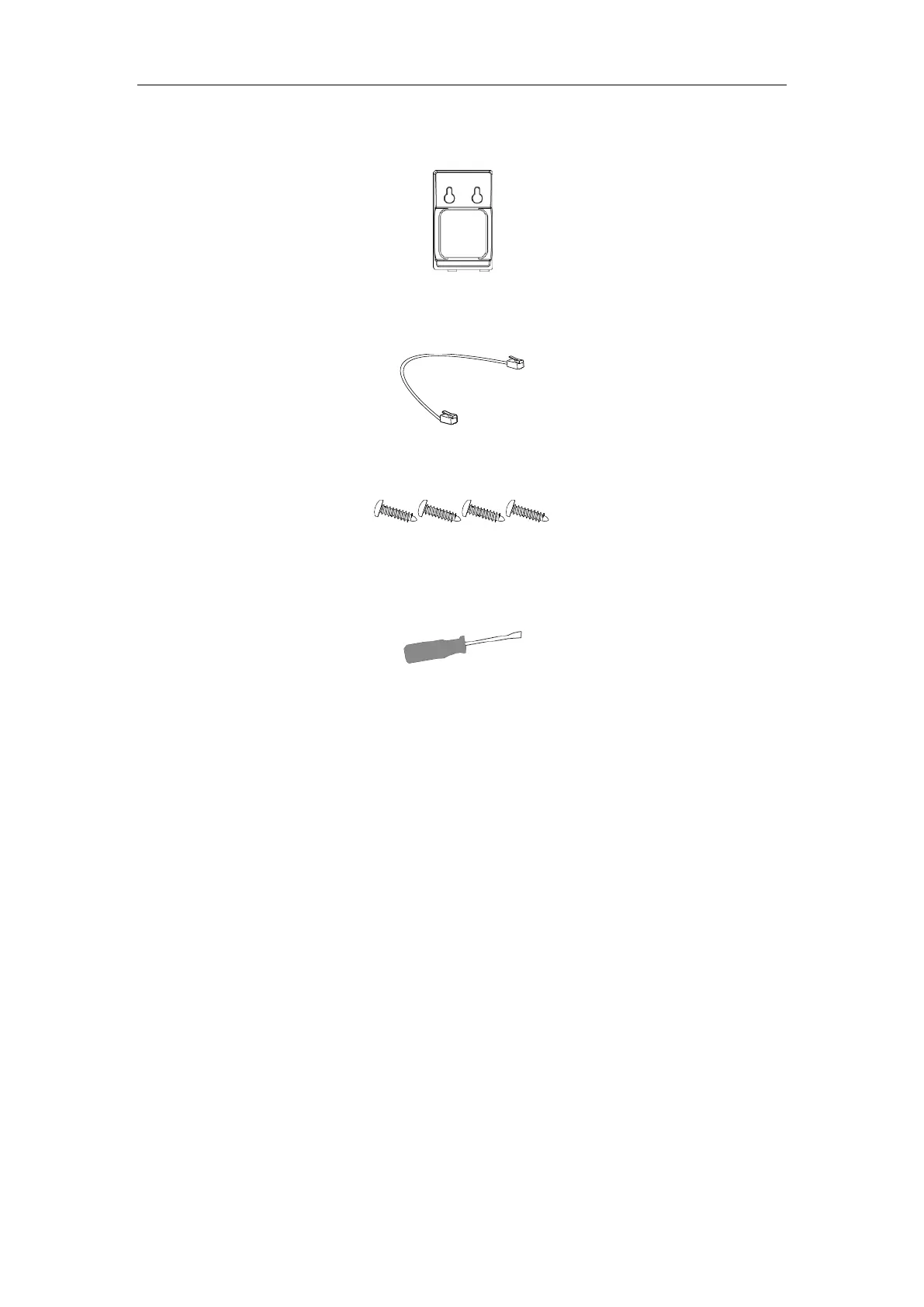




Do you have a question about the Yealink EXP40 and is the answer not in the manual?
| Product color | Black |
|---|---|
| Number of buttons | 20 buttons |
| Compatible products | SIP-T46G, SIP-T48G |
| Keypad illumination | Yes |
| Operating temperature (T-T) | -10 - 50 °C |
| Operating relative humidity (H-H) | 10 - 95 % |
| Weight | 6700 g |
|---|---|
| Dimensions (WxDxH) | 127 x 213 x 167 mm |