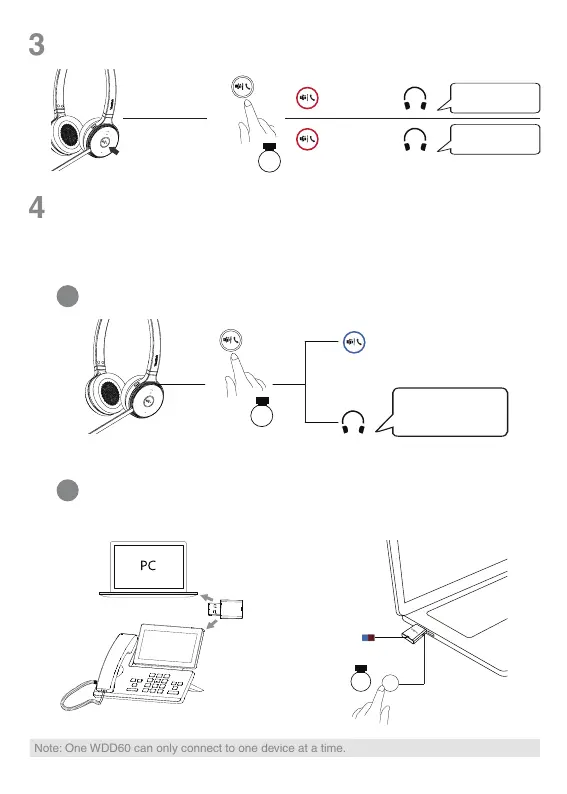Pair WDD60 with the Headset (optional)
1
Put the headset into pairing mode
2
Put the WDD60 into pairing mode
Hold
3s
Power on
"Power off"
"Power on"
Flash red
3 times
Solid red
for 3s
Power off
Power on/off
Flash blue
Hold
5s
"Power on,
pairing mode"
Power off state
In the event that the WDD60 is unpaired or bought separately, you
will need to pair the WDD60 with the headset.
2
or
Hold
3s
Alternately
ash blue and
red
Yealink
You can connect the WDD60 to the PC or IP phone.
Note: One WDD60 can only connect to one device at a time.
