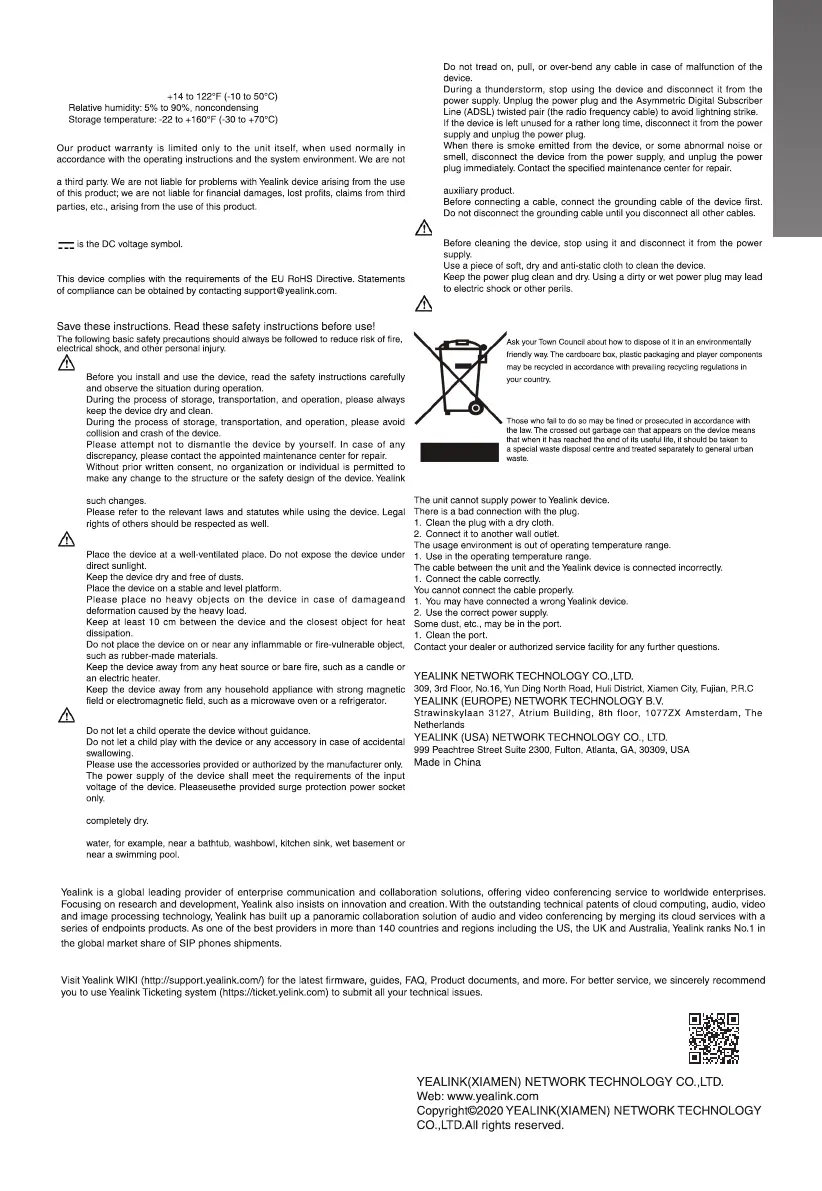About Yealink
Technical Support
E
N
G
L
I
S
H
Regulatory Notices
Operating Ambient Temperatures
• Operating temperature:
•
•
Warranty
liable for damage or loss resulting from the use of this product, or for any claim from
DC symbol
Restriction of Hazardous Substances Directive (RoHS)
Safety Instructions
General Requirements
•
•
•
•
•
is under no circumstance liable to consequences or legal issues caused by
•
Environmental Requirements
•
•
•
•
•
•
•
•
Operating Requirements
•
•
•
•
• Before plugging or unplugging any cable, make sure that your hands are
• Do not spill liquid of any kind on the product or use the equipment near
•
•
•
•
• Do not insert any object into equipment slots that is not part of the product or
•
Cleaning Requirements
•
•
•
ENVIRONMENTAL RECYCLING
Never dispose of the device with domestic waste
Always adhere to prevailing regulations
Troubleshooting
Contact Information
