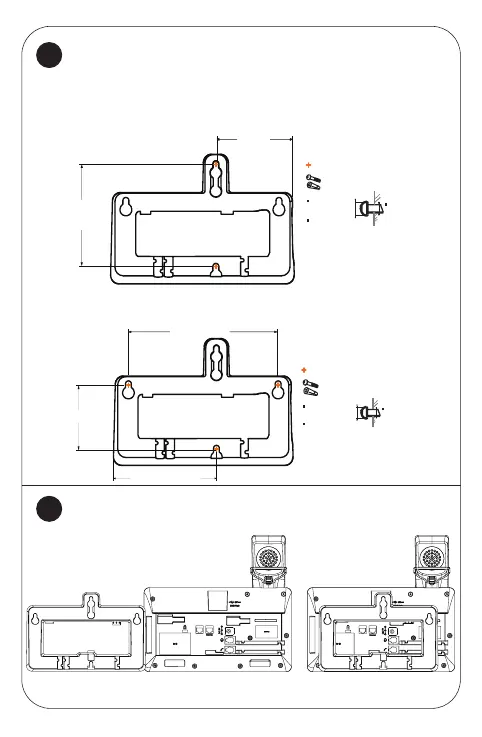1
2
x 3
x 2
100mm
74mm
148mm
99.3mm
64mm
Fixer les vis
Yealink fournit les gabarits de perçage pour le montage mural, qui per-
mettent de localiser et de marquer la position des vis (non fournies) sur
le mur, comme indiqué ci-dessous :
Pour les normes américaines:
Pour les autres:
Fixer le support de xation mural
Position des vis
Max:8mm
(0.315’’)
Min:6,5mm
(0.256’’)
Max:4,5mm
(0.177’’)
Position des vis
Max:8mm
(0.315’’)
Min:6,5mm
(0.256’’)
Max:4,5mm
(0.177’’)
