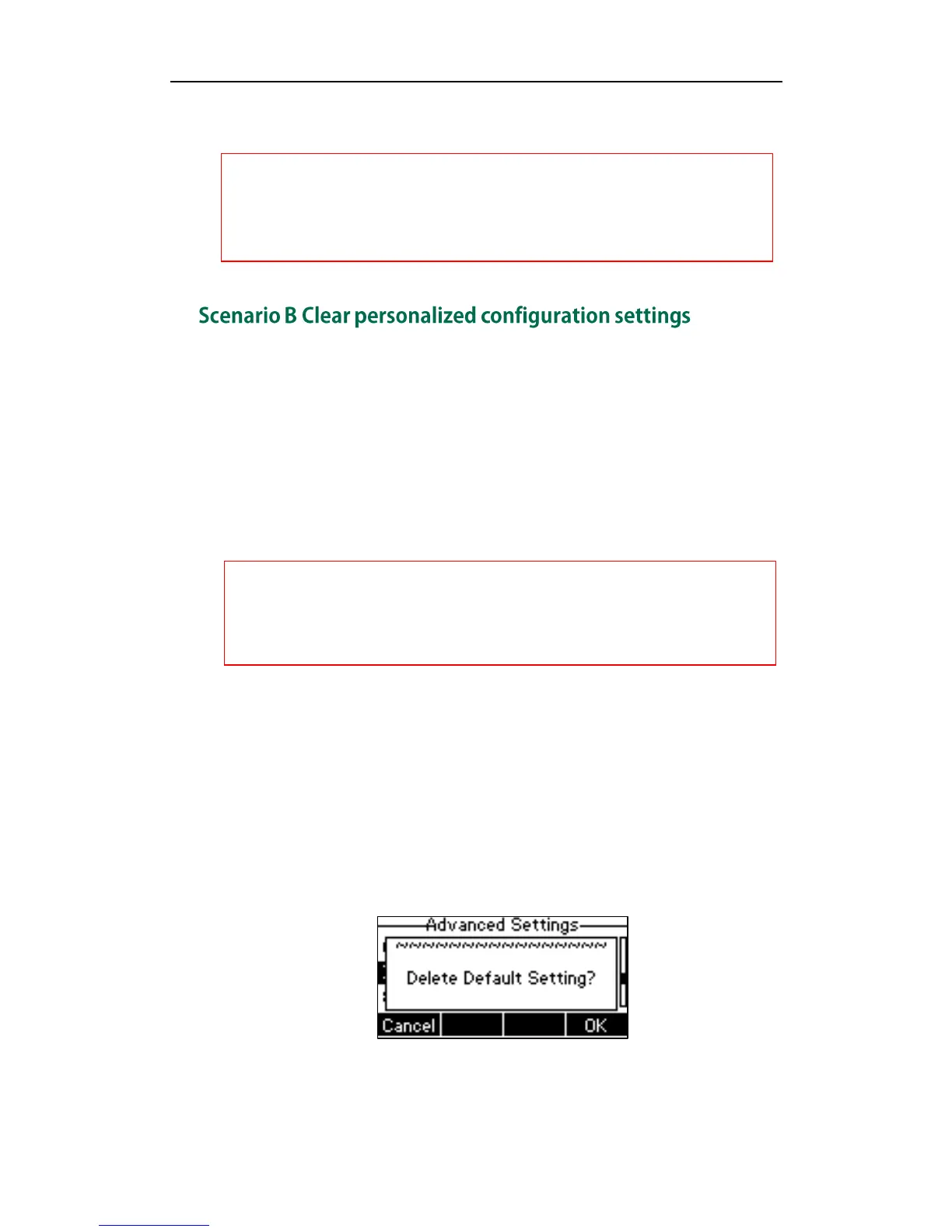Yealink IP Phones Auto Provisioning Guide
52
matter what the value of the parameter “auto_provision.custom.sync” is.
The administrator or user wishes to clear personalized configuration settings via phone
user interface.
Scenario Conditions:
SIP-T23G IP phone MAC: 00156574b150
The current firmware of the phone is 44.80.0.5 or later.
Provisioning server URL: tftp://192.168.1.211
auto_provision.custom.protect = 1
Scenario Operations:
You can clear the personalized settings of the phone via the phone or web user
interface.
To clear personalized configuration settings via phone user interface:
1. Press Menu->Settings->Advanced Settings (password: admin).
2. Select Reset Local Configuration.
The LCD screen prompts “Delete Default Setting?”.
3. Press the OK soft key.
The LCD screen prompts “Deleted successfully”.
later modification will prevail.
For more information on the flowchart of protect personalized configuration settings,
refer to Auto Provisioning Flowchart (Protect personalized configuration settings) on
the value of the parameter “auto_provision.custom.protect” was set to 1.
If the value of the parameter “auto_provision.custom.sync” was set to 1, the
configurations in the 00156574b150-local.cfg file on the provisioning server will be also
