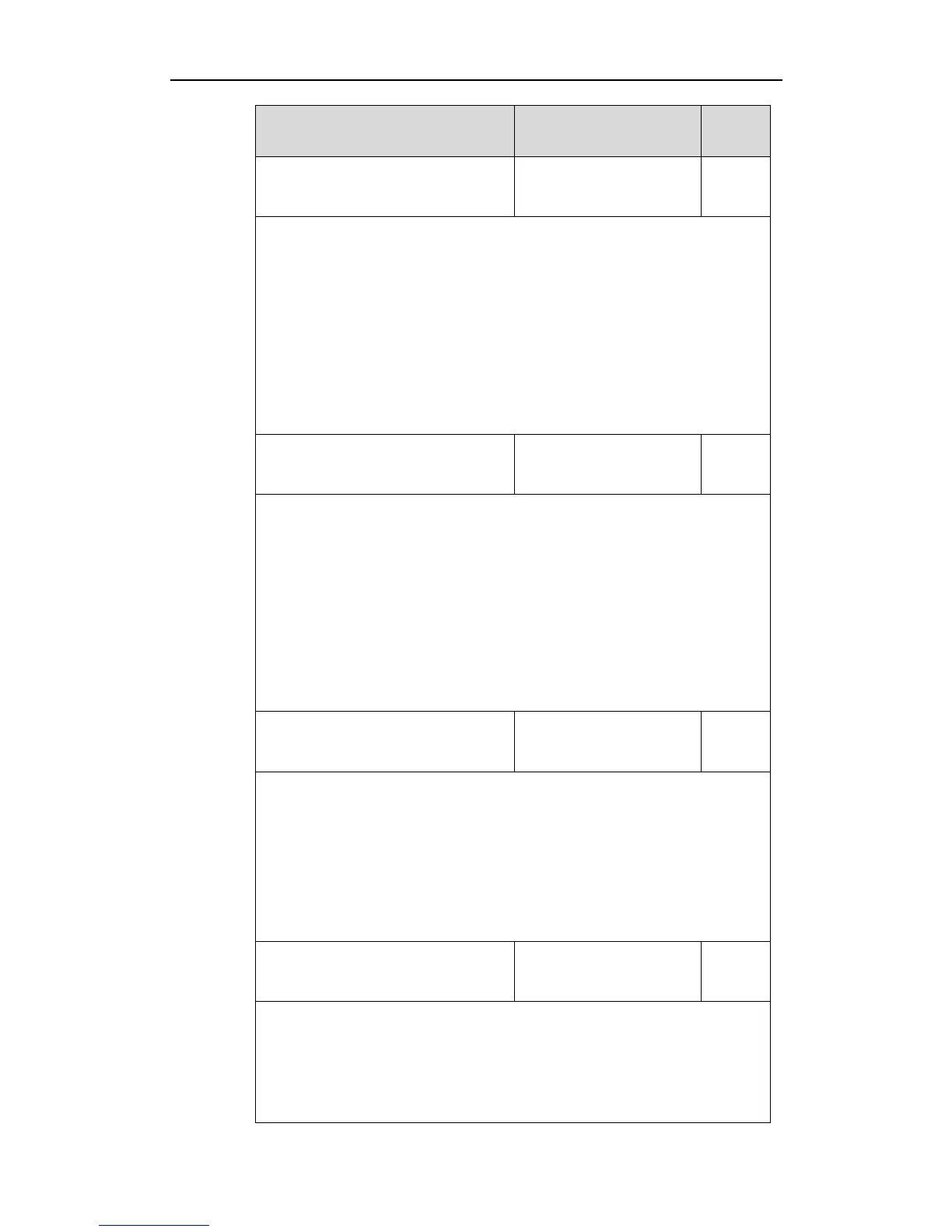Using Enhanced DSS Keys on Yealink IP Phones
14
softkey.X.position
(X ranges from 1 to 10)
Description:
It configures the position on the LCD screen for soft key X.
If it is set to 0, the soft key X is positioned in the first empty position from the left.
If it is set to a value that is greater than the number of the soft keys, a More soft key
appears and the soft key X is positioned in the desired position from the left. The
original soft key moves to the next space, and so forth.
Note: It works only if the values of the parameters
“features.enhanced_dss_keys.enable” and “softkey.X.enable” are set to 1 (Enabled).
softkey.X.action
(X ranges from 1 to 10)
Description:
It configures the action or function for custom soft key X.
This value uses the same macro action string syntax as an Enhanced DSS key. For a list
of macro definitions and example macro string, refer to Understanding Macro Action.
You can also invoke the EDK macro that was already defined. The macro name follows
the character “!”. e.g., softkey.1.action = !IVR1; IVR1 stands for the macro name.
Note: It works only if the values of the parameters
“features.enhanced_dss_keys.enable” and “softkey.X.enable” are set to 1 (Enabled).
softkey.X.softkey_id
(X ranges from 1 to 10)
Description:
It configures the softkey ID for custom softkey X.
Note: It works only if the values of the parameters
“features.enhanced_dss_keys.enable” and “softkey.X.enable” are set to 1 (Enabled). To
distinguish the custom softkey ID and system-defined softkey ID, the custom softkey
ID displayed on the LCD screen will add a “#” prefix (e.g., #custom_macro1).
softkey.X.use.idle
(X ranges from 1 to 10)
Description:
It enables or disables the custom soft key X to be displayed in the idle state.
0-Disabled
1-Enabled
